Taming the Paper Clutter Challenge, Part 4
Welcome to part 4 of Taming the Paper Clutter. In case you missed the previous parts, you can catch up here:
Part 3: Set Up a Finance Binder
How did it go last week? Let us know how it went in the comments below.
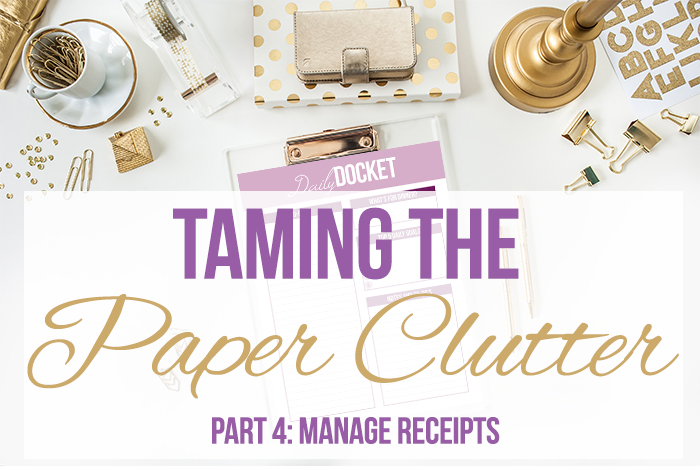
Now that you have your paper inbox set up, are taking weekly action on your papers, and have your bill paying set up, we are tackling receipt organization. As with most areas of organizing, there is really not a right or wrong way to do this. It really depends on your preferences and needs.
In this post about how to organize receipts, I show you exactly how I set up my receipt organizers:
You can copy my system exactly, modify it to suit your needs, or a use a completely different system. The goal is to get a good system in place for your receipts so they’re not just piling up and you’re not left wondering what to do with them. Having a clear system in place will make going through your papers regularly much less painful, because you won’t have to worry about deciding where receipts go or what to save. They will already have a clear home! (By the time you’re done with this challenge, you might even find that you enjoy going through your papers each week.)
Here are the basic things you need to do in order to set up your system.
- Step One: Decide what you want to do with electronic receipts for online purchases. Do you want to print them and file them or do you want to save them on your computer? I highly recommend saving them to your computer. It cuts way down on paper clutter and it’s easy to find. Designate one e-mail folder or tag to save e-mail receipts, and designate one file folder on your computer to save any other electronic receipts. (If you’re not familiar with how to use e-mail folders, you can read this post about how to organize your inbox.)
- Step Two: Decide which paper receipts you will save and what you will toss. You don’t want to be making this decision every time you process papers. You should make the decision once now. If you think it will help, you could even make a little note to keep in your paper processing bin to tell you what to save and what to toss. I highly recommend tossing as much possible. After recording them in my budget, I toss grocery receipts, gas receipts, restaurant receipts, etc. Basically I throw away any smaller purchases that I can’t see myself returning. I save clothing receipts, big ticket items, and anything I think I might return. I also save business receipts for tax purposes.
- Step Three: Set up a filing system for the receipts you will save. I think the simplest way is just to file them by month. I used the little receipt filers from the Target dollar spot, and they work great.
Here's a quick video about this task and my receipt system:
Here are some other receipt saving systems I’ve run across online for further inspiration.
Steph from Debt Free Through Spending shares how she manages her receipts using baskets:
Alejandra (who happens to be one of my favorite organizing video sources) from alejandra.tv shares how she organizes her receipts in a nice accordion organizer from the Container Store:
Danelle from Home Ever After walks you through how to set up a receipt organizer with an accordion file:
Leah from Simply Fabulous Living shows us how she uses a binder to store warranties, manuals, and receipts for big ticket items. I love this idea so much, I’m tempted to set one up for myself:
Once you’ve completed this, leave a comment and let us know how it went. Also, let us know how last week’s task went. If you’re still struggling, leave a comment and we’ll try to help you.



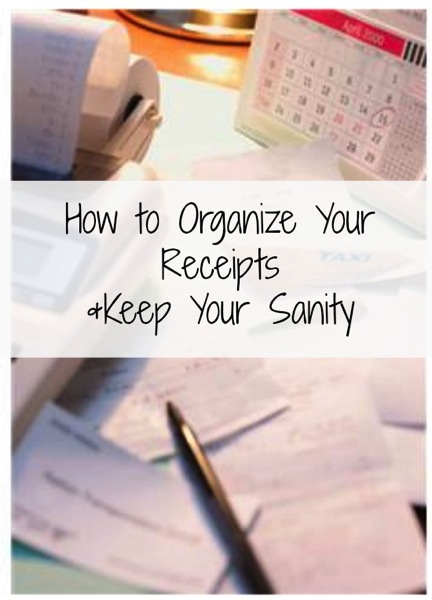


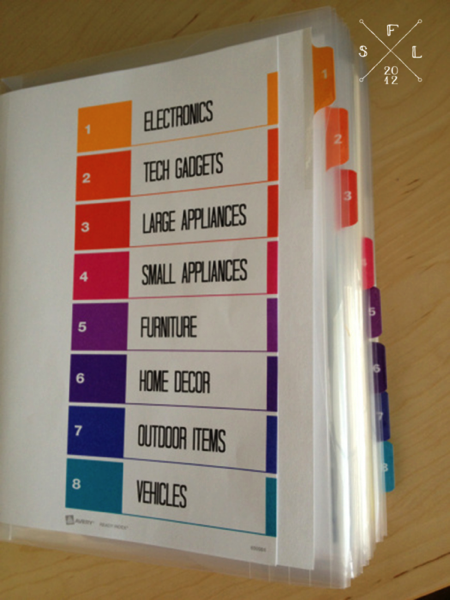





 Copyright 2024, Get Organized HQ.
Copyright 2024, Get Organized HQ.