Organize Your Receipts {Step 7}
It’s time for the next step in the paper clutter challenge. If you missed step 1 and the introduction, read about the paper clutter challenge here.
I also want to encourage you to celebrate your accomplishments, so once you’ve finished a step, come to the Facebook group and let us know how it went. Or take a photo and post on Instagram with hashtag #paperchallenge.
Today's task is to organize your receipts. I usually store my receipts in a small accordion file. Since I'm going mostly paperless, I debated scanning my receipts. However, I've never used a scanned receipt to make a return, and it's pretty simple and doesn't take up a lot of space to store them physically. Therefore, I'll continue to use the storage system I've been using.
As far as the details of how I store my receipts, nothing has really changed since I showed how I organize my receipts a while back. You can take a look there for some guidance.
You can use this method or another that you prefer, but today you should get your receipt system set up.
Stop by the Facebook group or post on Instagram with hashtag #paperchallenge and let us know how you did with today’s challenge!
Also, if you missed the previous steps in the challenge, you can see them here:
Step 1 – Intro and set up inbox
Step 3 – Decide whether to go paperless and gather supplies
Step 4 – Process your paper inbox weekly
Step 5 – Set up your file system


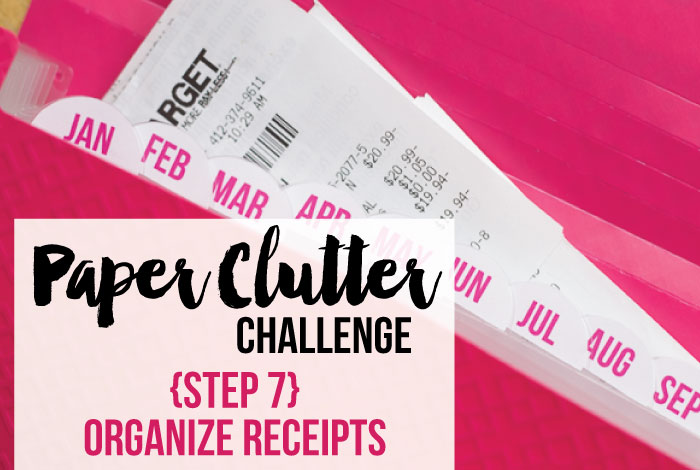

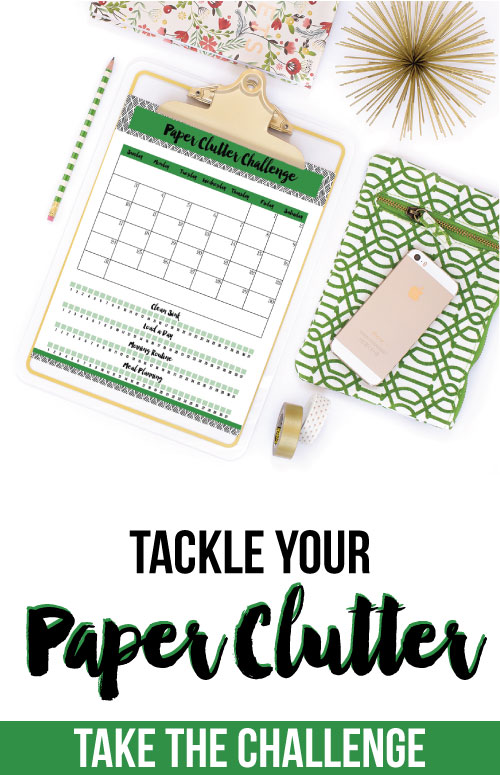





 Copyright 2024, Get Organized HQ.
Copyright 2024, Get Organized HQ.
Angela & Amy Says
Loving this challenge! I’ve been needing to organize my receipts, I’m going to do this ASAP!
-Angela & Amy
FiletoStyle.com
Pingback: Tackle Your Paper Clutter! - I Heart Planners
Pingback: Paperless Billing & Set Up File Structure {Step 9} - I Heart Planners
Pingback: How to Organize Kid's School Papers & Memoribilia - I Heart Planners
Pingback: Tackle Your Backlog of Papers {Step 11} - I Heart Planners