Live Workshop: How to Create Your Own Printables
It’s definitely no secret that I am completely obsessed with pretty organizing and homemaking printables! I’ve created literally over a thousand printable pages in the past couple years. Every year, I design a new version of the Sweet Life Printable Planner, and I’ve run three 31 day free printable series so far where I pick a new printable to design every single day for 31 days. I’ve also designed thousands of pages of printables for the Sweet Life Society. I love helping people stay inspired and organized with pretty printables!
Now, I’d love to show exactly how to create pretty printables for yourself! Readers often ask me for advice about how to create printables for themselves or want me to customize a printable just for them, but unfortunately there’s just not enough hours in the day to do that. I really want each of you to be equipped to create a printable that’s just EXACTLY what you want, but it’s just too much information for one e-mail or even a long blog post.

I have an upcoming live workshop on to show you how to create a pretty printable from start to finish using software that many of you already have. Interested? Click below to be notified when the workshop is available.
In the workshop, I’ll:
- Walk you through on video how to create a printable from start to finish using Excel (you can download a 30 day free trial if you don’t already have the software)
- Show you my favorite fonts and font combos
- Share where I like to get pretty fonts for free (including commercial use fonts)
- Share my favorite places for graphics to include in my printables
- Share my favorite color combos
- Include a basic daily planning page template for you to use as a starting point to quickly customize for yourself
- Share which fonts and colors I used in the Serenity Edition of the Sweet Life Planner
- Send you a video recording of the webinar so you can refer back to it at any time or view it if you didn’t attend live
- Include a Q&A session so you can ask questions about creating your own printables


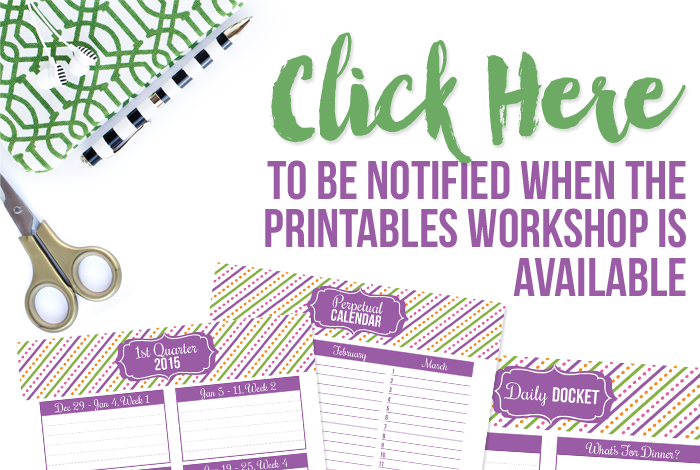





 Copyright 2024, Get Organized HQ.
Copyright 2024, Get Organized HQ.
Barbie Hays Says
If I am unable to attend live, will I still get benefit from purchasing the session? How long will the session last?
LauraJane Says
Post authorYes, it’s okay if you can’t attend live. A replay recording will be sent out to everyone who signs up.
Eileen T. Says
Redundant question but I was so disappointed to miss the last offering that I don’t want to miss out on this one. I am unable to attend the actual class but I see in the reply above that we will receive a replay recording of the class. Will we be able to watch the class over and over again? Do we need any special software to watch your class? I am so excited about this!!!!! Thank you!!!
LauraJane Says
Post authorSo glad you’ll get to catch this one. You will get the recording e-mailed to you a few hours after the workshop happens. You will have access to watch it anytime you want (it won’t expire or anything). You don’t need any special software to watch it.
Eileen Says
That is awesome, I can’t wait to learn from you! Your creativity and incredible artistry are inspiring!!!! Maybe one day I will be a printable afficianado, I wish like you but that would be a hard act to follow!!! Thank you Lara!!!!!!!
Denise Says
So the only ‘software’ needed to partake and learn will be Excel, correct? Are you teaching anything out of Photoshop?
LauraJane Says
Post authorThe only software is Excel. No need for graphic design programs.
Veronica Says
Will the class include format sizes for A5, personal, midori?
LauraJane Says
Post authorI will cover how to create different sizes, but I won’t specifically cover each size.
Vivian Banta Says
I’m already registered and looking forward to it. I was wondering though: How long is the webinar?
Thanks! Vivian
LauraJane Says
Post authorIt should be about an hour.
Christine Says
How long will this last?
LauraJane Says
Post authorIt should be about an hour.
priscilla bozarth Says
I have a Mac computer and it doesn’t have Excel. Do you have anything that works with mac and pages?
LauraJane Says
Post authorYou can get Excel for a Mac. I’d recommend downloading a free trial. It would be difficult to follow along without Excel.
Johnnie Says
Hi, I signed up for your webinar tomorrow and so excited! This is exactly what I am wanting to learn!! I was having some problems with my e-mail and now have it resolved. So I didn’t receive an e-mail after I signed up. Can you please resend it, so I will have the link to the webinar tomorrow. Thank you so much!!!
LauraJane Says
Post authorYou’ll definitely get an e-mail with a link to the webinar tonight and again a few minutes before the webinar starts.
Renee Says
Hi Laura,
I’m really interested in this webinar but I’m curious to know if we’ll learn just one basic layout or if we’ll learn how to customize to exactly any ways we might want?! I looked through your SLP Club’s home page and I can see many different ones with endless options. We’ll you be teaching us a wide variety? Thanks for your time 🙂
LauraJane Says
Post authorI won’t have time on the webinar to walk you through a wide variety of different printables, but the concepts I show can be applied to create different things.
Priscilla Says
Mac friendly?
LauraJane Says
Post authorYes, it doesn’t matter whether you’re on Mac or PC. (I use a Mac)
Michelle Morillo Says
I would love to see this webinar. Unfortunately, I only now found out about it and cant afford it until Wednesday. Would we be able to purchase it after the date?
LauraJane Says
Post authorWe do hope to run it again. You’ll be notified if you get my newsletter.