How to Resize Printables
I’ve been getting a lot of questions recently about how to resize my full size (8.5 by 11) printables to fit in a smaller planner. The great news is that it is really easy!
Here’s a really quick video showing you how to do it:
If you don’t want watch the video, here’s some picture instructions.
First got to File and click Print. It will bring up the following dialog box, and you need to click on “Properties” right beside your printer:
That will open up this dialog box, and you will need to click on the box that says “Size” and then select the size you want:
Side Note: A half letter is the size of a lot of the smaller 3 ring binders and the Martha Stewart/Arc/Levenger discbound covers. Filofax uses A5 which is only a tad bigger than the half letter, so printing the half letter would work for that.
Next, make sure the radio button that says “Fit” is selected.
Then you just click print, and that’s all there is to it! You can either print it on regular paper and trim it down, or use the half size letter paper if you can find it.
Soon, I will do a tutorial showing you how to put two of the smaller pages on one 8.5 by 11 size paper and set it up to print front and back, so that you don’t have waste any paper.
I also want to mention that the half size is not the exact same ration as full size, so there will be extra space at the top and bottom of your pages. Next month, I will be releasing my planner pages in an 8.5 by 5.5 size, and you will also have the option of ordering your pages already printed, punched, and mailed right to your door! Currently, the 8.5 by 11 printables are available in my store.


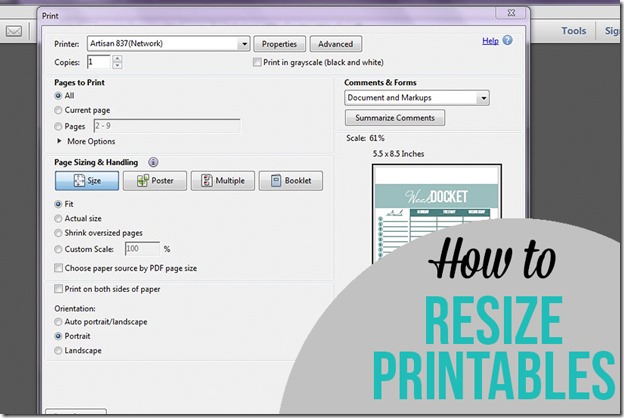
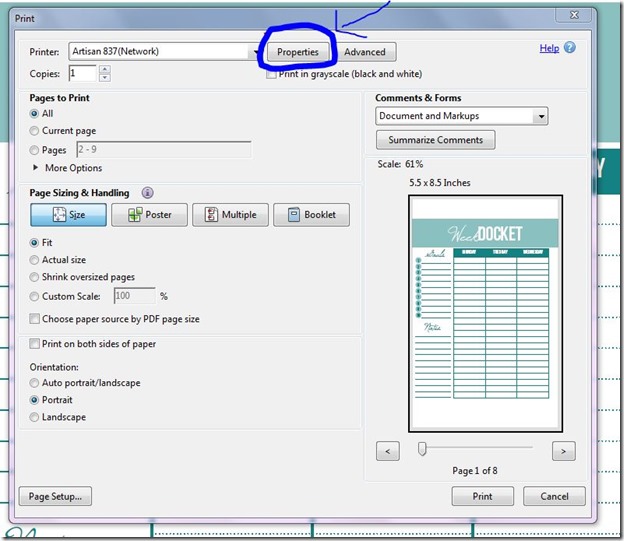
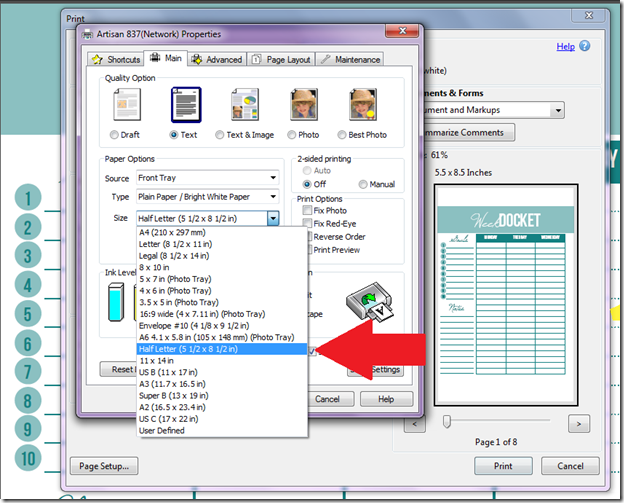
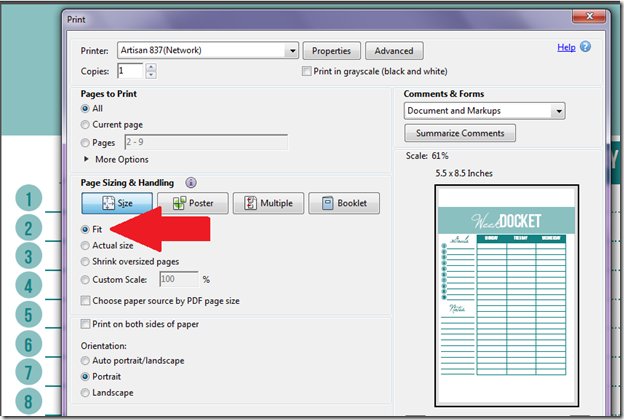





 Copyright 2025, Get Organized HQ.
Copyright 2025, Get Organized HQ.
Janmary, N Ireland Says
Hi – Love your blog – lots of How-to’s – perfect!
Kaitlin - Handmade Freedom Says
Awwww yeah! Love me some printables, and your recipes look amazing!!
So glad you joined us at the fb group! ^_^
<3K
Linda B Says
thanks for the tutorial!! I pinned it!
Becky Says
What if you don’t have that size in your size list? Is there a way to add it?
Thanks so much for this – I’ve seen other tutes about printing onto A5/8.5×11 split and they haven’t mentioned ‘half letter’ at all! I am about to tear my hair out because ‘multiple’ & choosing 2 per page isn’t doing it with the A5 chosen as they’ve instructed.
LauraJane Says
Post authorYes, you can create a user defined size. When you go to select the size from the list, there should be a user defined option at the very bottom. Click that and it will open a dialog box to allow to input your own size. The measurements are in inches to two decimal points without the actual decimal points, so it’s a tad confusing. In other words, 11 inches is shown as 1100. So if you wanted to 5.5 by 8.5 you would input a width of 5500 and a height of 8500.
Donna McBroom-Theriot Says
I love your blog and follow. What is the font that you use as your post title? I just love that font. Thanks.
Donna
http://www.mylifeonestoryatatime.com
LauraJane Says
Post authorThe font is Lobster 2.0 It’s a Google Web Font – free and easy to use on blogs!
indira Says
Thanks, for the tutorial, but if I want to print it both side, how I could do it.
Rheannon Says
Hey! I love all of your stuff! I can’t believe I’ve just found your blog! I was wondering what program or programs you use to create the planner pages?
LauraJane Says
Post authorI use Adobe Illustrator and Indesign
Tami Says
Wow, so simple and I was stressing about finding the correct A5 printables. Where have you been all my life?
Brandy Navarro Says
Ok so I am not sure if it is my printer, or because I use a Mac, but mine has no printer properties. This is what mine looks like, is there any way you know what I can do? Hmm.. ok it won’t let me add a picture, if i email you can i maybe get some help?
LauraJane Says
Post authorHmm, interesting. I also use a Mac, so I don’t think it’s that. Perhaps it’s your printer? Are you using Adobe Reader? How old is your computer? What printer are you using?
Brandy Says
I have a Macbook pro laptop 10.7. yes adobe, and epson printer.
Pingback: Epic List of 30 Free Bullet Journal Printables - The Petite Planner
Julia Says
Hey, did you ever do the “tutorial showing you how to put two of the smaller pages on one 8.5 by 11 size paper and set it up to print front and back”? I can’t seem to find that post. Please assist.
Tasha Whitsitt Says
I’m checking on this for you!