How to Organize Your Recipes (Quickly and Easily)
UPDATE: This post covers how I organize my recipes digitally, but I have recently come up with a system that complements this for organizing my printed recipes. Click here to read all about that.
Do you struggle to find a way to organize recipes that really works? I did for years. It’s tough. I had so many recipes I wanted to try but no good way to keep up with them all. I had stacks torn out of magazines, written on random papers, in e-mails, in cookbooks, and I was running across new one all the time. I have finally found a way to organize recipes that really works for me and is easy to maintain!

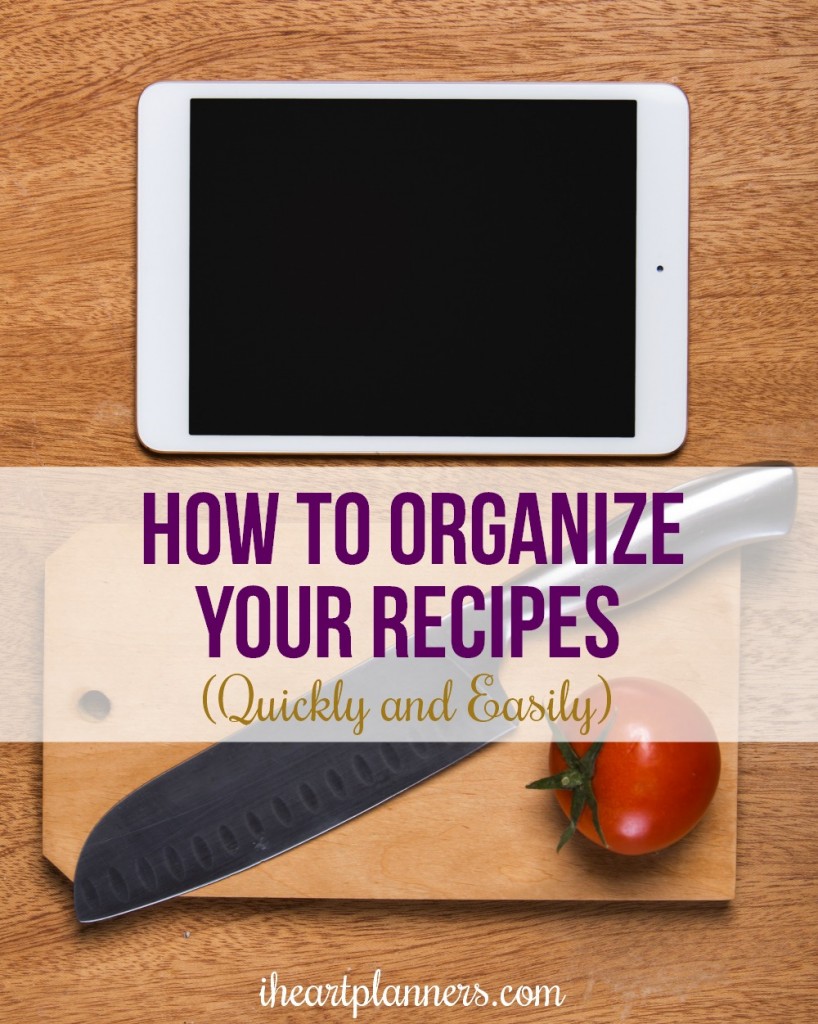
This method solves so many of problems:
- I can access ALL my recipes from my phone or computer.
- They are completely neat and tidy – no more piles of paper.
- It didn’t take forever to import the recipes.
- It’s so easy to find exactly what I need. Now I’m actually using the recipes!
I have a detailed tutorial below, but if you want to see it in action, here’s a video. I got a little chatty, but go easy on me, since it’s my first video post!
So, here’s what you do:
- Go to www.evernote.com and sign up for an account. It’s completely free! (There is a paid upgrade but you totally don’t need that.) Watch this introductory video from Evernote.
- Install the Evernote Web Clipper to your internet browser. This tool will change your life!
- Download the free Evernote app to your smartphone. This way you’ll be able to access your recipes on your phone.
- Download the Evernote desktop program. Create a “Recipes-To Try” and “Recipes-Tried” notebook.
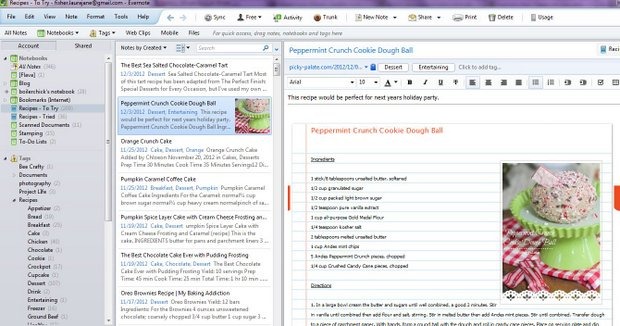
- Think about what tags you want to include. You can use as many tags as you want for each recipe! This is what makes everything so easy to find. I usually categorize by dish type (main dish, dessert, appertizer), healthy, main ingredient. I also add tags for things like crockpot, freezer friendly, or entertaining so I can narrow down what I’m looking for. Tag away! Here’s my tags:

- Start using the Evernote Web Clipper anytime you run across you want to save on the web. It will automatically put in the title, suggested notebook, and suggested tags. The first few times you will probably need to select the notebook and tags, but it learns as you go, and it’s usually right. Just click save selection and you’re done.
- When you find recipes in cookbooks, random pieces of paper, or magazines, open the evernote app on your phone and you can take a picture of the recipe straight from the Evernote app. Be sure to tag it right away.
This post covers how I organize recipes digitally, but I have recently come up with a system that complements this for organizing my printed recipes. Click here to read all about that.
How do you organize your recipes?


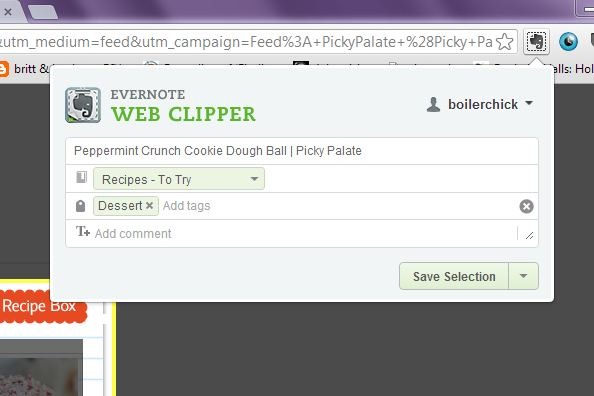





 Copyright 2025, Get Organized HQ.
Copyright 2025, Get Organized HQ.
KC @ The Real Thing with the Coake Family Says
What a great idea! I have mine organized, but I like the idea of being able to quickly search based on tags. Can you scan things in and get them to evernote that way if you don’t want to take pictures?
Thanks so much for the great idea.
KC
LauraJane Says
Post authorYes, you can definitely scan things easily into Evernote. The scans are really better quality than pictures. My mom did this with a huge stack of handwritten recipes and it works well.
Jason Says
I vote for more videos!
Tara Says
I’ll be trying this once I have time to watch your video!
Aggie Says
I’ve been looking for a way to use Evernote this way – thank you!
jessica Says
i love evernote! i’ve switched to this way about 6 months ago and LoVE it! my only difference is that i use notebook stacks (new notebooks under the main recipes one) to categorize and use tags like favorites and crockpot to help me narrow down or find things that might be in several notebooks. Its such an amazing program! i use it for tons of other things too!
Lisa Says
Can you import recipes from MasterCook?
(I’ve used MasterCook for years and, for the most part, like the program, BUT I would LOVE to be able to access my recipes from my phone!)
LauraJane Says
Post authorYes, I’m pretty sure there is a way, but I haven’t done it. Here’s an article I found that might be helpful: http://mc6help.tripod.com/mastercook_11_help.htm#A182 Just search evernote there. It doesn’t look too difficult.
Christine Says
Love this idea, however not having much success figuring out evernote….my screen does not look like yours at all, when I downloaded the program
Christine Says
I got it….perserverance pays off….I think I am really going to like this
Tracey @ Dont Mess with Mama Says
I have Evernote but never thought about using it for recipes. Great idea!
Yazmin Says
This is a great idea! I’ve always wanted to create a printed family recipe book, but this may be the better way to go!
MomofTwoPreciousGirls Says
I had previously tried using a couple of other sites for my recipes, mostly bc those sites then moved the ingredients into a shopping list. Then I began to run into issues, where I would be about to cook dinner and the servers would go down and one of the sites just went out of business! Luckily, I had my favorites in word files from a previous attempt!
I had Evernote for ages and never used it, until I figured out how to use for my recipes. I created categories similar to yours, then also had a Family Favorites for those that went over really well.
Because of my past issues with web pages going away, I don’t trust the web clipper. So I actually copy and paste the recipes in the notes and then add the link on the bottom.
I also use pinterest as a storage place. I put my recipes to try there. Then when I try one, hubby and I decide if it’s a keeper or not. If it is, I move it into the correct category on Evernote and then made a new board on my pinterest for ones that I have tried and have been successful. Since, I have very little skills on my own and my husband is just happy with some variety, I have not had any failures. If/When I do I’ll create a board for that too!
Cidalia Says
Your recipes won’t disappear from Evernote if you use the Web Clipper. Just the link to the original would stop working. I select “Simplified Article” on the Web Clipper for most recipes, and it creates a clean-looking copy of the page’s recipe.
Connie @ Real Food Family Meals Says
I never knew this about Evernote! Thanks for the tip.
Valerie Says
Thank you SO much for this fantastic tutorial! You and I sound alike, I have the same conundrum with recipes and was looking for a user-friendly and preferably paperless solution. The fact that you are utilizing Evernote to do this is the icing on the cake as I have just discovered this magical app and am trying to use it to the max extent possible. Keep up the great posts!!!!
LauraJane Says
Post authorGreat! I’m so glad it helped you. I’ve been using this system for a couple years, and it’s still working great. It’s the first system I’ve actually stuck to for a long period of time.
Pri Sathler Says
Very good post!! Love it!!
Kristen Rendall Says
I use a system similar to this one Evernote, and am also using a site called saymmm.com that works with Evernote and creates a shopping list from recipes you choose. Helps a lot with meal planning!
LauraJane Says
Post authorI’ve never heard of saymmm, but that does sound like it could be super helpful with menu planning. I will definitely check it out.
Chris Says
I loved your video! Please do more. I played with evernote awhile ago and finally gave up. I didn’t think of using it for recipes so I’m going to try again. I’m one of those with papers everywhere so maybe this is my answer… Anyone know if this would work on an ipad. I would like to put my recipes on it so I can use it in the kitchen. Maybe impossible?
LauraJane Says
Post authorSo glad it was helpful to you. This can definitely help with papers everywhere, and I’m pretty sure it does work on the iPad. I think they have an iPad app.
Chris Says
Thanks so much for responding to my post! I’m definitely going to work on this. I enjoy your site and look forward to your ideas. You’ve been very helpful. Keep it coming girl!! Thanks again.
Julie [Plums for Breakfast] Says
Just came across this on Pinterest, and I think it might change my life 😛 I’ve tried using Evernote on several occasions, but I never really found a way to use it in a way that worked for me…but this clipping tool changes everything. I’m so glad I can finally tag and search my recipes! Thanks for sharing!
Margo Says
Thank you, thank you! Finding your post and learning about Evernote is just what I was in need for. My stacks and stacks of copied and torn magazine pages of recipes are completely out of control, I keep promising myself I will get them organized but have had no luck of finding an easy solution. I opened an account with Evernote right after I watched your video. I’ve already started using it not only for recipes, but for organizing all my household tips I’ve collected too.
LauraJane Says
Post authorSo glad it’s helping you! I love Evernote, and I’m sure it feels good to get the stacks of recipes organized.
Candy Says
How many notes can you have in a trial version of Evernote?
LauraJane Says
Post authorI don’t think there is a limit, but there is a limit to how many MB of things you can create each month.
Darla at HeartWork Organizing Says
Thanks for sharing. I am an Evernote die-hard, and I can share that moving over from a paper-based to an electronic system takes some time. But once you have the ability to search everything at once, it can be glorious. But it does actually take a re-mapping of brain cells, so it may not be for everyone, or at least not all at once. To make meal planning even easier, I would add either a folder or a tag called “Family favorites” and have the ingredients for 5-10 meals on hand at all times. Great post.
LauraJane Says
Post authorGreat idea for a family favorites tag.
g Says
I tried Evernote for this purpose once before but couldn’t bring myself to keep using it as I found it visually unappealing. I just discovered that Microsoft’s One Note is now available for free with desktop and mobile versions and think it will be a better fit for me. I just wanted to mention it for others who may rely on color to organize. http://www.onenote.com/
I’ve been using Pepperplate but the mobile version cannot handle the vast quantity of recipes I have uploaded and it causes glitches. I have also encountered problems with the the search function not finding recipes I know I have uploaded on both the desktop and mobile versions, so have been looking for something new.
Rena Says
If I remember correctly it only allows you a small amount of recipes to add then you have to pay or you can’t store any more. If I am wrong please feel free to tell me what I can do to change that.
Thanks!
Rena
LauraJane Says
Post authorI’m able to save a ton of recipes on the free account. I only save the actual recipe part. If you save the entire webpage it will get lots of extra content that takes up storage space.
Nancy Snyder Says
Dear Laura,
Thank you so much for sharing this information with me, as a pastry chef I have thousands of recipes in thousands of places. I’ve tried buying recipe programs that I download on my PC. only to loose all the information when my PC died. I have notebooks full of recipes that I’m always searching. And can never find anything quickly. This is going to be my summer project. Thanks again.
Nancy
Jocelyn F. Says
Is it possible to share the recipes with friends?
LauraJane Says
Post authorYes, you can easily share a note with the share button.
Pingback: What is Evernote? An Introduction to Evernote Basics - German Pearls
Sacha Says
Love your system Laura! Absolutely great method for storing the recipes. Whether you clip the url or
scan the paper recipes, it takes couple of seconds to upgrade the collection. I like the way it
works and how it might be personalized by creating different lists, tags and categories to work with.
Have you ever tried to create meal plans out of this lists, using Evernote?
Pingback: Kitchen Declutter - How To Organize Recipes - The Red Painted Cottage
Cidalia Says
For those using Evernote, of you want to turn it into a meal planning powerhouse, besides using the Web Clipper, integrate it with Say Mmm (just Google “Say Mmm and Evernote,” for details. It allows you to turn ingredients into shopping lists and to merge the different shopping lists into one combined list before you go shopping. And maybe integrate Evernote with Cronofy…First, create a new Google Calendar named Meal Plan or Evernote, head over to Cronofy, sync, and when you add a Reminder to your recipe note in Evernote, it will automatically appear dated in your Google Calendar with a link back to the recipe note. 😉
If you have a lot of recipes to move over to Evernote, it’s monthly upload limit will mean hitting a paywall. I just paid for a month’s subscription and uploaded all my recipes and then cancelled. I do, however, plan to eventually subscribe monthly to Evernote to support such a great service. People want everything free and then complain when things shut down because the company can’t operate on zero income.