How to Organize Your Pinterest Boards
I recently posted a guide on how to use Pinterest for absolute beginners. If you’ve been using Pinterest for a while, then this post about how to organize your Pinboards is for you!
Why You Should Organize Your Pinterest Pinboards?
First thing first, why should you even care if your pinboards are organized?
First, it helps you to be able to find what you have pinned. If you just pin everything to one or two huge boards, it’s very tough to go back and find something specific. After all the point of Pinterest is to inspire you to actually do, make, and try things you find there. (Yes, I forget that sometimes, too).
Second, if you name your boards well, it will really help you to be able to pin to correct board more quickly and easily. (I’ll explain more about this later.)
Third, by organizing your boards, you will really help others to find you, your boards, and your pins. This is especially important if you are intentionally trying to grow your Pinterest followers, but even if you don’t care much about that, it’s still doesn’t hurt to make it easier for everyone on Pinterest to find what they are looking for.
Pinboard Organization Strategy
Now that we covered the why, let’s talk about the strategy for organizing your boards. How should you title them? How many should you have? Should you have large, broad categories (like “Recipes”) or more specific categories (like “Chicken Recipes”). Last, I’ll cover the actual mechanics of how to go about creating boards, renaming boards, deleting pins, and moving pins, so don’t worry about that yet.
- Determine the broad categories of things you pin, and write them all down. Here’s mine: Home, Recipes, Planners & Printables, Books, Baby/Kids, Books, Completed Pins, DIY, Fashion, Graphic Design, Healthy Living, Holidays, Photography, Quotes, and Tips and Tricks.
- Now that you have all your broad categories, decide where you’d like to break some of those categories down into more specific boards. If you pin tons of things in one category, it probably makes sense to break it down some. For example, I love to cook and bake and pin tons of recipes. Therefore, I’ve broken my recipes down into healthy, dessert, tried and true, chicken, chocolate, cupcakes, general, and lemon. However, I’m not all that into to fashion and clothes so I just have one general fashion board. If you’re really into fashion, you’d probably want to break your fashion category into several different segments (work outfits, casual outfits, dressy outfits, etc.)
- Do not fear having too many boards. There’s no limit, and I have seen people with tons. If you really have a lot of pins, it really does make a lot of sense to have a lot of boards.
- This step is key for me! If you have quite a few boards you’ll want to find them easily when you’re pinning. When you pin, your board selections appear with the board you last pinned to first, followed by all your other boards in alphabetical order. (Note: The way your boards are arranged under your profile has nothing to do with the order they appear in this dropdown menu when pinning. This dropdown will always be in alphabetical order.) Therefore, you should name your boards by starting with the broad category, then putting a separator like dash, period, or parentheses, followed by the more specific category. For example, my board for chocolate recipes is named “Recipes – Chocolate” and NOT “Chocolate Recipes.” See the picture below.
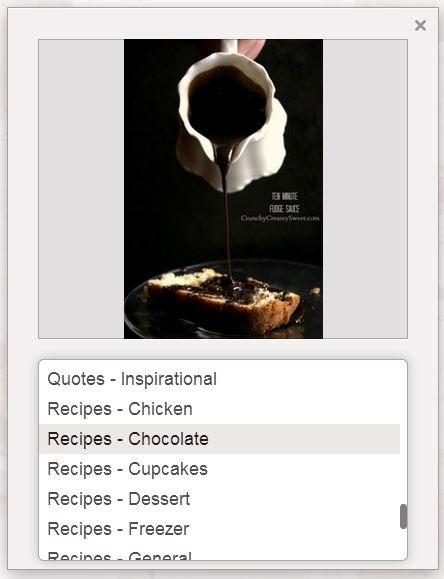
- Create new boards as needed and rename existing boards as needed, and start pinning to the correct boards from this point forward. I would strongly encourage not too worry too much about reorganizing pins you already have. Choose how you want to organize things from this point forward, and it’s okay if you never go back and “fix” the things you’ve already pinned. You will be so much better off if you just start now.
Logistics of How to Arrange Your Boards and Pins
- You can create new pinboards like I showed you in this post.
- You can rename existing pinboards. To do so, click on your name in the upper right corner to see all your boards. Click on the board you want to rename. Then click on “Edit Board” below the title. There you can change the title and the description.
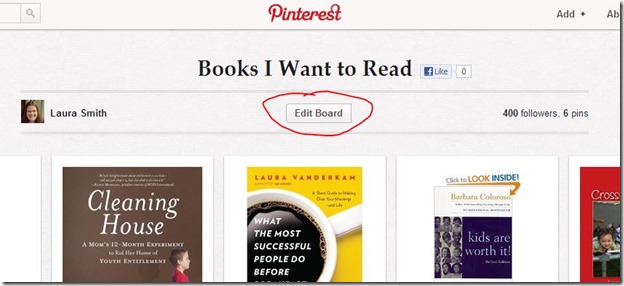
- From what I understand, if someone has followed you and you create a new board, they are following that board as well.
- You can move a pin, although it’s cumbersome. Go to the pin and hover your mouse over it, and then click the “edit” button.
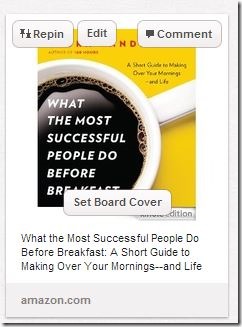
- You’ll come to a screen like this where you can change the board that it is pinned to:
After changing the board, make sure you click on “Save Pin.”
- If you delete a pin altogether, it will still be there on the boards of those who repinned it. You won’t mess anything up for them.
- I mentioned this earlier but the set up of your boards on your profile defaults to the order they were created, I believe. You can rearrange these boards however you would like. I arranged mine mostly in alphabetical order, except my most popular boards are at the very top and my group boards are at the bottom.
Here some examples of pinners with well organized boards for inspiration:
- – Obviously, I followed my own rules.
- – I really like how she has named many of her boards with a major category and a subcategory.
- – She is really, really into rubber stamping and card making, so she has tons of boards with card examples. I like how she started each of those boards with a number (01 through 22). That’s another way to control how how they show up in the dropdown menu when you pin.
Hope that gives you some organizing ideas. Leave your questions or pinboard organizing ideas in the comments below, and pin this post to your newly organized boards if you found it helpful.


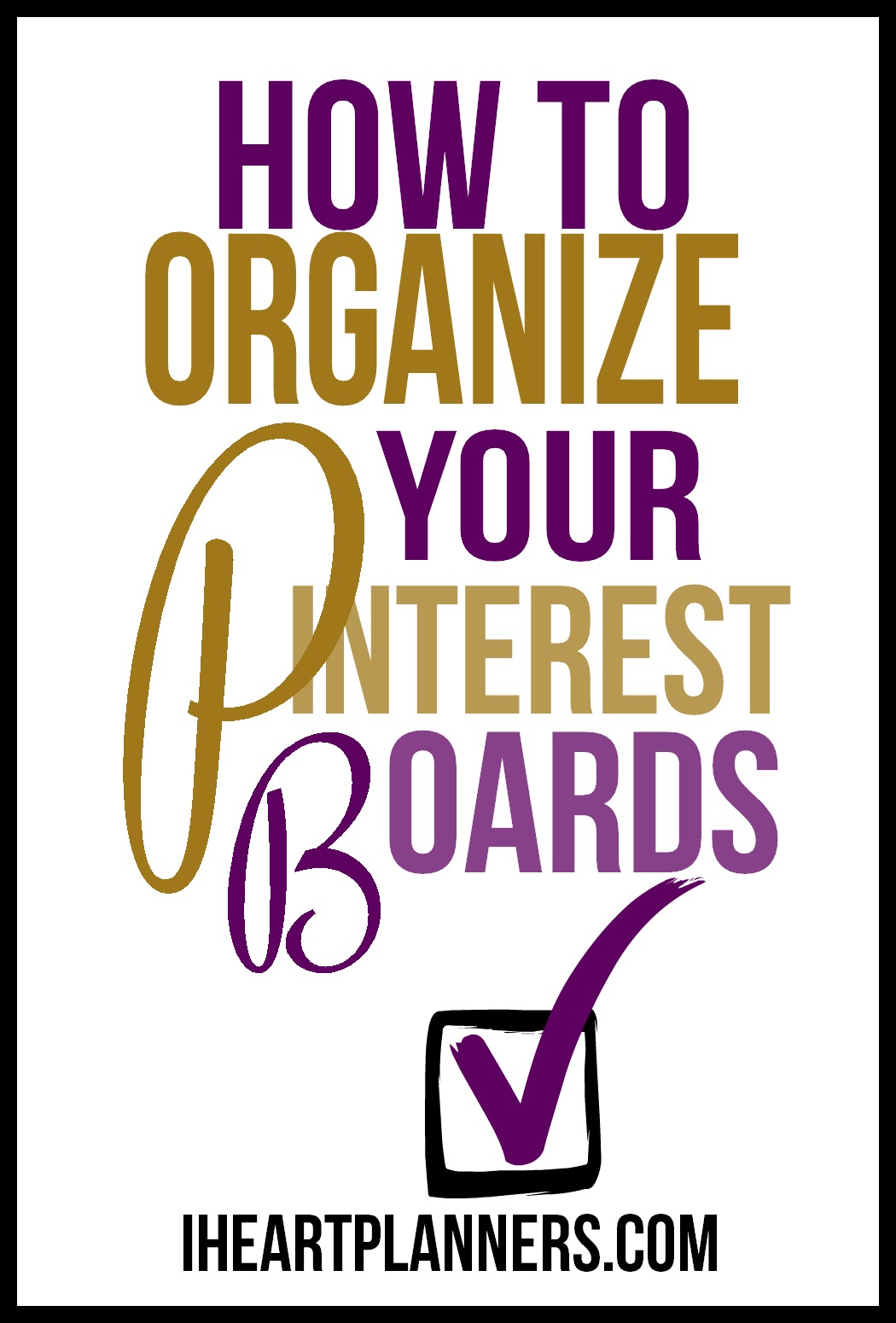
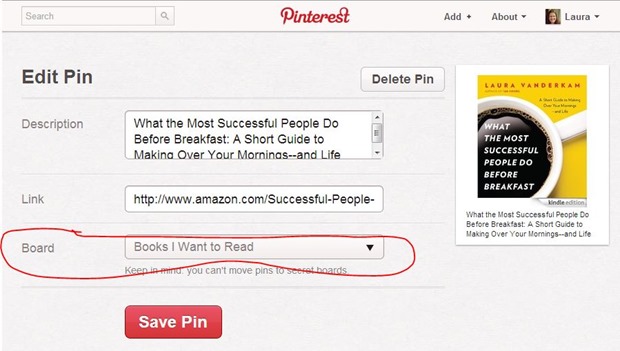





 Copyright 2026, Get Organized HQ.
Copyright 2026, Get Organized HQ.
Bonnie Andrews Says
I LOVE the sub-categorizing! I haven’t done much on Pinterest, but I am quickly getting addicted, and these points will save me brain damage, yay! Thank you!
(p.s. just stopping by from SITSGirls 🙂 )
Crystal Says
Very nice how-to! Thanks for posting. Stopping by from SITS! 🙂
Stephanie @ CrayonMarks&TigerStripes Says
I LOVE pinterest. If it weren’t for pinterest, my family wouldn’t eat. I get sooooo many recipes off of it!! I reorganized my pinterest board a couple weeks ago! I felt so much better afterwards!!! Stopping by from SITS! Have an awesome Saturday!!!
thedoseofreality Says
Love it! We are obsessed with Pinterest, and this is so helpful! Stopping by from SITS Sharefest on Twitter.-The Dose Girls
Beth (OMG! Yummy) Says
Saying hi from SITS saturday sharefest. Great tips – thanks for sharing!!!
Paulin Says
Great tips!! And thx for the easy-to-follow instructions. I became addicted to Pinterest a few months ago but lately I’ve been overwhelmed by it. It might be because my boards aren’t well organized. They’ve become to big and cluttered. I’ll use your organizing strategy and see what happens. BTW Happy Sharefest!!! 🙂
KG Says
Great post. I’m always organizing my boards and I’ve got some private ones on there too.
Cathy Says
Happy Saturday! Your blog is awesome! I too am an addict of Pinterest and love my life organized and tidy! Thank you for the great tips!
Happy Sharefest!
Cathy
http://apeekintomyparadise.blogspot.com/
Maryann @ Matthew's Puzzle Says
Man I need to organize my home first!
stopping by after missing the FNL last week.
Stephanie Says
I love this. I think I really need to break down and organize my Pinterest boards.
JDaniel4's Mom Says
I so wish this is the system I had used. It makes so much sense.
Linda B Says
when i look at my boards, i say i need to organize these stuff.. i will do them later. thanks for such a great tip!!
trisha Says
Great idea! I am just not on top of it when it comes to pinterest. Its the last thing I check.
trisha
Tiff @ Babes and Kids Says
I love these tips. Half the time I pin something and can’t find it again.
Lisa@ Cooking with Curls Says
OMG…perfect timing! I desperately need to reorganize my boards. I love the sub-categories, that’s exactly what I need. I am so glad you explained how to re-name a board, I could not figure out how to do that 🙂 I am “pinning” for future reference!!!
anna ward Says
omg, thank you so much for that. that’s pretty much how I have my boards but some of my more general boards need more subcategorising. I was just thinking about it this morning and then came across your pin. your instructions were simple and concise. awesome work!
Judy desetti Says
I want to regroup, reorganize the pins on a board so they are grouped together. How can I do this? I have lots of boards for groups and subgroups but want to move the pins around on the board rather than repin then delete pins. HELP!!
LauraJane Says
Post authorI don’t think there is a way to reorder pins within a board.
LauraJane Says
Post authorUnfortunately, there’s not a way to do this! You can’t change the order of pins. You could further categorize your boards into more boards. That’s basically what I do. For example, when my recipes board got too full, I subdivided into types of recipes. However, the process of moving pins to the new board isn’t all that quick.
Adam Says
I thought I’d be able to figure it out pretty easily on my own, but the whole setup is a little more complicated than I had expected. Thanks for this tutorial!
-Adam
C.A. Says
Thanks so much for posting “How to Organize your Boards and Pins” I was sorely in need of the instructions !! I Love Pinterest !!
Dana Goertzen Says
My concern is that my drop down menu is not alphabetic. The first 9 are all mixed up and the 10th begins the alphabetizing. Also I tried to alpha my boards today and when I went out of pintrest and can back they had gone back their non-alpha state. There was some kind of shutdown/trouble on social media on New Years day and it is still messed up. I tried to contact Pintrest and had no success.
Thank you for suggestions in the article. Dana Goertzen
Heart of a Philanthropist Blogger Kim Says
Thank you for this thought out article. I am horrible at organization and need all the help I can get. I just started trying to organize my Pinterest acct better. This will really come in handy. Shared with my other blogging buddies. God Bless! PS. My pinterest is http://www.pinterest.com/philanthropicHR
LauraJane Says
Post authorGlad you found it helpful! I feel like we can never have too much organizing inspiration.
Pawel Dolatowski Says
I did it! Organized my 120 boards (now have 99 and 5 secrets). All in alfabetical order and similiar. Changed covers and almost everything. Subcatorized all too. Two days of work. But thank you!
LauraJane Says
Post authorWay to go! That does sound like a lot of work. I’m in the process of reorganizing and cleaning up my boards. I’ve been doing a little each day.
Shari James Says
i really appreciate all of your great instructions. I am really frustrated about one thing. I want my boards alphabetical and I can’t figure out how to do it. Is there a way to do that? Would be much easier for me to find my boards. I find I’m using my boards a lot. Just another Pinterest addict. : ) Thank you, Shari
LauraJane Says
Post authorI don’t think there is a way to do that automatically.
Dana Says
I’ve been meaning or organize my pins since I’ve started pinning, but I’m really just too lazy. So I decided to search “how to organize pins” in Pinterest, and this post, among others, came up. I’m glad I did this, because everything you (and everyone else) said is basically what I planned to do. I guess I just wanted piece of mind .. and to see if there was a better way to do it. Glad to know OUR way of thinking is the best ;D
Stephanie Says
Great tips! Will definitely be re-pinning this one 😉 Thinking of even linking back to it in a post about awesome Pinterest tips for bloggers.
steven mcculloch Says
I have already created sizable boards. is there a way to change them to private boards without physically moving every pin to a new board?
thanx
LauraJane Says
Post authorI’m not sure. I think you might be able to in settings of the board.
mary Says
I created a new board from an existing board and when I click on the board, I see all my pins, but on my profile page, the board is blank and it says 0 pins. How do I fix this?
thanks
LauraJane Says
Post authorI’m sorry, I don’t know how to fix that. I’ve not had that happen. You probably need to contact Pinterest.
Marie Says
On the computer, you can choose up to 50 pins at once and move them to another board, as well as deleting all of them at once. Hope this helped!
-marie
Cristina torrico Says
In just two-weeks time, I got so engrossed with pinterest, everything i’d love about is all in one system, and i’m so amazed at how my friends and co-workers commented at the pins i’ve chosen, now im trying to organized my pins, although i have named my boards, there are still some pins which i haved mixed-up, so your tips came in handy.
I wish you and all PINTEREST subscribers more success
Susan Brooks Says
Thank you SO much for giving us a way to sub categorize!!! I have been trying to figure out how to do that for months, and thought we were just going to just have to wait for Pinterest to get it together. Who knew? Bless you.
Zoltan Says
My boards are not alphabetical in my drop down menu. Trying to fix that but don’t know how?
LauraJane Says
Post authorI am not sure how to change that.
Audrey O. Says
Did I miss something? I am trying to figure put how to organize my boards alphabetically. I see it mentioned here that you can, but I can’t seem to find how. I used to be able to hold, drag, and drop a board into alphabetical order, but recently Pinterest has changed the look of things and I can’t seem to do that any more. Is it just because I am on the ipad or is there a different way to do it?
LauraJane Says
Post authorI’m not aware of another way to do it.
Linda Muckerheide Says
I am having the same issue. All my old boards were a breeze to move around, but newer ones just languish at the bottom of the page, unable to be alphabetized.
Sue Says
I have been getting “news” almost daily and I want to delete them. How do I do that?
Thanks.
Sue Says
Disregard my question above, I just found out how! Thanks!
Linda Says
I’m also totally obsessed with pintrest. Even my 10year old grand daughter suggested I use pintrest when we moved into our retirement home. She even spelled it out to me….lol. I just forget to go back to my pins and boards. …lol
Carol Says
Hi! Today is October 5, 2016. Have you noticed now it’s just about impossible to move boards now?! I have been on Pinterest many years and have hundreds of boards, thousands of pins and I had a few newer boards I was just trying to update on my page to be in alphabetical order, but they keep defaulting back to the position they were before I started. Grrrr…. I’ve been doing this for years as I already mentioned. Has anyone else figured a way to get their new system to work correctly when moving boards? Thanks. Carol
katherine Huber Says
Grrrr! I use to be able to move them easily and now when I move them they revert back to the old way. Is there a way to LOCK them into position?
Also when using the “big computer” they appear as I positioned them. When I use my iPad they are scrambled with the last item I pinned in the first position. I don’t necessarily want them in alphabetical order A-Z, or most recent. It is showing “same as web” but when I click same as web it moves them.
HELP! For a semi-organized person, this is infuriating.
LauraJane Says
Post authorI don’t think there is. I know it can be frustrating when Pinterest makes changes and has a mind of its own!
Debbie Says
After moving a board, refresh the screen and it sticks.
Carol Says
That doesn’t work. It’s gone when the refreshed screen reloads.
Pingback: How to Organize Your Pinterest Boards | Website Tips and Tutorials
Marianne Says
After I rearrange my boards, the changes don’t stick. I don’t see any update or save button. I don’t see my name at the top right corner either, but a blank figure, and it doesn’t link to anything when I click it. How can I rearrange my boards and have the changes stick?!?!? Can you please email me a reply? I’ve searched several sites for this answer and I won’t remember how to get back here!
Thank you!
Marianne at ballpark001@gmail.com
LauraJane Says
Post authorI know Pinterest can be a little glitchy sometimes. You could try contacting their support. Sorry I can’t be of more help.
Darla Says
Thank you sooooo much for clearing that up for me. I have been so lost while trying to find things I have to admit I’m an over boarder and an over pinner. I’ve pinned some things onto three boards just in case.
Thanks again
Darla
Lara Says
I really want to organize my boards – ie put the boards in order, put all the boards related to the topic of books or recipes etc. together. So I click and drag them into the order I want, but when I go back to Pinterest they’re all out of order again. Hmm. Can you help?
https://www.pinterest.com/MaynardLara/
LauraJane Says
Post authorI think it may be a Pinterest bug, unfortunately.
Lin Hunt Says
How do I put my pin boards in alphabetical order so it is easier for me to find my pins?
marilyn Says
I used to be able to move a board up to put it where I wanted it. I can’t seem to find how to do it anymore. I want all my party boards together
Brenda Says
When I go to my home page to look at my boards they aren’t in alphabetical order is there away to do that
LauraJane Says
Post authorThere isn’t a quick way that I know of.
Samantha Says
I love this post! Very helpful! I will be working on changing my blog covers! What are your thoughts on arranging boards on our profiles? Essentially, which boards should come first? Where should we place our group boards? Thank you so much!
LauraJane Says
Post authorI don’t think it matters too much because overall profiles are rarely seen. I would just put my top boards in the top couple rows and not worry about the rest.
Sue Says
I have looked all over for a way to MOVE my boards into the order I want. I can’t click on them and drag them. When I click, it just offers me edit, send and a light bulb icon for related. I just retired from teaching and I want to move all my teaching boards to the bottom. I’m not quite ready to delete them.
Thanks for any help you may give
Sue
Pingback: Why Every Business Needs Pinterest: 5 Foolproof Reasons | Key Web Concepts
Shelley Says
I use my Android phone for pinning/searching, so how do I move a ‘pin’ from one board to another without a mouse? Thank you so much, your article is full of great ideas!
Tasha Whitsitt Says
I don’t have an Android, but I think you click Organize at the top of your Pinterest Board and then Move.
Nancy M Says
Hi, I love card making and have a board for that. I save pins according stamp sets. Can I put all my pins in alphabetical order? They will come up that way when I’m saving them, but not when I am searching for a certain pin. Thanks Nancy
Tasha Whitsitt Says
I believe you can tap the “sort” button on Pinterest to alphabetize your pins
Kat Says
Is there a way to find and delete duplicate pins within a board without having to scroll through them all and rely on memory to find them. Boards with many pins are difficult to go through manually and they aren’t always flagged as having been pinned previously.
Jennifer Says
Hi Laura,
I’ve organized my boards in a custom fashion yet when a follower goes to see my page, it’s sorted by my most recent posts. Do you know how I can get followers to see my custom organization? I have a business account. Should that matter?
Thanks!
Jennifer
Pat Says
Can you make notes on your pins? I have tried recipes but changed an ingredient, would like to add the change. I will never remember the change next time.
Thank you very much.
Barbara Says
I would like to consolidate some of my boards…
For instance:
Desserts
cakes
At first I made a post for every cake…want to put all of those under one heading so I can find more easily