How I Organize My Budget
I'm so excited to share how I organize my monthly budget. This has been a very popular request, so I'm glad to finally share it with you. I've already talked about how I organize my bill paying using my finance binder, but today I'm covering the nitty gritty of how we actually budget from month to month.
Before I even get into exactly how we manage our budget, you should probably understand the basic financial principles that we live by:
1 – We try to always live beneath our means (and in some seasons well beneath our means so we can save quite a bit).
2 – We avoid debt (including credit cards, loans, car loans, etc) except for our mortgage. We do use credit cards for convenience and rewards, but we never carry a balance. When we buy something on our credit card we view that money as completely gone.
3 – We only spend this month the money that we have ALREADY earned (which means that any income that we receive this month gets held in our bank account until next month).
While I love paper planning, I've found it easier to manage our budget digitally. I've explored many different digital budgeting tools, and by far my favorite are mvelopes and ynab (which stand for You Need a Budget).
My husband and I have used mvelopes for well over 6 years, and it's still going strong. It makes budgeting and expense tracking so quick and easy. It also lines up super well with our money management principles. It's designed for people who don't plan to incur any debt (so either paying off debt or don't have any debt) and who use credit cards but pay them off in full every month. When I buy something with my credit card, it automatically takes that money out of my envelope for that category and moves it to a special envelope called “money for credit card”. That way I view the money as spent as soon as I spend and the money is sitting right there to pay off the credit card.
I really wish that I could take you on a video tour of our setup in mvelopes, but I can't for privacy and security reasons. The tool is free up to a certain number of envelopes, so I think the best way to learn is to try it out for yourself. Here's an overview of how the tool works and our very simple process for using it:
Toward the beginning of each month, I sit down and “Sweep” out money in existing envelopes. There's a sweep feature that makes this really easy (so if there's a few dollars left in our grocery and gas envelopes, I sweep that into savings). You can set each envelope to be “sweep enabled” or not. For example our savings envelopes or “sinking funds” (money set aside to pay a non monthly expense like our twice yearly car insurances) we have set so they don't sweep.
Next I take all the money in our income cash pool and fund our envelopes. Throughout the month any income we receive gets put in our income cash pool and just sits there until the next month when we fund our envelopes. I have a funding template set up that makes this quick and easy. I just modify as needed. (For example, I knew our “Groceries and Purchases” expenses would be much higher than usual this month since we are doing the Whole30 diet, so I put a lot more money than usual in that envelope). It does force you to have a zero balance. When I put more money in that envelope I had to choose somewhere else to take it from.
Here's a peek at how we organize our virtual envelopes. We have 4 main categories. Regular has all our monthly bills. Variable has all our expenses that we budget for monthly but aren't once a month bills (like buying groceries, spending money, eating out). Sinking funds are expenses that we need to save for that we know are coming, but don't occur every month. Savings is, of course, savings. We have our emergency fund, general savings, and also envelopes to set aside to pay our income tax.
The stuff hidden in the gray box is for each credit card that we use. It automatically moves money from our bank account to those envelopes when we make a credit card purchase.
When we make a purchase (using our debit card, writing a check, or credit card), the transactions automatically show up in the inbox. We just drag them over to the appropriate envelope. They also have phone apps. Every few days, I go in and categorize the transactions. The stuff hidden under the long gray box shows the amount that's left in each envelope, so it's easy to see how much money is left in each envelope.
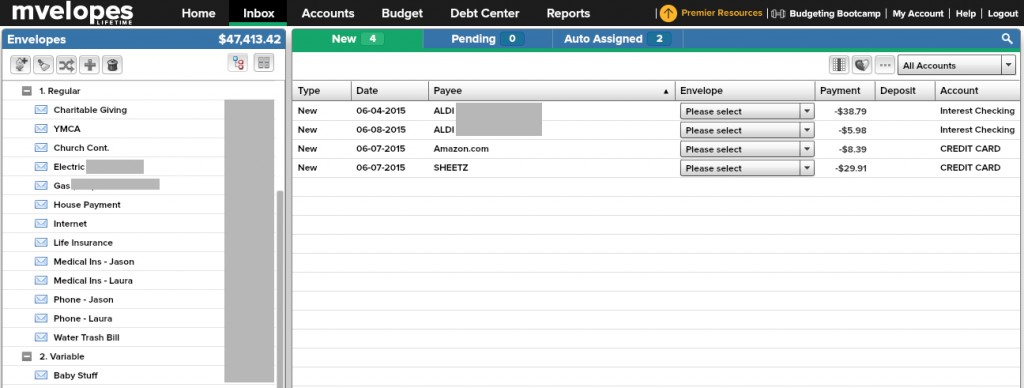 That's all there is to it. It only takes a few minutes each week.
That's all there is to it. It only takes a few minutes each week.
While I am very happy with this system, there are a few drawbacks. Number one is automatically linking to your credit cards and bank accounts. Every once in a while we've had a problem with authenticating a credit card, so it became unlinked, basically, and that was a pain. The web browser interface is a little outdated and slow. Their app version is much more sleek, modern, and speedy.
My favorite alternative to Mvelopes is YNAB. YNAB uses a very similar concept, except that you need to input each transaction yourself. It doesn't automatically link to your accounts. That obviously requires a lot more work, but it does help you to pay more attention. It's also a good option if you're nervous about the security of linking your credit cards to mvelopes. Also, the YNAB interface is much more modern and smooth.
How do you organize your budget?



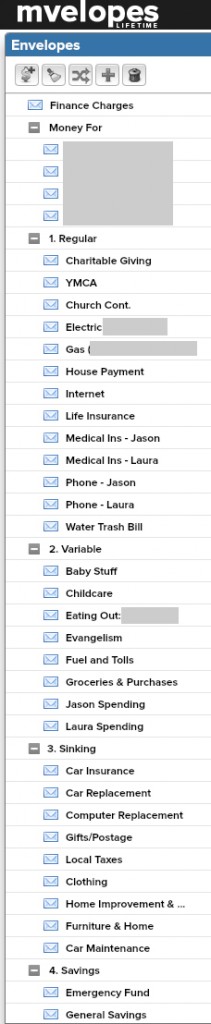






 Copyright 2024, Get Organized HQ.
Copyright 2024, Get Organized HQ.
kristi Says
What great timing! I just signed up the other day for it. My question is do you just lump all of your household (toilet paper, laundry soap, non food) items into the one grocery line item? It seems so tedious to separate those things out and I was curious what others do.
LauraJane Says
Post authorI have started lumping it all together. I used to separate it, but that was too tedious as you said.
Melissa Says
I couldn’t tell from their website. Does mvevlopes actually move money between your bank accounts? Do you have to have mvevlope bank accounts?
I love the sound of the online envelope system, it sounds a lot easier then the way I try to do it on an excel spreadsheet but I don’t like the idea of some program moving money around (plus I haven’t checked if its available in Australia)
LauraJane Says
Post authorIt doesn’t actually move money. It’s just giving you an organized look at what’s in your account.
natasha Says
Hi, i am from South Africa. i love the idea of strategically eliminating debt. Tried registering with Mvelopes, but it requires you to be a US citizen. is there any other program that you can recommend.
Natasha
LauraJane Says
Post authorI didn’t you had to be a US citizen. I also really like YNAB.
Maureen Says
I like Mint. You get to set up your budget, then as transactions are posted, it automatically subtracts it for you. Then you can see how much you have left to spend in each category. Mostly I like that their app is available on my Windows phone. The website has much more options as well. Have you tried it? Thanks for making such great informative content! I love your blog!
LauraJane Says
Post authorGreat suggestion. I have tried Mint, but didn’t prefer that you couldn’t allocate your money into envelopes before spending.
Emily Says
I was starting to make a sheet on how I want my budget pages to look like and I finally came across this. It’s definitely going to be coming in handy for me!
http://emilymaiko.blogspot.com/
Judy Says
I just printed several of the calendar pages. They all came out showing only half of the form, and only on the right side of the paper. Can you tell what I am doing wrong?
LauraJane Says
Post authorHmm, I’ve never heard of that. I would recommend opening them in the free adobe reader program and printing from there if you’re not already.
Collette Jones Says
Great tips thanks for sharing! I’m rubbish with budgets so your printable will really help. Can you recommend any budgeting tools for UK based residents? x