Create a Recipe Binder
Welcome to Day 12 of the Whip Your Kitchen Into Shape challenge! If you missed the introduction to the challenge, go here to find out all about it.
This week we'll be focusing all on recipes and meal planning. This is definitely my favorite part of the challenge!
Today we're going to focus on organizing all of our printed recipes and recipes that we use frequently.I'm super excited to share this new recipe binder and kitchen organizing pack that I've been working on designing for quite a while. I love how vibrant and cheerful it is.
Yesterday, I shared how I organize my recipes on my computer. I use this recipe binder method to complement my digital recipe organization. I print only the recipes that we use regularly (so I don't need to print out every recipe that I hope to try).
Here's how I put my binder together. I put it together several months ago and shared it in this post. For this challenge, I'm simply going to add a few recipes to it, and switch things out to this new style.
First, I got 3 report binders from Barnes & Noble. I love these because they are fairly small (thin), and they are just a book full of plastic sheet protectors. I think each book has places to put 50 pages (using the front and back of each). Since the sheet protectors are bound together, they are even thinner and lay flatter than the discbound notebooks. Also, the sheet protectors and glossy cover are perfect for using in the kitchen, so you can easily wipe off spills and splatters.
Next, I labeled each of the 3 binders. One is for main dishes, one is for desserts, and one is for breads & sides. I thought keeping three broad categories like this would be the easiest way to help me find the recipes. For me, it’s difficult if I have too many categories, because it’s not immediately obvious which category a recipe might be in. I decided to keep them in three different binders rather than one binder with different sections so I would have enough room for all my recipes. I would have much preferred 3 of the solid black binders, but I had the other designs on hand, so I used what I had.
Next, I put the title pages in the front of each binder:
I had previously gathered up all my printed recipes plus I printed a few of my most frequently used recipes. I separated them into the 3 broad categories which only took a couple minutes. Then I placed them in the appropriate binders (in no particular order) starting with the 3rd page (the first 2 pages are reserved for the title page and the index page). Most of my recipes are on full size sheets of paper but a few are clippings from magazines or recipe card size. These fit in the binder as well:
Next, I designed some number stickers for each page. I used my favorite Avery removable sticker paper along with my Silhouette machine to create these. The numbers were created with the Silhouette sketch pens, and then I put in the blade to cut the circles around the numbers. You could, of course, use any stickers and just hand write the numbers. I also think Avery sells some printable stickers you could use.
Now that all my recipes were in the binders and all the pages were numbered, I filled out an index sheet for each binder. This really only took 10 minutes. Since I’m only saving the recipes I want to make again, I don’t have a whole bunch of recipes, so it’s not hard to scan the list to find what recipe I need.
When I print a new recipe that I want to keep, I’ll just add it to the next spot in the binder and jot it down on the index sheet. I think this system is going to work really well, and I’m so happy with how well it turned out.
You can get the recipe binder kit in my Etsy shop. I'll continue to use it throughout the challenge (and we've already use the freezer inventory sheet).
Today's Assignment: If you already have a great system for organizing your printed recipes, spend a few minutes tidying it up. Get rid of recipes that you don't use any more, and add any new recipes that you have. If you don't already have a system, get started creating one now. It DOES NOT have to be exactly like mine. Determine what will work best for you. If you're short on time, just gather all your printed recipes into one place and decide how you plan to organize them. Then use your new system going forward.
Then stop by our challenge Facebook group to let us know how it went, or share photos of your recipe organizing system on Instagram with the hashtag #KitchenChallenge. I can't wait to see your progress!


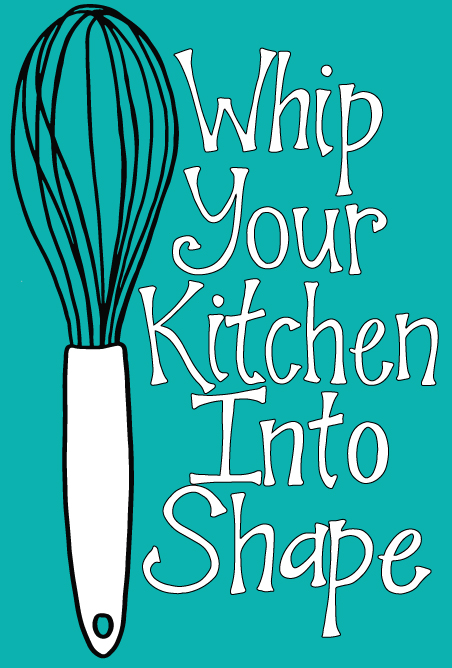




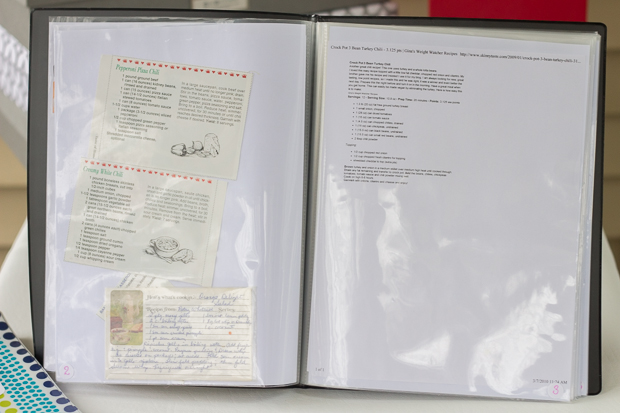
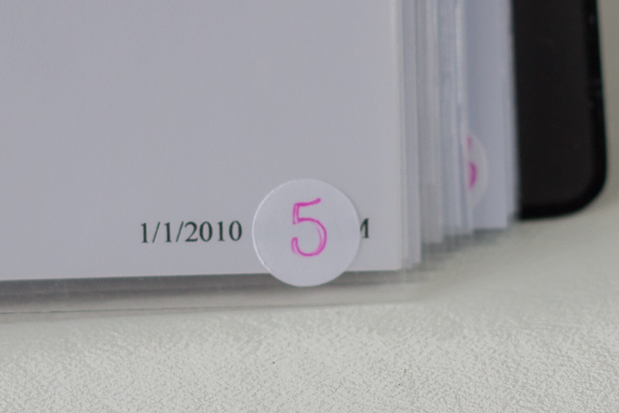

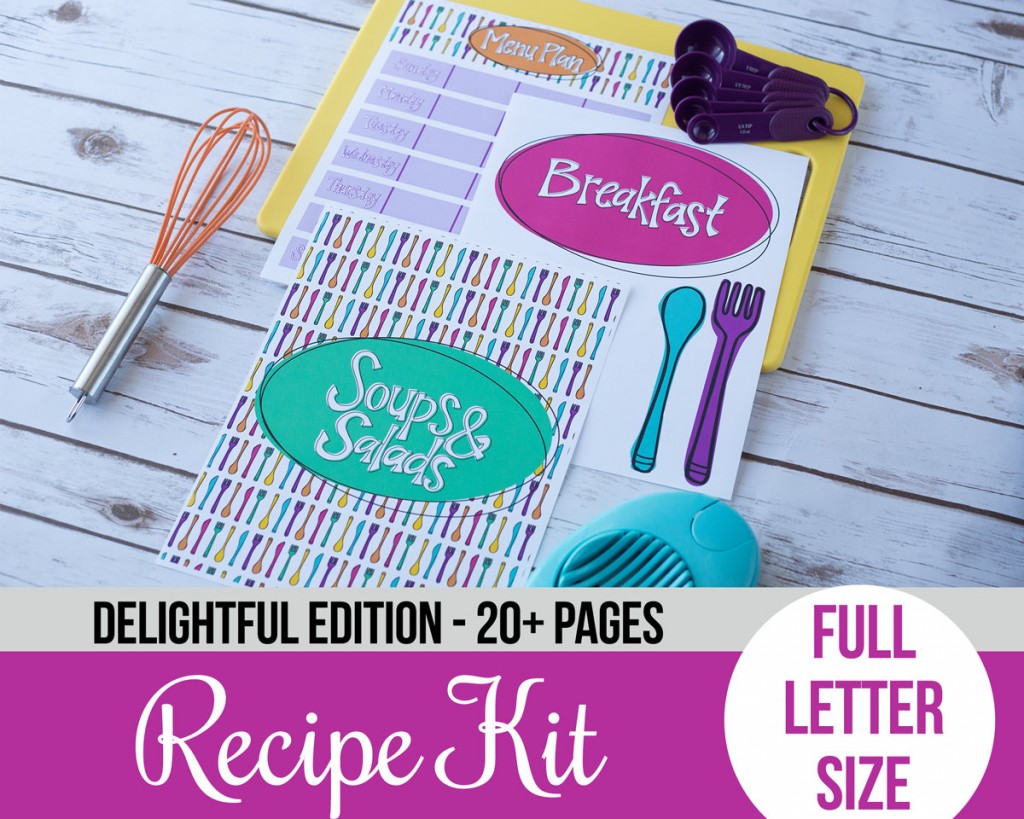





 Copyright 2024, Get Organized HQ.
Copyright 2024, Get Organized HQ.
Maureen Says
This exactly like a project I’ve been working on, You are much more organized than I.
Glenna Says
Could you provide a link for the binders? Or provide a brand name? I’m not able to find them on the Barnes & Noble website. Thanks!!
LauraJane Says
Post authorThey have different styles now, but this is what I’m talking about: http://www.barnesandnoble.com/p/home-gift-jonathan-adler-seasons-presentation-book-8-x-11/27637094?ean=9780594439288
Here’s a more plain looking (and cheaper) one from Staples: http://www.staples.com/Staples-Presentation-Binder/product_SS463380