How to Use CinchShare – A Tutorial
Today we're continuing with the series about time saving blogging and online business tools. Today we're talking about using Cinchshare to schedule social media. This tool will save you loads of time! I'm going to let my VA, Shaina, show you exactly how it works, since she's definitely the expert on it.

CinchShare is a social media scheduler that was created by Jennifer, a mother of 4, and her husband to help her save time and make more money in her direct sales business. There are a few tools on the market, but none that really bring all your social media channels together like CinchShare does. It truly is social media marketing: simplified.
This powerful software (and phone app in the works!) helps you create, organize and schedule Facebook posts, pins and tweets all in one place. And with easy integration with Canva (a free online design software) you'll save time, and space on your phone or computer having everything all together.
Once you set up your account (free trial available and $10/month after that), you can connect all your different channels… your personal Facebook timeline, your business page, groups you manage, events (great for parties!), Pinterest and Twitter. The goal of CinchShare is for you to be able to have a life offline while still maintaining a presence online and help you do that without sacrificing your business or family. This is going to be your new favorite tool if you're a small business owner, direct seller, or blogger with a social media presence.
Here is a basic explanation of how to create a simple post for Facebook using CinchShare.
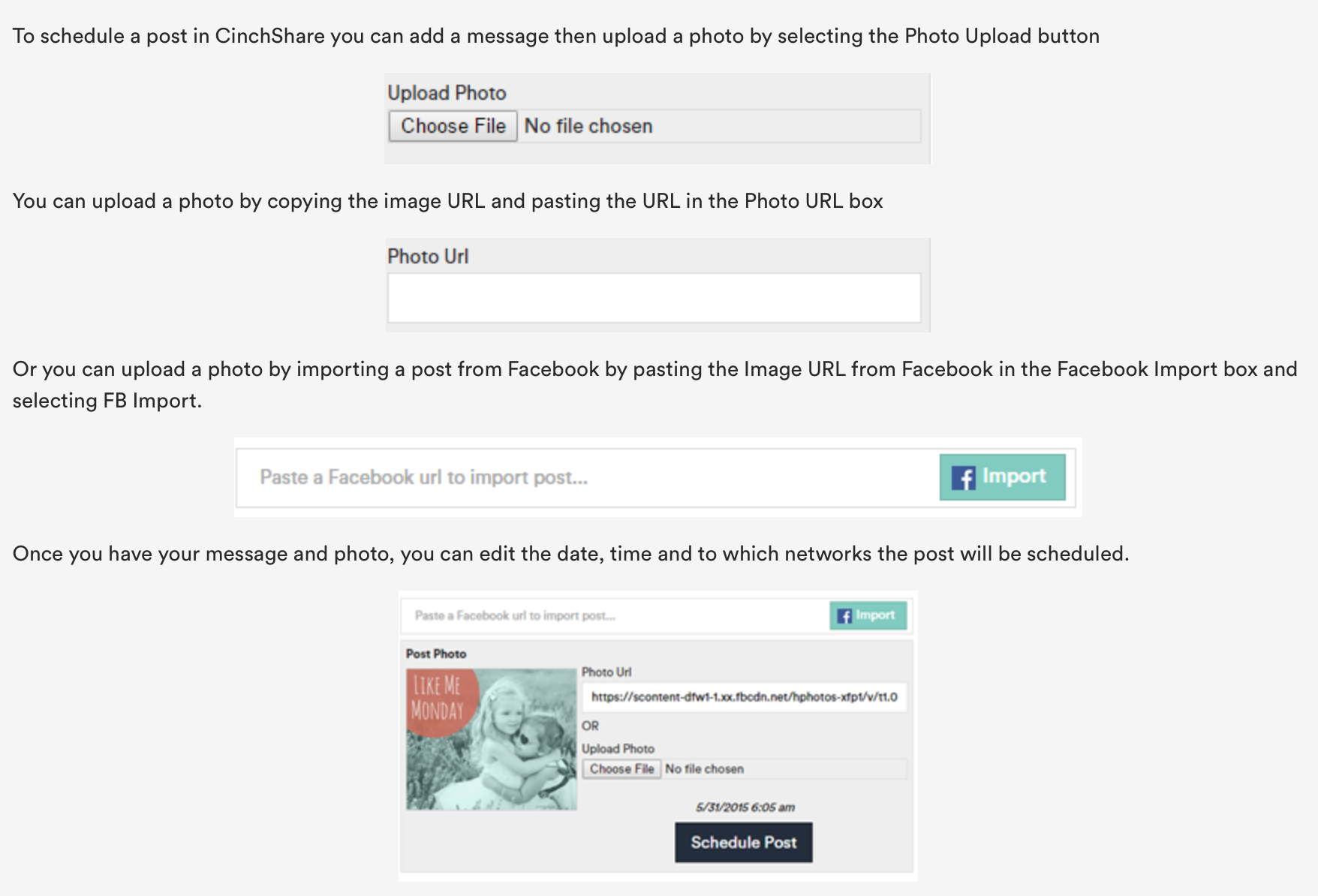
Here is a quick walk-through of how I would use CinchShare to schedule a blog post to be shared in Laura's I Heart Planners Facebook group (which you can join right here!).
Some of My Favorite Features
Easily share photos from FB with the Photo URL feature: Perhaps you saw a post on FB from another blogger whose content you just know your audience would love too. Grab the photo's URL, copy/paste it into the CinchShare scheduler, add your message and a link to the content, schedule to your business page or group.
Post categories: just like using a keyword or a tag and lets you easily filter and search through your post history to re-share content at any time.
Save: this is like a filing cabinet inside the software so you can save images and links you want to use in the future without needing to actually schedule them out in the moment.
CinchShare has an expansive community on Facebook that is full of people who love and use the software and are quick to jump in with help or suggestions on how to best it. And each week CinchShare hosts live training on all sorts of topics for small business and getting the most out of your social media plans. You're going to want to get in on these trainings. They also have a TON of YouTube video tutorials, a comprehensive how-to manual, and tons of useful blog posts available to help you get set up and using CinchShare for your business.
I love using CinchShare for my own design business and for my clients that I help as a virtual assistant. I can stay organized, plan and schedule posts easily for everyone, and know that things will go off without a hitch. It really is a cinch. 😉
Thanks for letting me share one of my favorite time-saving tools. Let me know if you have any questions in the comments below and I'll be sure to answer them.
Disclosure: Affiliate or referral links are used in this post. Thanks so much for supporting my blog.
Welcome, Entrepreneurs

Subscribe to find out the top 5 things I've learned in business.







 Copyright 2025, Get Organized HQ.
Copyright 2025, Get Organized HQ.