The Wrong Way to Organize your Digital Photos
I was talking to my mom the other day, and she told me she has over 16,000 photos on her phone. That seems like a ton…but I KNOW some of you guys are in even worse shape, LOL! I have been there before, too.
I wrote a more in depth guide to photo organization (both digital and physical) that's in my shop here, but if you want some of my best quick tips on what NOT to do when organizing your digital photos, keep reading, or watch the video here!
Keeping them ALL
It's soooo tempting to keep them all because digital photos don't take up any digital space. But that doesn't mean they don't take up other kinds of space. Of course they take up memory, but for me they also take up some mental space. Whenever I want to find one to show someone or use for something, I have to sift through all the screenshots and double shots. It just takes so much time!!
Keeping them all makes the photos so hard to use and enjoy. When I need a photo, I want to be able to find it quickly. But the more photos I have to sort through, the longer it takes!
Overlabeling
When I first started organizing my photos, I wanted to label everything:
- the person
- the event
- the location
- the activity
It took waaaaay too much time! I couldn't keep up. Then I would get decision paralysis on how to categorize because some things overlap. Was it a sporting event or an extended family event because we met family at that game, and there are pictures of everyone together?
Finally, to solve this, I just organize by date. This is so much easier because the date is embedded within the photo without you having to do anything! You can automatically sort photos this way. And if you've done the work of deleting what you don't need, you won't have as many to deal with, and you can usually find what you need anyway.
Not Using Them
Are all your photos just stuck on your phone? They're not being fully enjoyed if they're just on your phone! When you organize your photos, it's so much easier to actually print them to hang on your walls or display somewhere.
Some real enjoyment comes from other people getting to see those photos as well. This just doesn't happen as often if they're only on your phone.
Using a Mobile Restricted System

I originally wanted to use Lightroom for my photos. It's a great program, but it only works on a desktop or laptop computer. I couldn't use it from my phone. So if I wanted to work on my photos, I had to be at home at my desk. This turns it into a big commitment.
The best photo organization system is one that you will use. It absolutely MUST be easy to keep up anywhere! By organizing the photos on my phone, I can do it while I'm waiting in line or sitting in the kids' pickup line. I can literally take photos on vacation and then quickly organize them while I'm sitting on that beach if I want to!
Using Your Fancy Camera
I used to always want to take photos with my super nice DSLR camera. It takes great photos! But the problem was that I never got those photos organized. Where are they even now? I don't know– on a card somewhere??? What good does that fancy camera do if I never use the photos I took with it?
I've always said the best camera is the one you have with you. Almost all of us carry around our phones these days. Truthfully, phone camera technology has gotten so good that it rivals some of the basic DSLR cameras out there. You can also do a TON of editing (lighting, filters) just within your phone on the normal picture app. And then your photos are all in one place and easy to organize.
I might grab the DSLR for a super special event like a wedding or a baby photoshoot or something. But truthfully, we usually hire professionals for those things anyway. And I always want to be able to be fully present in those situations instead of worrying about taking enough pictures. So I happily stick with my phone camera with zero regrets!
Ignoring Video
What happens to all the little video clips you take of the kids or pets doing something cute? These need to be dealt with, too. My phone has a spot that stores all videos. So I just make sure I pop in here periodically and delete what I don't need.
Videos take up a lot of storage space, so it's good to get rid of the videos that you won't actually want in a few months or a year. The same concept applies if you have two videos of the same thing as well. Just keep what's important!
Not Dealing with Physical Photos
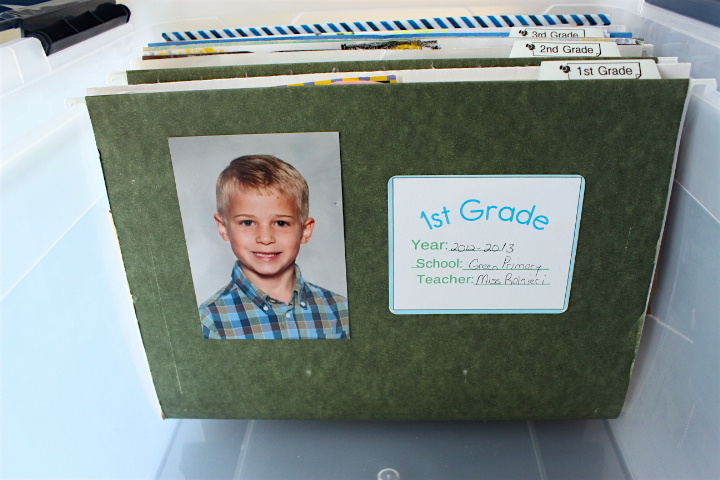
If you're really young, you may not have non-digital, printed photos. But if you're my age or older (a millenial or older), then you probably have some print-only photos from the first half of your life. Smartphones didn't become a thing for me until I was in college. And even then the cameras weren't all that great at first. So I have a lot of older printed photos.
If you do too, what are you going to do with them? Are you going to digitize them? Just keep the prints in a bin? Whatever you decide to do, it has to blend with the new system. And it's a big job!! A box of old photos can be really overwhelming. If you need help, check out my photo organization guide, because while I do go over digital photo organization, I also teach you how to deal with those old printed photos, too!
Trying to Start Way in the Past
The best place to begin is with today!! You have to use a system that you can keep up with on a daily basis. Begin to regularly delete the photos you don't need. This could be daily, nightly, or every few days. You could have a set time, like when you get in bed at night, or you could do it throughout your day when you find yourself waiting in a line or doctor's office, etc.
Once you have that habit down, then you can start to work backward. When I first started, I went by date. I went month by month backward and then worked on the prior year until I got all the way back to the first photos on my phone.
It does take a while, and this definitely won't happen overnight. But it will go faster than you think if you become good at using all your surprise pockets of time where you'd otherwise just end up scrolling on your phone.
Not Building it into Your Daily Routine

For this method to work, it absolutely HAS to become routine for you. Otherwise it will turn into a big project that will take a ton of time again. As it is, I spend maybe 1-5 minutes a day deleting my photos.
Sometimes if you're choosing between 20 pictures of the same thing, it can take a little longer to analyze the smiles, etc. But sometimes it's as easy as deleting the screenshots or pictures of a grocery list that I know I won't need ever again.
The key is making it a daily or at least a very routine habit. If it only takes 1-5 minutes, you're more likely to do it. If you wait months or years, you're looking at hours of time to catch back up!
Taking Too Many Photos
One of the best ways to set yourself up for success is just to take fewer photos. This kind of goes against popular opinion. After all, the advantage to digital over the old film is that you can take as many as you want for free!
However, the more you take, the more you have to sort through! Do you really need 20 pictures of your kid blowing out his birthday candles?? You really only need one good one, and you're likely to get that if you just take 3-4 and then choose the best. But by taking 20, you're making yourself sort through all 20 instead of just sorting through the 3-4.
I also want to enjoy the moment. I don't want to be behind my phone taking pictures all the time. If I don't get the perfect photo, I will still have the memory, and I will be fully engaged in that event. Do I want to see and experience my child hitting that home run, or do I want to be behind my phone trying to be sure I get the best angle? It's something to think about. No one can take your memories away!
Also ask yourself– In a year, will I want that photo? Sometimes things seem more important in the moment than they actually are. Most of the time, a child will have many gymnastics competitions or baseball games over the course of childhood. Does each one need to be documented fully?
What about a kid's birthday? Of course I want one of the birthday kid so I can compare how they're changing from year to year. I want one of the environment (location, decorations, etc.), preferably with people in it as well. I also want one of me with the child. Usually I am the one taking the pictures. I don't want my kids to grow up and realize they only have one or two pictures with Mom. So I try to get in front of the camera at least once during each bigger event.
And that's about it! The other details are usually not all that important. I don't need a picture of each guest at the party. I don't need a picture of my child unwrapping each present. If I know it's a particularly meaningful gift, that might be nice. But otherwise it just isn't important to me. What do you want to remember? Take a picture of that! If you reduce the number of pictures you take in the first place, it will greatly reduce overwhelm!!
How do you organize your photos? Do you use a digital system? And are you good at keeping up with it? If you're still struggling, check out my Guide to Photo Organization here. I go MUCH more in depth on how to organize your photos, and hopefully it will give you the push you need to just begin!

Organization that actually sticks for busy, happy lives








 Copyright 2025, Get Organized HQ.
Copyright 2025, Get Organized HQ.
Arlene whitehouse Says
I am working on my photos constantly .first I had over 10,000 actual old photos I have digitized 5000 so far with a service. On our phones every year we take the pictures off and have them put on a jump drive at Walgreens. Then we start fresh. It gives us a back up also . Only certain Walgreens do this though. We also upload to a photo site when we want to make things.
JoLyn Branch Says
Thanks, Laura. This is all great advice. Digital photos can explode out of control in the blink of an eye. I’ve always been a photographer, and my lifelong wish was for a camera I could have with me all the time. My iPhone fulfills that wish! I also have many albums of physical photos because I’m 77 years old, and have had cameras since I was 8 years old. I have always been good about discarding duds and organizing photos into albums. My mother always did the same, and now I have lots of albums of very old photos she left behind.
As of today, I have 32,500 digital photos! It’s a lot, but they are organized in albums. Since I’ve always kept physical photos in albums, I just started using albums when I got my first iPad and iphone. Every Saturday (or sometimes Sunday) I go through the week’s photos. I delete photos I took just for reference that I don’t need anymore, and duds, duplicates, etc. Then I file the rest. It doesn’t take much time at all and my photos stay pretty much under control. I can usually find anything I want quickly. I publish books on Amazon and often use my photos for book covers or interior illustration, so it’s even more important for me to have them organized. Thanks again for a great article.