Taming the Paper Clutter Challenge, Part 5
Welcome to part 5 of Taming the Paper Clutter. In case you missed the previous parts, you can catch up here:
Part 3: Set Up a Finance Binder
Part 4: Set Up Receipt Organizing System
How did it go last week? Let us know how it went in the comments below.
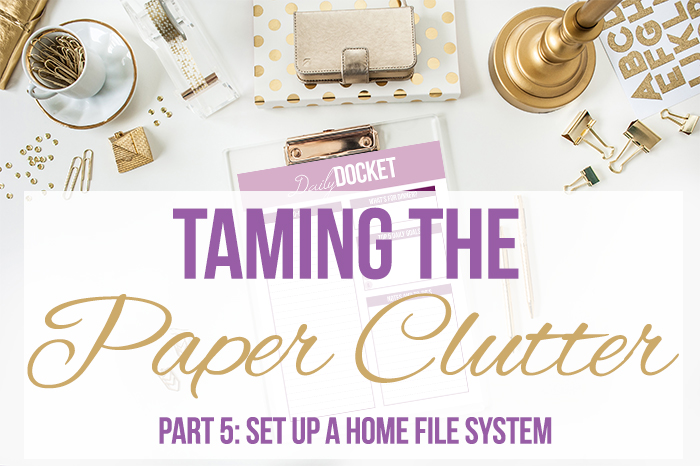
This week we are tackling the most exciting area of the whole challenge: our home filing systems! For most this is the hardest part of dealing with paper, so it’s totally okay if it takes you longer than a week.
Here in this post about how I organize my file system, I share all the details about how my file system is set up. I share exactly what categories I use along with my reasoning for them.
Of course you can copy my system exactly if it suits you, but chances are you will need to at least modify it to suit your needs. The point is to get a clear file system in place so you know exactly where everything goes and can find it easily. It really doesn’t matter at all if you use fancy labels and matching folders or if you gather up whatever random folders you have and handwrite your labels.
Here are the basic steps:
- Step One: Decide what papers you need to store in your home files. I suggest making a list. If you already have a file system set up, then you have a huge head start. Just write down any additional categories that you need.
- Step Two: Determine what order you want your files in and if you want to do any subcategorizing. For example, do you want all your financial folders in one category, and all your health information in another category?
- Step Three: Throw out any papers from your current files that no longer need saving.
- Step Four: Set up and label your file folders.
- Step Five: Fill your folders with your papers.
I also want to mention that going mostly digital is definitely an option to consider. I’m sure there will still be a few papers you absolutely have to save, but most papers can be scanned and shredded. Keep in mind that if you choose this method, you’ll still need to be equally organized with the files on your computer. I chose to stick with paper filing, because it’s actually faster than scanning in a paper and filing it on the computer. However, you do have the advantage of being able to file things more precisely and in multiple categories plus you don’t have all that paper taking up space in your office. I admit it is a tempting option, and I’m toying with the idea of going a little hybrid for a while. If you're considering this, I highly recommend taking a look at this very detailed post about how to go paperless by Abby from Just a Girl and Her Blog.
Another option that I think would be great is to use a system like the FreedomFiler where it’s all set up and very organized for you. Alejandra demonstrates the system in this post and video:
Here is a great post from Kathy at Cornerstone Confessions that shows how she sets up her file system. I love that she shares her exact categories:
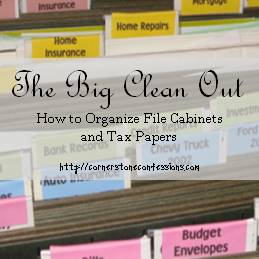 Here’s another great post about how Ashley sets up her file system:
Here’s another great post about how Ashley sets up her file system:
Once you’ve completed this, leave a comment and let us know how it went. Also, let us know how last week’s task went. If you’re still struggling, leave a comment and we’ll try to help you.


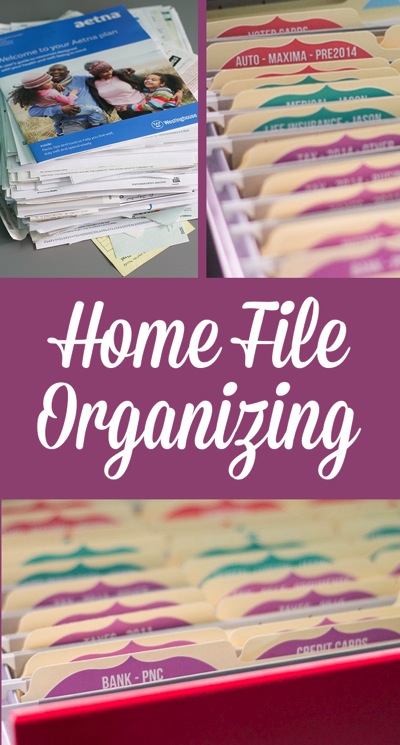
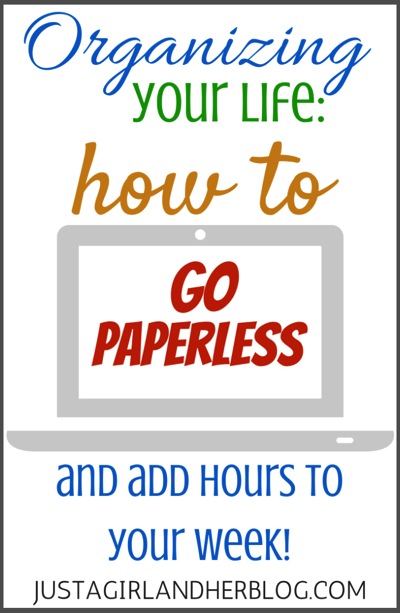

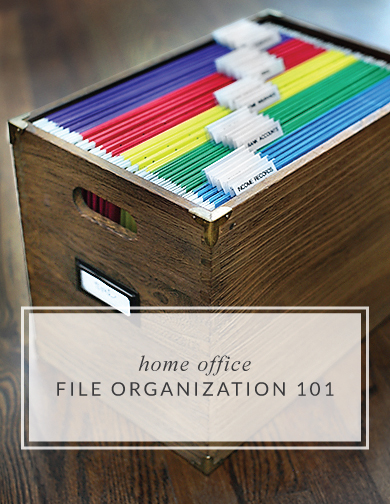





 Copyright 2025, Get Organized HQ.
Copyright 2025, Get Organized HQ.
Hope P Says
Love you Laura! You are the best! I love all your ideas-I want to be you! Once I get these systems in place I can have my life back and clear the cobwebs in my head!!
Questions:
1. Where did you buy those great (but expensiv) gussetted hanging folders?
2. Would you mind sharing how you spray painted your filing cabinet (type of spray
paint, number of coats, was it an incredible mess?)
LauraJane Says
Post authorI got the gussetted hanging folders at Office Max. They probably have the same thing at other office supply store as well and you could also search Amazon.
Here’s the details about how I spray painted the file cabinet: http://confessionsofarecoveringchocoholic.com/2013/06/10/file-cabinet-makeover/
Sarah Says
I’m gonna need a bigger box.
Sarah Says
Oh, I forgot. Sometimes I have trouble hearing your video. It could just be me.
Robin Evans Says
Where did you get the purple file labels with the white font? I would like to do this at my workplace. Thank-you 🙂