Should You Go Paperless? {Step 3}
It’s time for the next step in the paper clutter challenge. If you missed step 1 and the introduction, read about the paper clutter challenge here.
I also want to encourage you to celebrate your accomplishments, so once you’ve finished a step, come to the Facebook group and let us know how it went. Or take a photo and post on Instagram with hashtag #paperchallenge.
Today's task isn't going to involve a lot of physical work, but it will require some mental effort. First, you'll need to decide whether or not you want to go (mostly) paperless or not. Then you'll need to make sure you have all the supplies you'll need to set up your filing system (whether paperless or physical).
First, let's talk about going paperless. I personally made the decision to go paperless last year, but I haven't completed the entire process. I'll be finishing it up during this challenge. I had thought about it for a while, but I hesitated because it seemed like it would actually be more time consuming than just keeping paper files. However, I would love the benefit of not having to store all that paper, and I thought it would be easier to find and access once it's on the computer. The main reason I assumed it would take too much time is because the only scanner I had was the one that's built in to my all in one printer, like this:
While I do love my printer for printing, it's absolutely terrible for a heavy use scanner! It's big and bulky, so it resides across the room from my desk. Every time I want to scan something, I have to put one page on the scanner bed and hit scan. Then I have to go to the computer and save it .Then I have to put the next page on the scanner bed (even if it's a multi page document), and so on. Scanning even 20 pages a month this way would be dreadfully tedious!
However, last year I discovered this magical scanner, and it changed everything!
Seriously, the thing is a true game changer. First, it's very small and lightweight. It folds up compactly, so it fits easily in a drawer beside my desk. It doesn't have to sit out on my desktop cluttering it up (although it easily could), but it's easy to grab when I need it. I keep the cords for it connected and held up at the top of the back of my desk with Cable Drops. It's super fast, and you can feed in 10 pages at a time. It will also capture the front and back of a page as it feeds through. Plus the software connects right up to Evernote, so I can scan directly there, where I store my digital paperwork. Hooray! I bet I could go through a huge stack of paper in an hour.
I will talk more about how I keep my paperwork organized in Evernote in a later post, but I really like it. Also, it's worth noting that even if you go as paperless as you can, you'll still need to keep at least some paper (marriage and birth certificates, home loan paperwork, passports, etc).
The only other thing I recommend if you're going paperless, is a decent paper shredder. I don't remember exactly which one I got, but I picked one up for around $50 on sale at an office supply store.
It's time to make that decision and get the supplies you need.
If, you're not going paperless, make sure you have plenty of file folders and folder labels. I want you to have everything you need when we get to the step of setting up our file systems.
So to recap, here's what you need to do today:
1 – Decide if you're going paperless or nto
2 – Make sure you have all the supplies you need for going paperless or for setting up or revamping your paper file system
I’ll be back with step 4 tomorrow.
Stop by the Facebook group or post on Instagram with hashtag #paperchallenge and let us know how you did with today’s challenge!
Please note: Affiliate links are used in this post meaning I get a small commission if you purchase something at no extra cost to you. I only recommend products that I know and love.


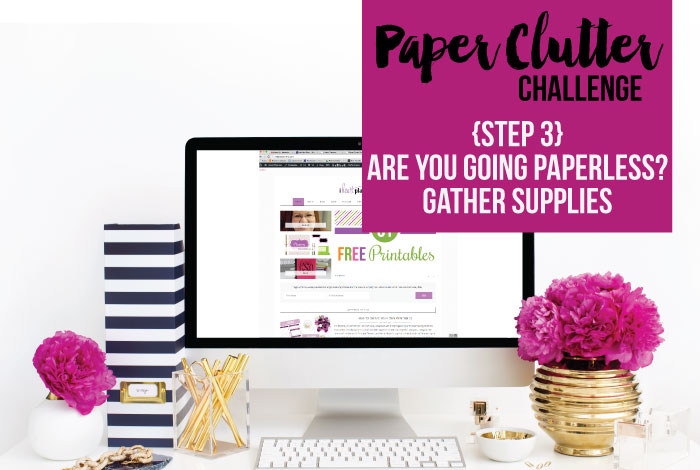


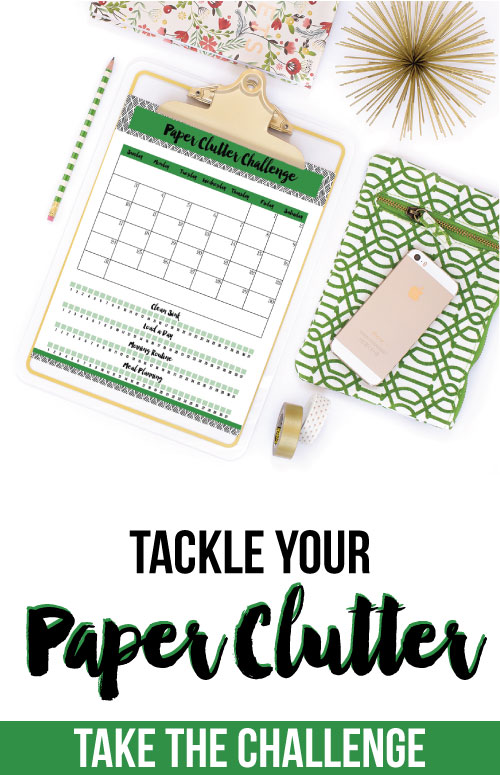





 Copyright 2025, Get Organized HQ.
Copyright 2025, Get Organized HQ.
annie Says
omg no i love paper! but it definitely means more clutter this is true.
Tara Says
Now I have scanner envy– but $280?! Wow! Would love to do this but probably not going to happen for a while. 🙁
LauraJane Says
Post authorLOL – yes, the really good scanners aren’t super cheap, and I went the mid range model. The better model is like $400!
Theresa Says
I just bought the Fujitsu SCANSNAP S1100i CLR on Amazon for 107.95. It only does one sheet at a time, but it has excellent ratings. I can’t afford the better model either. :/
Laura Says
I love my ScanSnap. I’ve scanned tons with it. Plus I can take it with me when I go places. It just plugs into my USB port on the computer.
Pingback: Paperless Billing & Set Up File Structure {Step 9} - I Heart Planners
Pingback: How to Organize Kid's School Papers & Memorabilia - I Heart Planners