Productivity & Planning Apps
I’m a paper planner girl at heart. I love colorful pens, stickers, and the feel of my hand physically writing on a hardcopy planner.
But sometimes carrying a planner literally everywhere isn’t particularly reasonable. And sometimes, as much as my inner planner nerd may not like to admit it, apps can do better than paper and pencil!
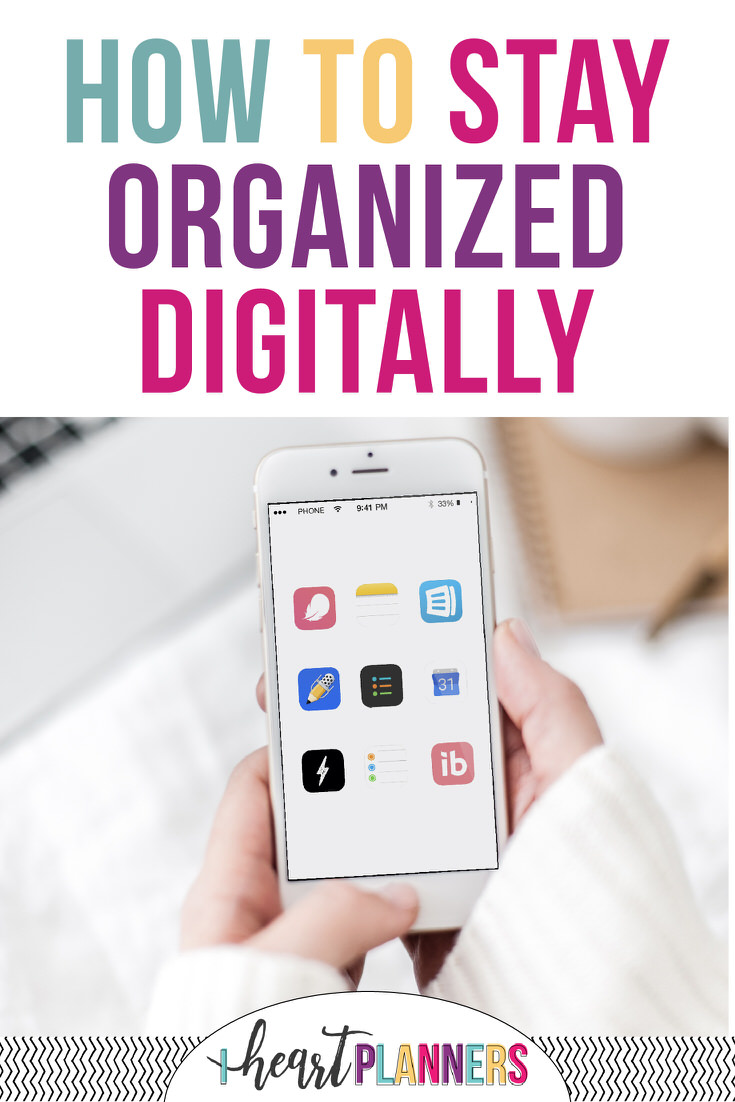
Here are ten to get you started!
Productive – Habit Tracker
I talk a lot about how important forming good habits is – it’s the only way to find more time in your day when you feel like you’re already squeezing out every hour you have! When you track your habits in this app you’ll be able to see charts and statistics of how you’re doing, which can be really helpful for looking back and seeing your progress!

Apple Reminders
This one, from my business manager, Tasha. It may seem obvious, but I use Apple Reminders more than almost any other app for planning. If I know I’m liable to forget something important, I stick in a reminder with a time set to be notified. Beats having to find a pen to write myself a note on my hand!

Apple Notes
Also from Tasha, I also you Apple Notes to write anything I don’t want to forget that isn’t time sensitive. Once a month or so I go through the notes and clean them up – and surprise myself at the great ideas I’ve had that slipped my mind! I like these two Apple apps because they sync easily between my MacBook and my phone, so no matter if I’m working or our with friends, everything stays in the same place.

AnyList
This app is much more than just a place to keep your grocery list! You can keep recipes connected to the app and create your meal plan and shopping list all in one place. You can share the app with your family so they can add to the shopping list, and it will also split your list into categories. Goodbye wandering back and forth across Target to grab ingredients you missed!

Google Calendar
I’m a big fan of Google Calendar because of the way it integrates with all of my technology. Having my calendar accessible from my phone or computer is a huge plus, and with my work, being able to share my calendar with others makes events like Get Organized HQ possible!

Bullet Journal Companion
This one from my Head of Graphic Design, Shaina: The maker of the Bullet Journal has an app that is a companion to the analog system. It’s perfect for helping you on the go! This app is 2.99 in the app store.

Noteability
Also from Shaina, I’m a Bullet Journal lover in case you couldn’t tell! This app allows you to create your bujo layouts digitally. While this app works best on the iPad, there is an iPhone version as well.

Flo
Yes, this is a period tracker and a planner in one. Aside from the health benefits of tracking your cycle regularly, listening to your body can help you plan out your most productive and creative times during the month, and know ahead of time when you’ll need some quiet time, so you can be sure not to plan too much for then.

YouVersion
This one also from Tasha, YouVersion is such a great Bible app! I love having all the different translations at my fingertips. With this app you can add “friends” and you can work through Bible reading plans together. Our entire youth group started a plan together, and everyone can comment about the readings and see each other’s progress. It’s a great way to maintain accountability!
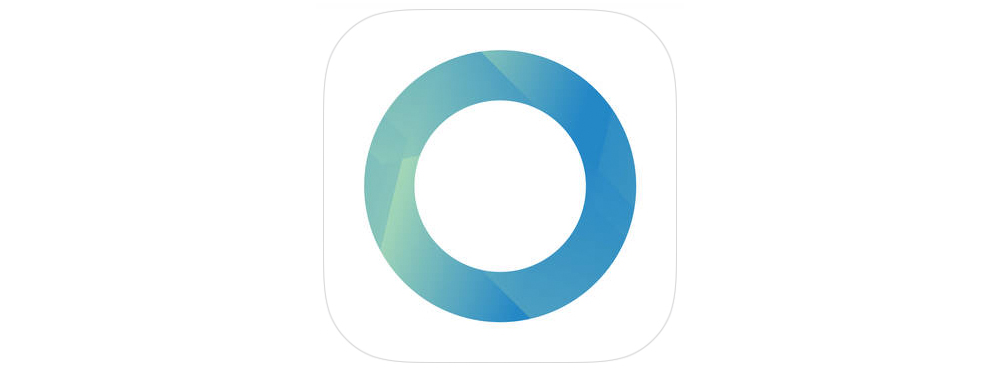
Ibotta
If you haven’t heard about Ibotta, the time has come to start really, truly getting cash back for your grocery purchases! A built in grocery list, I must admit, would make this app even more useful. But you can say goodbye to the clutter of clipping coupons and get real money back using the discounts provided in ibotta. That’s a win in my book! (If you haven’t signed up for Ibotta, which is free, you can use the code nmqavg when you sign up!)








 Copyright 2026, Get Organized HQ.
Copyright 2026, Get Organized HQ.
Tania Says
iBotta is amazing!! I’ve earned over $300 using it! Shopkick is another great shopping app. You earn points just by walking into some stores. You also earn points by scanning items in store and with purchases. My son loved hunting for items to scan. He thought it was so cool…like a scavenger hunt kinda. It kept him busy and kept him from complaining about even just being in a store! Hahahaha!!
Alaina Says
I use the Cozi app (family calendar, grocery list, meal planning, recipe box) as well as Google Keep (Android user!).
Lisa Says
I love Cozi, too! It keeps our family of 5 sane!
Anita Says
Yes, I am a Cozi fan as well. It also has a journal that you can post a picture for the day with a note of what you did. It sends you an e-mail reminder each week of what is on the calendar. There is also an extension for your browser you can get to add any recipe you see online to your recipe box in Cozi.
DDHSM Says
I would add Nirvana, which is designed to work with David Allen’s Getting Things Done methodology.
Jennifer Hess Says
I’m another Cozi user. I love that I have one app and account that my family shares. Each member has the app on their phone and can access the family calendar when planning activities with friends, school or church groups or to just see what is planned for the night. They can also add things to the shopping list when things are low, so I don’t get that call just after walking out of the store with them telling me we need something that just ran out.
MARTI TRIVETT Says
I use my Google calendar and I love it!
Carol Bell Says
I use Wunderlist for my grocery lists, shopping lists, tasks, and shopping lists for different stores. It keeps the items in the list unless you delete them. You can just check the box in front of the item when you need it. It marks it with a red flag. When you get to the store and you have the item in your basket, just click on the red flag to remove the flag, and it remains for use later. You can alphabetize your list, send it to someone, print it, edit it, duplicate it, and set your account details. It also gives you notifications if you desire. You can invite people to see your list. There’s a conversation part and an activities part, but I haven’t used either of those. It has a search feature and shows completed “to-dos” also. It syncs to other devices. There are so many more features that I haven’t mentioned. I couldn’t do without it!
Carol Bell Says
Waunderlust is being replaced with To Do. It works very similarly to Wunderlist. You can import all the information from Wunderlist to To Do so you don’t have to enter each item again. I like To Do just as much as I did Wunderlist.
Marcy Says
I like WorkFlowy — it’s pretty simple, but powerful, sort of like a blank piece of paper is simple and powerful. 🙂 You can take notes in it, with as many sub-points or sub-sub-points as you want, and zoom in and out. A really helpful tool for outlining your brain!
Cara Says
I am LOVING Trello right now. The boards help me organize my Daisy troop (shared board with my coleader), my homeschool subjects (cards can move from a “subject” list to a “this week” list to a “done” list), and everything else!
Heidi Says
I have to put a plug in for Trello. You can create different activities and break down into lists and even set reminders.
Em Says
I’m a college student and I use Todoist for all of my school needs. It is an absolutely incredible app (the free version is chock full of features and completely usable; I use the premium version because I just wanted to) and works for literally anything you need it to!
Mojoblogs Says
Google Calendar is such a useful app for me. It’s one of my most used application on my phone. The convenience of having your schedule in your hands is just awesome. It keeps me on track and productive. This list is really great. Thanks for this!