How to Print Affordably using the HP Instant Ink Program
Do you love pretty, colorful printables but hate having to shell out big bucks for color ink cartridges? I used to feel the same way, and after trying many less than ideal options I resigned myself to the fact that simple, reliable color printing on a budget wasn't an option. I'm so excited that I have finally found a solution that really works!
It's called HP Instant Ink. You can click below to see my video on how it works; or just keep on reading!
Note: Affiliate or referral links are used in this post.
What I Tried Before HP Instant Ink
First, I have to say that I have definitely tried some budget printing options that did not work out so well! I know some people refill their own ink cartridges but that can be messy and was intimidating to me. I've also tried purchasing non-original ink cartridges from places like 123inkjets.com. I know some people do that with great results, and it does save a lot of money. However, I often had trouble getting them to work. It was a major headache, and I've even had a situation where I couldn't ever get my printer to work again with any ink cartridge.
After all that, I just resigned myself to paying lots of money for color ink. I had a $200+ Epson Artisan 837 printer which produced excellent quality prints (when it actually worked), but that's about the only thing it had going for it. The replacement ink was expensive, and the printer didn't do a good job grabbing paper (especially thicker, higher quality paper). I would have to fight with it to get it to accept high quality paper, and it would often grab multiple pages of the regular paper. Printing something like this on high quality, thick paper was a pain:

The Solution: HP Instant Ink
Finally, I stumbled across the ideal solution. Some time ago, a reader left a comment on a post telling me about HP Instant Ink. I was intrigued and looked into it. It sounded like a dream come true for a full-color printable lover like myself! I didn't want to say anything about it here on the blog until I had tested it out for myself. Here's how it works.
Step 1: Get an HP Instant Ink Printer
You need an HP printer (that can connect to the internet) in order to use HP Instant Ink. At first the thought of getting a new printer held me back from trying the program. However, the printer more than paid for itself very quickly because I saved so much on ink.
Plus I absolutely love the printer! I've had for about 4 years now, and it's still going strong!!! And I print a lot. Several times I have printed close to a thousand pages in one month. (That usually happens when I need to print and proof the Sweet Life Planner before it goes to print.)

The printer is much more reliable than my previous more expensive printer. It prints fantastic photos (you wouldn't know that they didn't come from a photo lab) and prints full-color pages on premium thicker weight paper. I haven't had paper feeding issues even with thick paper. Plus it does automatic two-sided printing.
I even did a side by side comparisons of prints from my expensive printer and the affordable HP printer, and I truly could not tell the difference! The print quality is more than acceptable.
Shortly after finding out about HP Instant Ink, I went to Target and bought an HP Envy printer for $80. I got it there only because I was too impatient to wait 2 days for it to arrive if I ordered in on Amazon, plus it was on sale at the time. However, if you are more patient than I am, Amazon is a great place to order your printer.

Step 2: Choose Your Hp Instant Ink Plan
As soon as you get your HP printer, you can go to the HP Instant Ink website and sign up. It is quick and easy. First, you'll need to select which plan you want based on how much you print.
Don't stress about exactly what level of prints you need. It's super easy to adjust at any time. (I often bump myself up to the highest plan right before I print a lot and then bump back down to save money.)
Also, keep in mind that your unused prints will roll over to the next month (but they don't keep rolling indefinitely).
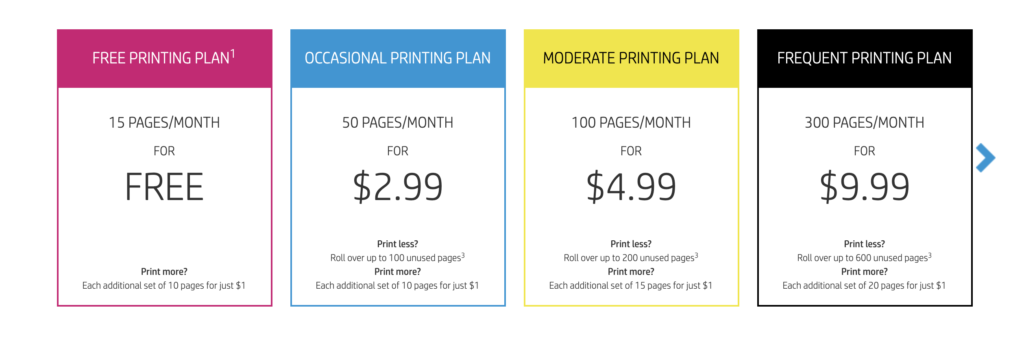
The lowest plan is actually FREE!!! If you don't print much, that's obviously the plan for you. The highest plan (not shown in the photo above) is 700 pages/month for $19.99. It also includes a spare set of cartridges if you are worried about running out before they send you more. That's less than 3 cents a print!
It doesn't matter if you print a full page loaded with color or just one line of text on a 4 by 6 card. Each print still counts as one print. Now this could be a disadvantage if you are printing small items with just a tiny amount of black text (not something I've ever done), but it is a huge advantage if you print lots of colorful things.
Step 3: Ink Shows Up At Your Door
Once you sign up, they mail you new cartridges right away (meanwhile there is plenty of ink in the starter cartridges that come with the printer). As soon as you install the new cartridges, your plan begins.
They automatically monitor your ink status and mail you new ink before you need it. In my experience, the new ink arrives long before I'm even running low, and I've never run out of ink before the new shipment arrived. You should wait to install the new cartridge until your current one actually does run out.
They also provide postage paid envelopes for you to return used ink cartridges for recycling.
I love how straightforward the HP Instant Ink program is, and that there are no guessing games about how much printing will cost you.
No need to cringe when you want to print something like this:

Step 4: Don't Forget About The Paper
My favorite paper for stunning, high quality prints is Epson Premium Presentation Paper. It's amazing what a difference the paper makes in print quality. I also select the highest quality paper in my printer settings, and adore the fact that with HP Instant Ink I don't have to pay more to get the best quality. The paper is fairly thick and not super cheap, so I only use it for things I want to hang up and admire. If I'm printing a lot of pages (like a whole planner), and I still want impressive quality, I use 32 lb HP Laserjet paper. I know it's a laser paper, but it works great in my HP inkjet printer.
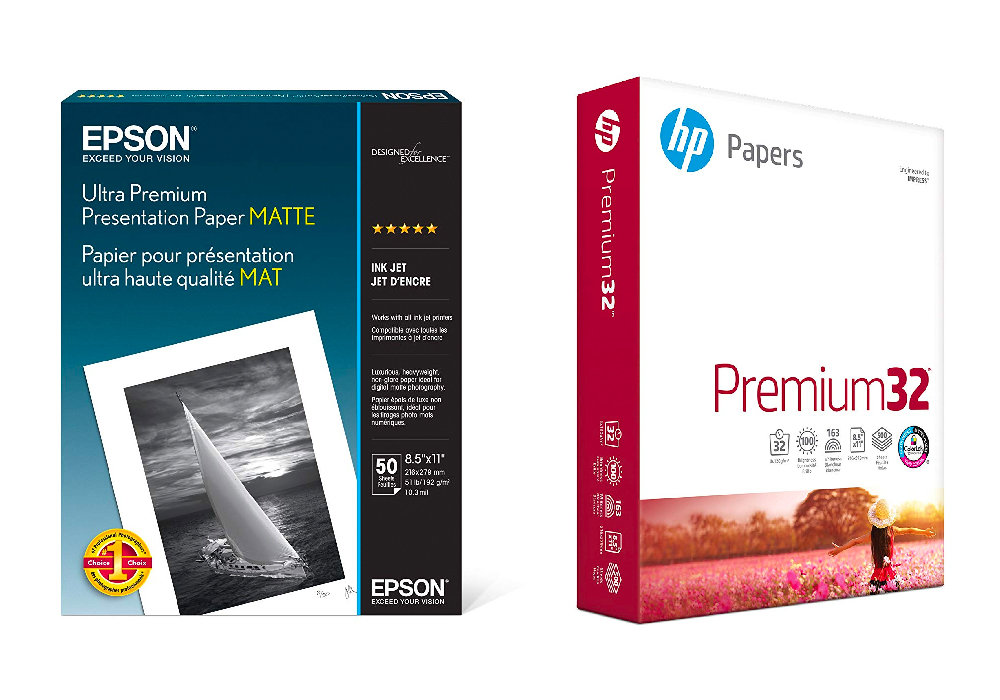
I love that I can print something like an entire year of a dated planner from the Sweet Life Society (which is about 130 pages of FULL color) for less than $5!
FAQ's
What does HP Instant Ink mean?
HP Instant Ink is a fantastic service that will send high quality ink at a tremendous value straight to your door as often as you need it. The service uses Wifi to monitor your printer and will automatically deploy a shipment of ink as soon as it sees you are running low.
Is HP Instant Ink a good value?
Yes! I spend far, far less on ink than I ever did in the days of buying expensive cartridges every month or so. I can print a full color, year-long, dated planner from the Sweet Life Society (we're talking over 100 pages) for less than $5.
Do you have to use the ink they send you?
No, you do not. Your HP Printer can still work with plain ole store bought ink.
How do I check my HP Instant Ink?
You can review your subscription by logging into the HP Instant Ink member portal
Is the free plan really free?
Yes! If you print less than 15 pages a month, you really can get free ink!
How long does the ink last?
In short: a really long time. I do a LOT of printing. (Half my business revolves around printables, after all!) And I only have to replace my ink every few months.
By the way, I'm not sponsored by HP, although I am using a referral link (which means that I'll get some free ink. By the way, when you sign up, they'll give you a referral link also to share with your friends and you might be able to earn some free ink also! Free is even better than affordable, right.) I just truly love the service and wanted to share it with you. Some other links used in this post are affiliate links. I only share products that I know and love. Thanks so much for supporting my blog. It means so much to me.









 Copyright 2026, Get Organized HQ.
Copyright 2026, Get Organized HQ.
Joanna Says
Your blog post could not have come at a better time! Although it’s telling me (in Canada) that the instant ink plan isn’t available to the public, the printer is on sale for $40 and it uses the same ink cartridges that my current printer uses! So in the meantime I can use up the stuff I just bought
Jacqueline Says
I live in Ontario and I am subscribed to this service.
Gregg Says
Brilliant!
My HP printer absolutely rips through ink, especially for pages covered with color. I can see how this service would be excellent (and innovative… go HP!) for smaller batches of printing, but it can’t predict bursty printing right? By that, I mean printing 500 pages in a day and then nothing for 2 months, then 500 pages again. This is more typical of a business than a consumer level of printing. HP can’t get the ink to you in time to complete one of these projects on time, so you’d either have to go buy ink or supplement your print needs with a local print shop at their normal $1/page (for thick glossy pages) prices, which includes the paper & machine upkeep — costs that you have not estimated for comparison.
we used the fake cartridges for years and had no issues. they’re exactly the same print quality and perfectly compatible with the printers we used. the downside is waiting for them to arrive, so we order before we need them and keep them in a drawer.
Do you also pay in the months when you print little or nothing?
kim Says
Hp monitors the ink, when it notices its half, new cartridges are sent so you have them before you run out. I love this program!
LauraJane Says
Post authorSo glad you like it.
Ben Hawke Says
I’m so happy that you’ve found something that satisfies your needs so happy for you congrats???
Sharon Perehudoff Says
I also love HP ink service get my new ink before I run out, my daughter starting using as well cause she does a lot of printing. We both live in Newfoundland,Canada.
Dawn Miner Says
I usually buy refills and push it through by ignoring all of the “this isn’t a genuine cartridge!!!” warnings. The printers cost less than the ink….so I almost don’t want to support the way they gouge us on ink prices by subscribing to a service. Call me a rebel! lol! 🙂
LauraJane Says
Post authorYes, I’ve tried that route many times and have the hardest time getting them to work, so I eventually gave up on it.
Kathy Says
I’ve not had good luck with refills or off brand cartridges unfortunately. Step daughter has same printer and uses generic cartridges with no problem. I guess it’s just luck of the draw. The instant ink program seems that it’ll be helpful for me.
LauraJane Says
Post authorI’m not sure how it would do with that. I think if you printed a ton at once, you wouldn’t have the next replacement cartridge ready. I’ve used the fake cartridges before, but have had bad luck with them on multiple occasions. You pay each month, but you can adjust your level at any time and unused prints roll over to a certain point.
Karol Says
I love your post. I have been researching to buy a color printer and it’s overwhelming. Your article was so helpful. I’m going to buy the HP envy printer you posted and enroll in the ink program. I am new at this and looks like an easy program to get me started. Thank you
LauraJane Says
Post authorYes, the research can be overwhelming.
Titilayo lamidi Says
This is awesome info! I am going to look for a sale at target and sign up. I am looking into printing solutions for my labels for bath and body products and this info came at the perfect time.
Thanks
Kendra Says
Thanks so much for this review! I have paper feeding problems with my Canon printer and really dread the idea of researching other printers. I love the idea of having a monthly ink cartridge subscription, my ink runs out so quickly and I use the generic cartridges so my printer always thinks it’s out of ink. What a genius idea! Thanks again!
LauraJane Says
Post authorPaper feeding issues are definitely a major pain!
Loren Says
I might be in love with you right now. Thank you for this amazing tip!
LauraJane Says
Post authorSo glad you found it helpful.
Lani @ Simply Fresh Vintage Says
Timing is everything and your timing on this post is perfect! I’m sitting here staring at my fairly new HP ENVY 4500, plugged in with a brand new color cartridge in it … however, the B&W is empty and the thought of plunking out $35+ for something that probably won’t even last a month leaves it sitting idle (I do have a huge HP B&W Laserjet for general printing purposes.) I’m plugging this baby back in and signing up immediately! Thank you so much Laura!
Hugs 🙂
Nicki Says
Fantastic! I’m definitely goo to check this out!!! Can you share your favorite paper/card stock you use for printing on full color?
LauraJane Says
Post authorI like the Epson premium presentation paper.
Brenda Meck Says
I just purchased the same printer and signed up for the program. What a relief that I no longer have to worry about being in the middle of a project and running out of ink!
Susie Says
I have an EnBy printer an love it and have to try this. Thanks for the info!
Linda Kennedy Says
We have been putting off buying a printer and limping by with what we have. After looking at the HP Instant Ink, we have decided that this is what we need to do.
We also drink a lot of soda pop and we recycle the cans. Only 5 more bags of cans and the money we get will pay for the printer.
carroll Says
Sad that the programme is not available in Canada. I already have an HP Photosmart and the cartridges are $21 and I think that is just for the black one.
LauraJane Says
Post authorToo bad that it’s not available in Canada. Hopefully they’ll add it there soon.
Alma Currie Says
Yes it is available in Canada. I live in Prince Edward Island and have been with the program since last fall.
Jacqueline Says
I am in Ontario and subscribed to this service. It is available.
Alma Currie Says
So is it 3.99 Ca or 3.99 US funds?
How do you like the program?
LauraJane Says
Post authorI’m not sure what the Canadian rate is. I’m still loving it.
Alma Currie Says
It is Canadian funds after all.
Brigitte Says
I have a Canon printer that I LOVE…..it’s more of a photo printer that does widths up to 12″ and makes gorgeous prints. It doesn’t use a LOT of ink, but it does use enough that I would feel a bite if I printed 130 pages in full color! I’m going to look in to the HP program, it’s intriguing! Are the prints really, really good quality? That’s something I cannot sacrifice, and I’m picky about it. Thanks!
LauraJane Says
Post authorI personally think the prints are good quality if you use quality paper, but I haven’t tested all different situations. It will not print as close to the margins as my Epson printer, however, so that might be something to keep in mind.
guesna alvarado Says
Hi ! I really enjoy reading your blogs and staying connected to the “planner world”! I have a question and would like your advice please: I’ve been contemplating printing my own planner inserts however, I’m not that patient nor sure if my printer is the best economically for that. Do you think its economically better to purchase the inserts already printed or print them on your own/taking them to a local print shop? I would love any advice you good offer thank you in advance!
LauraJane Says
Post authorI would not necessarily print my own inserts to save money, but it can be more flexible and convenient. It’s hard to compare exactly unless you know how much each print costs and what inserts you’re looking at.
Pingback: How to Print Double Sided Easily - I Heart Planners
Jaime Says
I have been following your blog posts for a while. I recently started my own business, and I found the need to keep replacing my printer cartridges. I started checking into the HP Print service, and I needed a new printer, but I found one for relatively cheap like you said! I signed up, and I LOVE that I don’t have to worry about finding time to run to the store to get new ink. I also love that it keeps track of my printed pages for me, and I can recycle my old ink cartridges FOR FREE!! They send me the bag to put them in, I load them up, and mail them back out! No postage required! No running to the store to find a recycling center. It’s so easy! And affordable!! Thank you SO MUCH for sharing this information with all of your followers. Also, I love your planner printables. They have made my life so much easier!! You’re awesome!
LauraJane Says
Post authorSo glad you’re loving the printing system. I’m still loving it as well.
Jennifer Says
Is the ink water resistant/smudge proof? This would be awesome I may have to see if the printer I have is eligible. I’m thinking not, but I will be checking this evening!
LauraJane Says
Post authorIt’s not water resistant that I know of. I haven’t had any smudging problems, but my papers aren’t exposed to water.
tess Says
Do you have any idea how many pages or the level of printing you get for $2.99 a month? I don’t want to join if it’s $2.99 and for that I get 2 printable pages, and then I am done for the month.
We homeschool (trying to do this on a budget where possible) and I am a planner addict. I often scour the net for free printable school worksheets (as well as planner pages to insert). But if the sheet is purple and orange for example (like your menu planner page above) that seems to eat up the ink in my dinosaur printer. My printer IS internet printable by the way, so often I switch off color to black and white because I tear through ink not even printing a lot, but then it prints the color portion in grey anyway so I run out of black ink.
I would love to have access to school worksheets as well as planner and home organizing pages affordably. If this HP Instant Ink is an affordable option for us God Bless You for this post! 🙂
Tess
LauraJane Says
Post authorIt says on the website how many pages. I think it’s 20? I understand eating through the ink!
Debbie Says
I AM SO EXCITED to read about HP Instant Ink. Seriously! I can’t even tell you. It’s one reason I joined the I Heart Planners Club, because now I will be able to buy a printer and keep myself stocked in color ink to print all my planner pages! ACK! I am so excited about the program and this club. What a brilliant post!!!
LauraJane Says
Post authorSo glad you’re so excited! You’ll love it! 🙂
Lindsey Says
So now that you’ve had that HP Printer for a good part of the year, I’m curious to know if you still love it!? Have you had any issues with it? I assume you mainly print planner inserts, but do you find the quality of photos great too? I’m very seriously considering buying it, but wanted to make sure you haven’t changed your mind since you posted this! Thanks!
LauraJane Says
Post authorI’m still loving it, and have also been impressed with how they send ink long before I need it, so I always have some waiting. I don’t print a lot photos, but the couple I have printed look good to me. I even printed a photo with my old Epson and this printer so I could compare and couldn’t tell the difference. The only thing about the model I got is that there isn’t a photo tray where you can keep 4 by 6 photo paper in the printer at all times.
Chantel Says
Do do you think any hp would be a better printer then a epson printer? My hp printer I gave to my son for college wasent as bad as the new epson workforce Ed-3640 we just bought. I’ll print freebies and my ink is out in 2 days. Horrible.i bought it a Costco where I work so I can return it.
LauraJane Says
Post authorI’m not sure. I am definitely happier with my HP than with my Epson overall, but I’ve only had one of each.
Chantel silva Says
I have only had 1 of each as well so I think I’m going to go back to the hp. Thank you so much for the advice and getting back to me.????
Chantel Says
Awesome thank you for the info. I’m going to target today.????
Pingback: How to Resize Printables for a Smaller Size Planner - I Heart Planners
Shan Says
I just bought a new HP printer that came with 3 free months of the service and I love it! The pictures are pretty crisp in color and I can print all my pictures for scrapbooking at home now. I have kept my printing under 100 pages so the $4.99 has been working well. I had a bad ink cartridge once, made a phone call and they expressed me a new cartridge AND gave me a free 50 pages for my trouble. So far the service has been a winner with me.
LauraJane Says
Post authorGlad to hear you’ve had such a good experience.
Esther Says
Great post Laura! So informative and I love the instant ink plan. Thanks so much for sharing
Terri Says
I want to thank you for sharing about the HP Instant Ink program! I ordered the HP Envy 5540 printer from Amazon Prime and enrolled in the Instant Ink program right away. Could not be happier! Seriously, THANK YOU
LauraJane Says
Post authorGreat! So glad you love it.
Lívia Says
I was so excited about this as I was reading your post, but unfortunately it is not available in my country. I hope they will add more european countries in the future.
Debbie Says
I HIGHLY recommend the new Epson Expression, cartridge-less system! Liquid ink, and over 6000 copies per set!
http://m.epson.com/cgi-bin/Store/jsp/Product.do?sku=C11CE91201&utm_referrer=direct%2Fnot%20provided
debbieinsflorida Says
Wow, thanks for yet another wonderful, helpful, informative post, Laura! I love everything you post, but this was especially great. I had no idea something like this program existed! I’ve been lamenting the cost of printer ink for years, as I’m sure every other printer owner does. A few years ago, I bought a Kodak printer expressly because of their low-cost ink cartridges, but they don’t last long and since I bought it a few years ago, the ink has, of course, gone up in price.
Instant Ink sounds like the perfect solution to everyone’s ink problems! Btw, the Envy printer is down to $60 on Amazon now, so I’m gonna snap it up and sign up for Instant Ink right away! I only wish there was a way to say it was you who recommended it to me, cuz then we’d both get a free month! Thanks again.
Pingback: I Love Planners! | The Girl Who Couldn't Eat Anything
Renee Smith Says
What is your referral code or link for the HP Instant Ink
LauraJane Says
Post authorThis is my referral link: http://try.hpinstantink.com/dJwQT
Lois Says
THANK-YOU for letting us know about this! I was just lamenting the cost of ink to our business, and we were debating forking over a chunk of cash to get a better printer that hopefully uses less ink, but this Insta Ink think looks good I’ll hook up the HP Envy we have and hopefully our costs will drop!
Pingback: Floral Daily Planning Printable - I Heart Planners
Debra Says
Woo-hoo! Thanks. Just got the Eby 5540 for $79 on Amazon and bundled with the free ink program ($4.99/ 100 prints) I get 3 months free ink. Good until 8/28/17.
Debra Says
That should say *Envy
Theresa Says
I have been thinking about trying this program. I bought a new printer last year . It printed two pages and quit. I wish I would have taken it back. Thanks for posting
Savorian Says
I wasn’t going to enroll until I saw how quickly I went through a cartridge. Then your email came and reminded about HP Instant Ink. I too have an Envy that I got for $29 with the purchase of my laptop!
Thanks for reminding me about this. My first cartridges are on the way! I am really gonna need it now with homeschooling and all. Thanks Laura! You are a true gem indeed!
Sharon Perehudoff Says
I do have to say that HP instant ink program is awesome, been using this program for over 2 years and love it. I do live in Canada and no problem getting them, this way don’t have to run looking for my ink for my HP printer. Really love the ideal they recycle as well that sure does help out, don’t even have to pay postage or handling, when you get your ink you also get the recycling envelope to send back if you are mailing to the United States. Very happy person cause I do use my printer lots for printing out my pictures.
Deb Says
Hello, Laura. I first read and replied to this post back in August of 2016 and thanked you then for recommending Instant Ink, and I’m back now, a year and a half later to say thank you again! After reading your post, I immediately bought an HP printer and signed up for the program, and I have to say, it was the best decision I’ve made. I used to say no to my kids every time they wanted to print something and tried to print only in B&W, knowing I’d have to spend a fortune on ink refills, especially color. I tried refilling them myself (and had ink stained-fingers for days) and even bought the cheapo cartridges online, but photos printed with them do NOT last. The Instant Ink program has been awesome! I have two teenagers who constantly have school stuff to print and I no longer say no! I print everything in full color at the highest quality, and can print photos any time I want. And for those who are wondering, the photos come out as beautifully as those developed at the store (just make sure to use quality photo paper). I wish everyone who prints stuff, whether it’s only a few pages or hundreds, knew about this program, and I hope it never ends. It’s reduced so much stress in my life! So, thanks again for telling me about it. Hopefully, a lot of your readers who have been on the fence will make the decision. They definitely won’t regret it.
Kandie Says
Oh J absolutely love love my HP Instaink Printer. I won a free HP 4520 all in one that came with Instaink.. I thought no way is this printer going to out print my beloved HP Photosmart printer that I have never regretted buying, but the ink OMG 6 colors to buy ranging from 18 to 30 each. And you might as well forget the 18 bucks you Jo more get it and your buying more.. At one point I had 3 HP printers one took 2 inks, one took 5, and one took 6.. It was nothing for HP to send me 2 shipments of ink for each printer every month.. Then along came printer no. 4.. I will never ever buy a non HP Instaink Printer again..
I can print 300 sheets for 10 bucks a month and I don’t pay ever month either, only time I pay is if I go over the 300 or when I install a new ink cartridge. Then it changes me.. I do however have advice… If you get a new card in the mail. Once you have it activated first thing you do is update HP.. If you don’t they will infact send a stop notice to your printer and guess what you can not no matter what print anything. Go ahead swap the ink out, turn off the WiFi or remove the plug for data.. Ya still ain’t gonna print.. Just been there done that twice.. And when they do this it can and probably will mess up the ink cartridge. And then all you get is no color prints and the black and white well its more of a grey ugly can’t read color. Now I have a new free color cartridge and I have to send them the messed up one along with the 119 sheets of paper tech and I printed. But they are paying the FedEx fees and I get a month free… lol… Seriously you can not go wrong with this option. I mean 300 sheets. I have went over that one time. Only because our Vemerre Book was 200 and some pages and Yamaha Book work as s 500 and something. I got a little break due to roll over pages so I paid an extra 3 bucks I think. And they send you xxl ink I ahev ran out 1 time in 6 months….
Robin Says
I LOVE HP Instant Ink! It used to frustrate me to see all these cute printables and then not have an affordable way to print them. No more. I am going crazy printing my heart out!
Anisah Says
After using an ancient HP printer ( a 1993 LaserJet) for many years, I finally had to upgrade.
I decided upon a FujiXerox colour laser printer, that although was a little more than I had wanted to pay, has performed beyond all expectations. It also has NO qualms about using generic toner cartridges that I source on line for no more than $AUD60 per set (black magenta cyan and yellow) instead of $AUD112 per one single brand name cartridge.
I print quite a lot, and I calculate my price per page is less than the ink jets.
Eva Says
I’m a little slow in reading this blog post. We had to buy a new printer last summer and I got an HP. It came with several free months of printing/ink if I enrolled in HP Instant Ink, so I did. I love it. I can print what I want and not have to worry about running out of ink. We make our children’s graduation announcements instead of buying them. When we did this 2 years ago, we spent a ton on ink because we include their picture on it. I’m looking forward to making the ones this year, because I know I don’t have to worry about ink.
Kirsten Says
HP Instsnt Ink has a 500 page option for $14.99/month. I print a lot, I’m guilty 🙂 You need to ask for it through Chat.
Lizzie Says
Hi Laura Jane! Thye have this service where I live now, and I remembered your article, yay! I am just curious, do you use a PC or a Mac (PC)? I just switched computers and I am hoping there is an Instant Ink HP that is compatible with Apple………fingers crossed.
LauraJane Says
Post authorYes, it is compatible with Macs.
Pingback: The Ultimate Guide to Discbound Planners - I Heart Planners
Donna Parsons Says
Canon has this program as well for their printers
Maira Says
This is exactly what I’ve been looking for! I’ll need to buy a new HP printer because mine is not currently supported for the program. Do you have a printer you recommend for larger prints like 12×12 or 11×14?
Corina at Frump Fighters Says
Hi Laura! I clicked on your link to buy the HP Envy and it looks like it’s the HP ENVY Photo 6255? When I go to HP Instant Ink they don’t have the 6255 Series listed? Or should I be selecting another number from their list? I want to make sure Instant Ink works for the HP printer you link to.
Thanks for your help!
Tasha Whitsitt Says
You can contact us at iheartplanners@gmail.com and we can try to help you out with this.
Linda Says
Hey Laura! this is the great post and Hp printers provide good services, I am using HP Inkjet Printer but I have no idea about hp support assistant how to helps. I have no idea about better performance of the printer after reading this article I have some good idea that how to use cheap cost printing with HP Printer.
Thanks a lot for sharing a helpful post, have a great day!!!
Tasha Whitsitt Says
Great – glad to hear it!
Brenda Nicholson Says
Thank you so much for this post! I had no idea about this. I joined and I am so happy I did. Well worth it for the price. I no longer worry about printing – especially things for my planner! Thanks again!
rohit aggarwal Says
thanks for the information
William Says
This is really useful infomation..Thank you fir the guidance
Watson Says
Thank you for the information.
Robert Says
Thank you for the guidance.. It does work.
Paul Says
This is really useful information.. Thank you !!!!
Christine Engelbert Peterson Says
I’ve been using HP’s Instant Ink service for years, and I like it a lot. I bought my HO Envy at Best Buy, and the sales guy signed me up for the program. I love not having to go out and buy ink, or order online. I’m the treasurer for a nonprofit, and go through a lot of pages when I do reports. I also do presentations to the group periodically, and I don’t sweat about printing multiple handouts. HP sends an email if I’m closing in on my page limit, and I can either bump up my plan, or buy bundles of 10 for $1.00 each. I’ve learned to print sheets of address labels when doing envelopes, since each envelope counts as a page. As others have noted, supplies arrive long before they’re needed.
The HP Envy printer cuts off the bottom line of text when I print from the web. I’ll have to check my settings.
Friends I’ve told about the program say they rarely print. For anyone who does any volume though, I think it’s a great program. Thanks for sharing the tip, Laura.
dhanveen Says
Great Information. Thank You For Sharing Valuable Information. This was Very
Informative Article.