Paperless Billing & Set Up File Structure {Step 9}
It’s time for the next step in the paper clutter challenge. If you missed step 1 and the introduction, read about the paper clutter challenge here.
I also want to encourage you to celebrate your accomplishments, so once you’ve finished a step, come to the Facebook group and let us know how it went. Or take a photo and post on Instagram with hashtag #paperchallenge.
If you're not going paperless, then today's task will be fairly quick and easy. Sign up for paperless billing wherever you can and unsubscribe from any mailings you don't need. This will reduce the amount of paper that comes in! Even if you're not planning to scan documents to go paperless, you can still download and save bills you get via e-mail.
If you are going paperless, today you should set up your file structure. You want the papers you scan to be organized on your computer. I highly recommend Evernote for this, but you can use whatever tool you'd like or even simply store it on files on your computer. (I would recommend backing your files up, though.) Keep your file structure as simple as possible. Just like with physical files, you don't want to overcomplicate it. If you're using Evernote, I keep everything in one notebook. I call my notebook “File Cabinet.” Then I use tags to further organize all the notes. The beauty of that is that I each item can have multiple tags so one item could be tagged with “medical”, “2016”, and “bill”. Create a reference of your tags so they remain consistent.
Stop by the Facebook group or post on Instagram with hashtag #paperchallenge and let us know how you did with today’s challenge!
Also, if you missed the previous steps in the challenge, you can see them here:
Step 1 – Intro and set up inbox
Step 3 – Decide whether to go paperless and gather supplies
Step 4 – Process your paper inbox weekly
Step 5 – Set up your file system
Step 6 – Set up a finance binder
Step 7 – Organize your receipts
Step 8 – Organize your coupons
Get Organized

Sign up to receive the free Get Organized Once and For All ecourse.


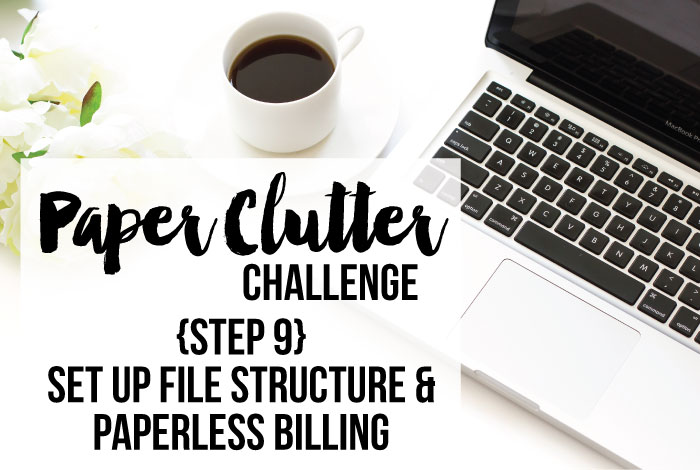
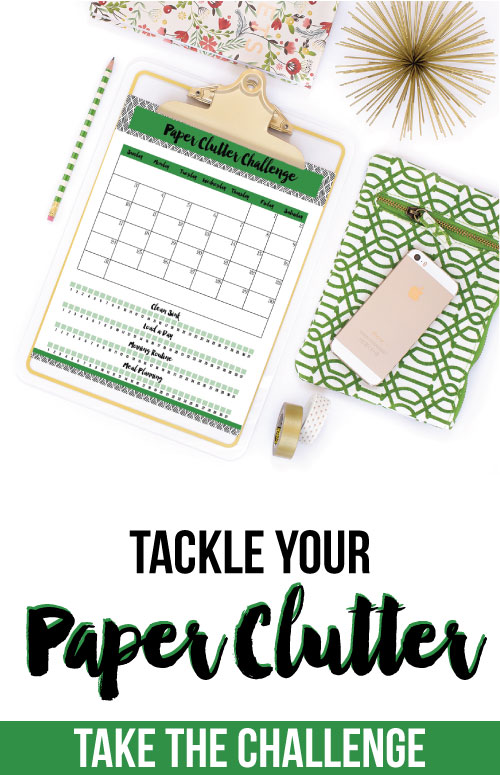





 Copyright 2025, Get Organized HQ.
Copyright 2025, Get Organized HQ.
Pingback: How to Organize Kid's School Papers & Memorabilia - I Heart Planners