Organize Your Computer Desktop
If you have a messy computer desktop with all sorts of icons everywhere, I'm here to show you how to organize your computer desktop! I know it's easy to save something there temporarily, and then forget to move it. Fortunately, I've found a great solution.
I've found the best solution to create something like this where I can move icons into appropriate categories:
Then I just move the icons around to the appropriate boxes. I try to clean up my desktop weekly, which really helps it stay organized. It only took me 10 minutes to create this graphic for my screen. I used Picmonkey.com which is completely free to use (and you don't even need to sign up for anything or download anything). In this video, I show exactly how I created this, so you can create something similar with your own titles and style.
That's all there is to it! It's really that quick and easy to get your computer desktop organized.



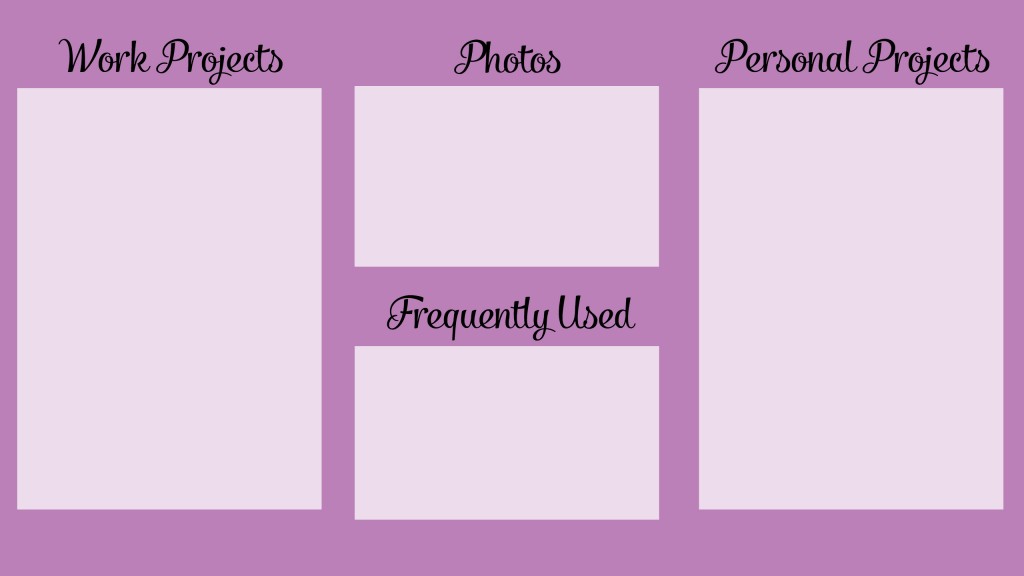






 Copyright 2026, Get Organized HQ.
Copyright 2026, Get Organized HQ.
Kim T Says
that was amazing … can’t wait to try!
Wendi Says
I have tried in the past to organize my desktop but it seems every time my computer gets turned off or goes to sleep the icons go back to the left of the screen. I unchecked the auto arrange and all that but maybe I’m missing something.
Tambur Says
Very nicely done tutorial. Thank you so much for sharing that information with us. i appreciate your willingness to share your tips, tricks and knowledge. Have a fantastic weekend. 🙂
Tammy @ SkipperClan Says
Genius. Simple, brilliant! I use Pixlr instead of picmonkey but still made this quickly and it made an instant difference in my desktop, thank you! I will just add (and I may have missed this if you said it) but on a PC with Windows, the icons will only ‘land’ in certain rows, so people may want to play a little bit with the height and width of their boxes if they are kind of detail oriented like me 😉 Thanks again
LauraJane Says
Post authorSo glad you liked it. I think there’s a setting were you can have icons line up or be able to move them freely.
Daniel Haddock Says
Hi,
Yeah if you right click on the desktop space and select view then select align icons to grid.
Also, ensure you click on sort and make sure none of these are selected. To ensure this is the case look for a small dot next to any of the options on the sort options.
Brilliant idea by the way, love the simplicity and organisation of it.
Kind regards,
Dan
Maureen Says
This is fabulous. Thank you so much. You are so right about how easy it is to toss stuff on the desktop and forget about it. Your sections are great. Even though we are all about paper planners naturally we have electronic desktops too. Thank you for this great post.
LauraJane Says
Post authorSo glad you liked it.
Becky Says
OH MY GOD! You’re a freaking genius! Why didn’t I think of this?
LauraJane Says
Post authorSo glad you liked it!
Kat Says
Thank you for a lovely tutorial. I spent a lot longer than 10 minutes due to the large amount of choice in colours and additional details, but my desktop will be easier to keep tidy now and looks good too.
LauraJane Says
Post authorYes, there are a lot of choices – tons of possibilities.
Mary @ A Productive Endeavor Says
I never thought to do this before! I love how it looks! I just made one with our family name EST.1999 on it and posted it on my FB blog page if you wanted to see… https://www.facebook.com/aproductiveendeavor
Thanks for the idea!!!!
LauraJane Says
Post authorYours looks great!
Laurie Says
I’ve been so frustrated by my cluttered desktop. Thanks for this great idea and helpful tutorial.
LauraJane Says
Post authorSo glad it was helpful.
Linda Kennedy Says
I loved this tutorial. In fact, I made one right after watching it. Asked my hubby what color he thought I was–not a good idea!
LauraJane Says
Post authorGlad you were able to make one for yourself!
Julie @ Beautiful Mess Says
I remember making these types of wallpapers so many years ago. My desktop is currently flooded with icons so I really need to think about using this type of wallpaper again. Or I guess I could just clean up the icons I never use. lol
LauraJane Says
Post authorGood luck!
Anja Says
Hi Laura,
It’s fantastic! I can’t wait to create my desktop organizer. Thanks a million for such a bright idea!
Keep going on with your innovative ideas!
LauraJane Says
Post authorSo glad it was helpful!
Peggy Says
Thank you so much for sharing this — I can actually see what I want to do on my desktop now!!
LauraJane Says
Post authorSo glad you liked it.
Vitadimamma Says
Absolutely genius! Thanks!!!
Carol Says
You are officially my new hero. My techie 16-yr-old son is always complaining about how unorganized my desktop is (though you should see his room!). This came at the perfect time! Even he is impressed now that my desktop icons are organized into pretty turquoise boxes! Thank you so much!
Jessica Says
SUCH an awesome idea! Just finished my new desktop, and it’s lovely, thank you so much for holding my hand 🙂
Pingback: Desktop Organization | La Belle Valise
Ericca Says
How do you put photos on there?
LauraJane Says
Post authorI’m not sure. I haven’t used photos.
Marilen Says
Thank you so much!!! I super love it!!! I’m looking forward to seeing new fabulous ideas and great websites from you!
Pingback: Pinterest Weekly Round Up - Week 21 Computer Organization - Organize 365
Bernadine Says
I love this tutorial. I want to get organized in every area of my life but I need to take baby steps. Doing my desktop was taking baby-steps. I love my desktop now! It makes more sense to me. I have a 21.5″, so I have a lot of room to make my graphic really nice and I did and I love it! Hopefully, I will really invest time in getting my life organized. I have a blog but I need to learn how to set a schedule, which is another form of getting organized so I can have a more successful blog and generate some income. Thank you…..
Pingback: Create a custom desktop organizer | A House Full of Sunshine
Kim Douglas Says
OMG! You have saved my LIFE with this. I am not the savviest woman in the world but I just got my desktop organized in seconds after getting this made. As a writer, I’m always saving stuff to my desktop and getting confused. NOW I don’t have to worry about it. Thank you. Thank you. Thank you!
Kelly Miller Says
Thanks for the tutorial! It was very easy to follow. I am loving the new look of my desktop!
Pamela Says
Am I doing something wrong? I went to Picmonkey.com and all that came up was photo editing. Is there a link for this desktop organizer?
I think this is great and would love to get it on my computer.
Thank You
LauraJane Says
Post authorYou can use Picmonkey to create graphics as well as edit photos. The layout may have changed some since I filmed this tutorial, but you should still be able to do it.
Melissa Says
Thank you so much for this tutorial! I just used it and it looks great! You are an inspiration!!
Rae Says
thank you!!! this will help me stay organized for my new role at work. Much appreciated.
Regina Says
This is the most amazing idea, I cant wait to try it. But i have a question, How do you save to your desktop after this is created? Where is the file/doc placed? Do I save somewhere else then copy to desktop?
Please give details on this, I’m really wanting to try this.
Thank you so much…
Regina
LauraJane Says
Post authorYou can choose where on your computer to save it. Then I just right clack and click “set as desktop image.” Usually I think at least on mac the default is to save to the downloads folder.
Debi Says
Doesn’t look like picmonkey is free anymore, you have to sign up for a free trial and put in your credit card information
Angela Says
Do you think it will work on windows pc?
Pingback: How To Organize Your Computer Desktop Free - VIPDiddly.com Entrepreneurial Mindset In Children: Teaching Tools, Organization & Home Management
Tanya Carroll Says
I just spent my ten minutes making my new desktop. Super easy to make. Then it wouldn’t let me save it without entering my card info and signing up for a 7 day free trial. I hit “no thanks” and it deleted my work. Guess it isn’t for me after all. I really did like the idea. Sad about the 10 minutes wasted though. Apparently, unless you sign up for the free trial or a membership at 5.99 or 8.99 a month, you can’t make a desktop design. 🙁
Amie Says
Same thing happened to me. Guess it no longer allows you to do it for free.
Pingback: How to Organize Your Phone - I Heart Planners
Rosie Says
This is a great idea. I just made mine and I will make me stay on task, not just from the organization but as a reminder that I have things that I need to remember to check on a regular basis.
Dale Hunter Says
I tried it and you can’t download to your computer unless you buy a subscription
Robyn Wright Says
Great idea and tutorial. why didn’t I think of this before? My desktop is always messy LOL! I know PicMonkey has changed a lot since you made the video but still can do the same now for sure!
Pamela Says
Thanks for sharing, this helped me a lot and open my mind.
Aditya Gupta Says
This is a great post! I have been trying to get my desktop organized for a while now and this is a great way to start.
AvoidAPK Says
This is a great post! I have been trying to get my desktop organized for a while now and this is a great way to start.
4pics Says
This is a great post! I have been trying to get my desktop organized for a while now and this is a great way to start.
oh translate Says
This is a great post! I have been trying to get my desktop organized for a while now and this is a great way to start.