Grocery Shopping a Whole New Way – InstaCart Review
Can you imagine ordering groceries from the comfort of your own home and having them arrive fresh at your doorstep a couple of hours later? Well I can imagine it…because I’ve done it!
Personally, I think it’s amazing that we live in day and age where we can have this luxury. I first tried ordering groceries through InstaCart a couple of years ago when I was stuck at home with my sick kids. I have to say, I have been hooked ever since! And especially this last year during the pandemic, ordering through InstaCart has been my primary method of grocery shopping.
If you’ve never ordered groceries online using InstaCart, it is super easy and gives you lots of options to customize. You can watch me demonstrate how to do it in the video below, or keep reading to see my step-by-step instructions!
Step 1: Select your store
The great thing about InstaCart is that it is not specific to one store. You can choose from lots of different store options! It will show you what’s available in your area. If you want to order from more than one store, you will complete an individual check-out process for each one.
Step 2: Choose delivery or pick-up
Right at the top, you get to choose whether you want your groceries delivered to your door or if you want to pick them up yourself. It also gives you a time estimate for delivery, which is super handy to know!
Step 3: Choose your items
InstaCart will show you suggested items right at the top. If you’ve used InstaCart before, these will be items you have bought in the past and might want to buy again. Or, you can easily type in the search bar at the top to pick out exactly what you want. One other method of choosing your items is to filter by category over on the left. This lets you browse through items (such as “snacks,” for example) just like you would at the store.
Step 4: Checkout!
Once you’re all done choosing your items, click the shopping cart icon in the top right to checkout. It will give you the option to enter delivery instructions and say whether or not you want them to leave the groceries at the door if you don’t answer. Just click Place Order, and you’re done!
Optional Step 5: Choose replacement items
One thing I LOVE about InstaCart is the ability to pick out your own replacement items in case something is out of stock. You can do this right after checkout, OR your app will give you notifications if your shopper substitutes something, so even if you didn’t choose replacement items up front, you can update your preferences in real time as they are shopping. Super convenient!
And there you have it! Just repeat those steps for any additional stores you want to shop at, and your fresh groceries will be waiting for you before you know it!
Have you ever used InstaCart before? If so, let us know about your experience in the comments! If not, click here to get started with $10.00 off your first order and try it out for yourself,



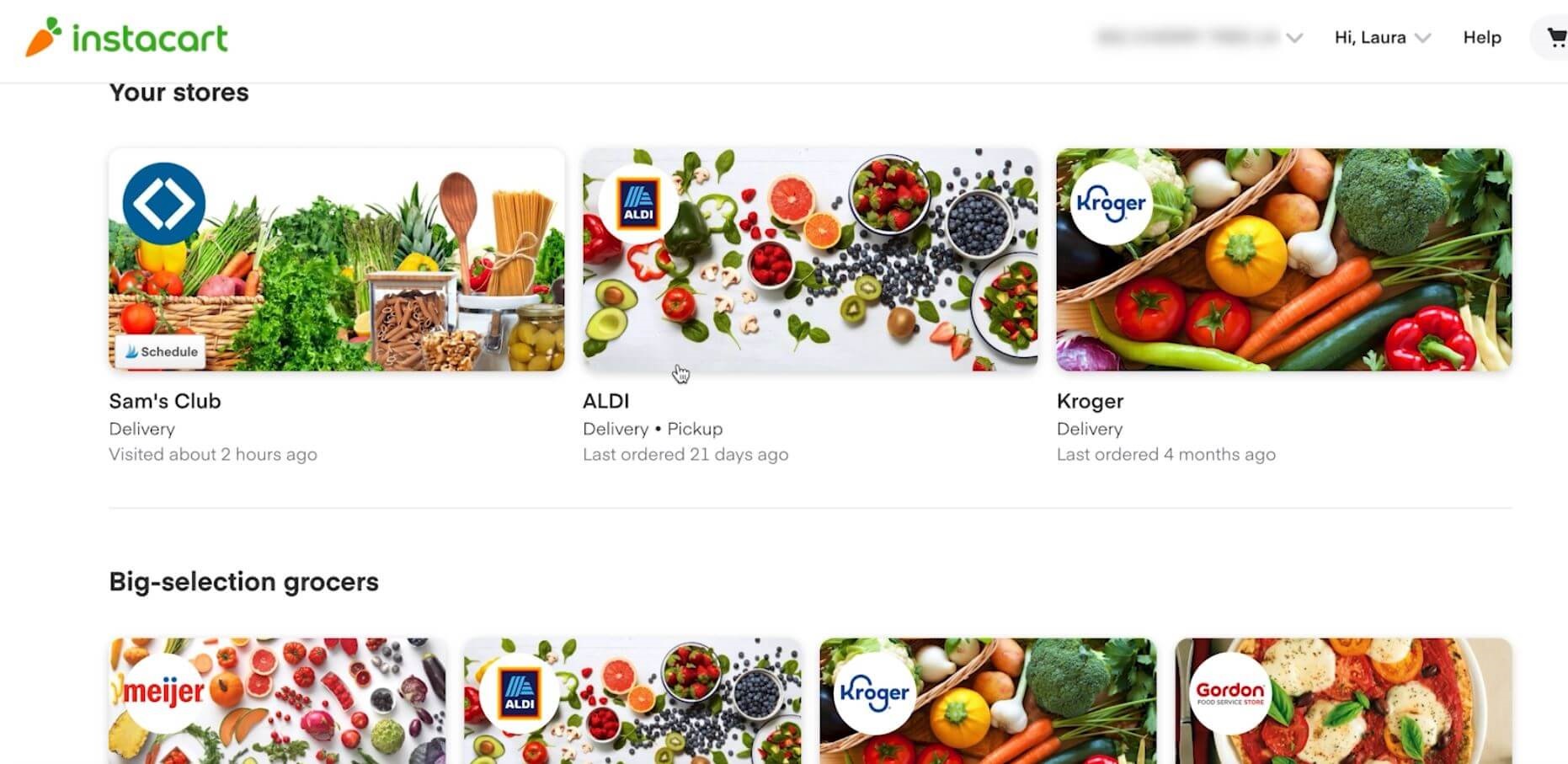
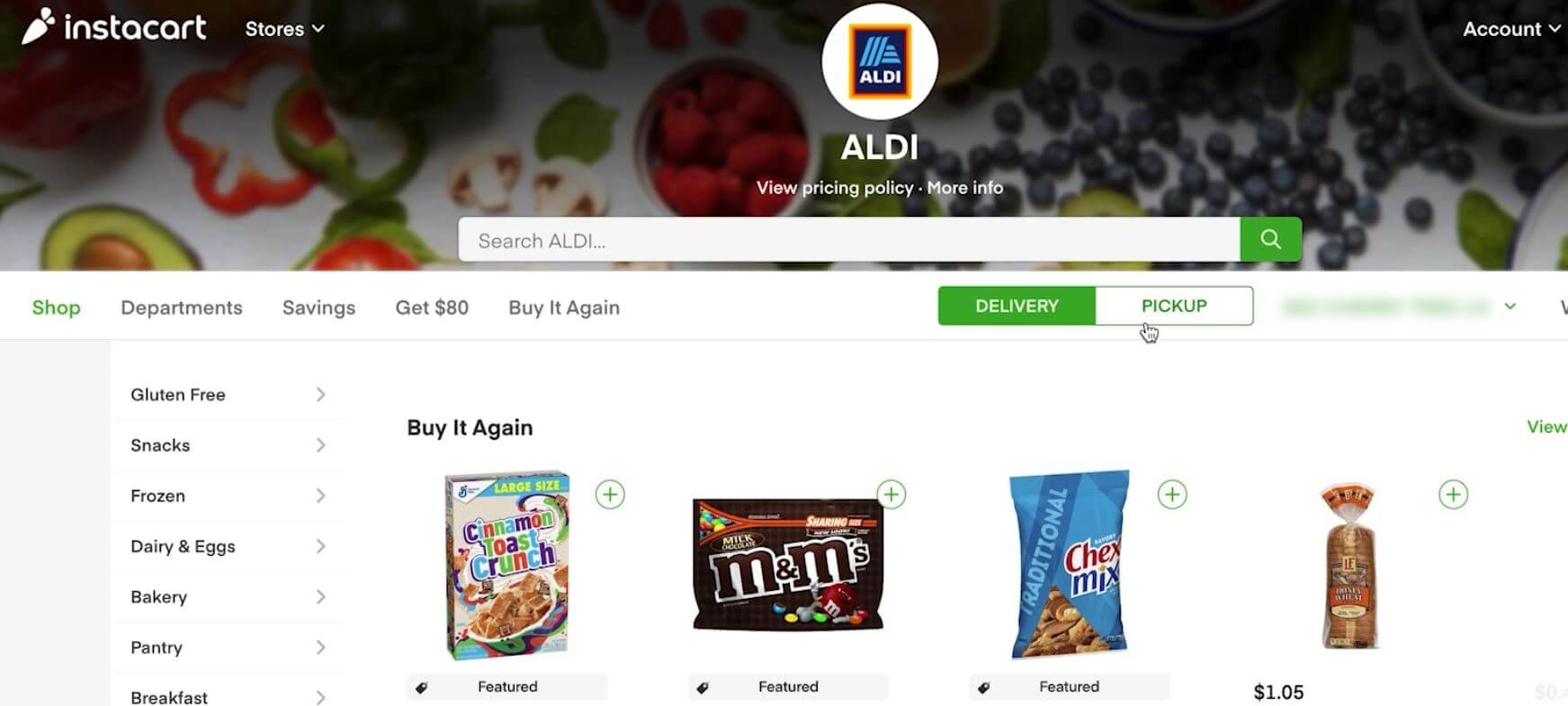
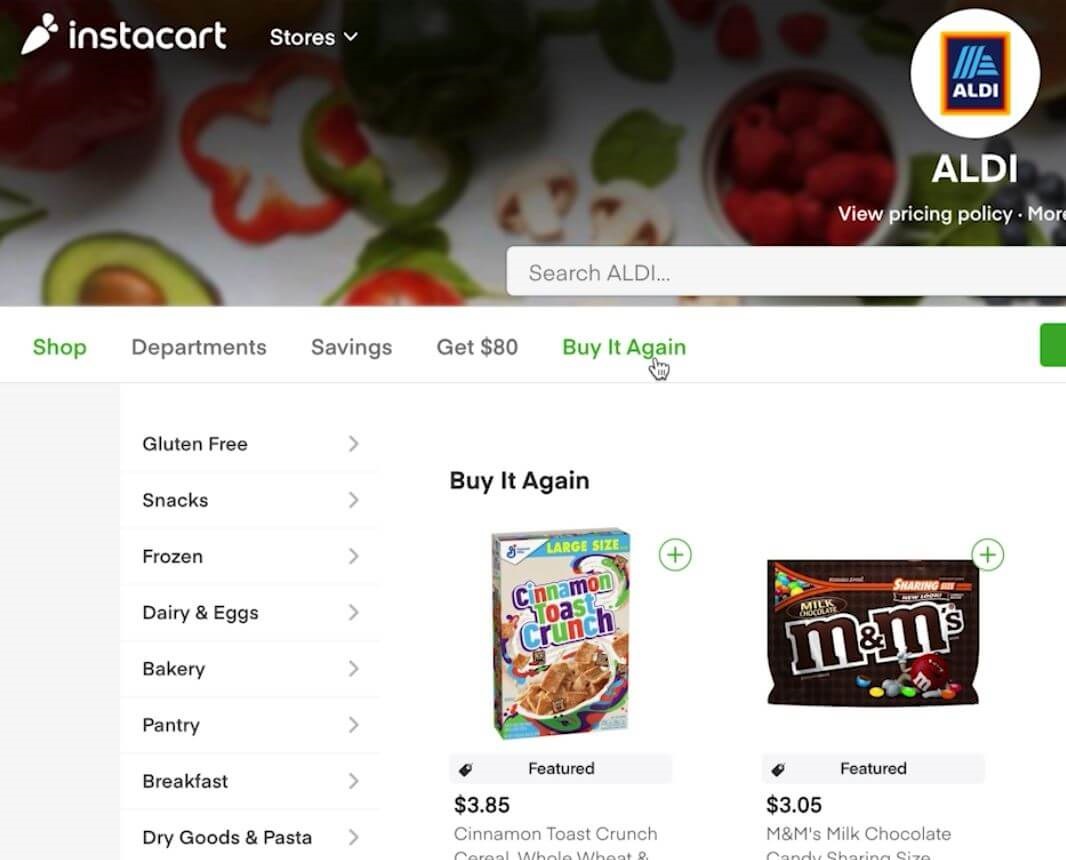
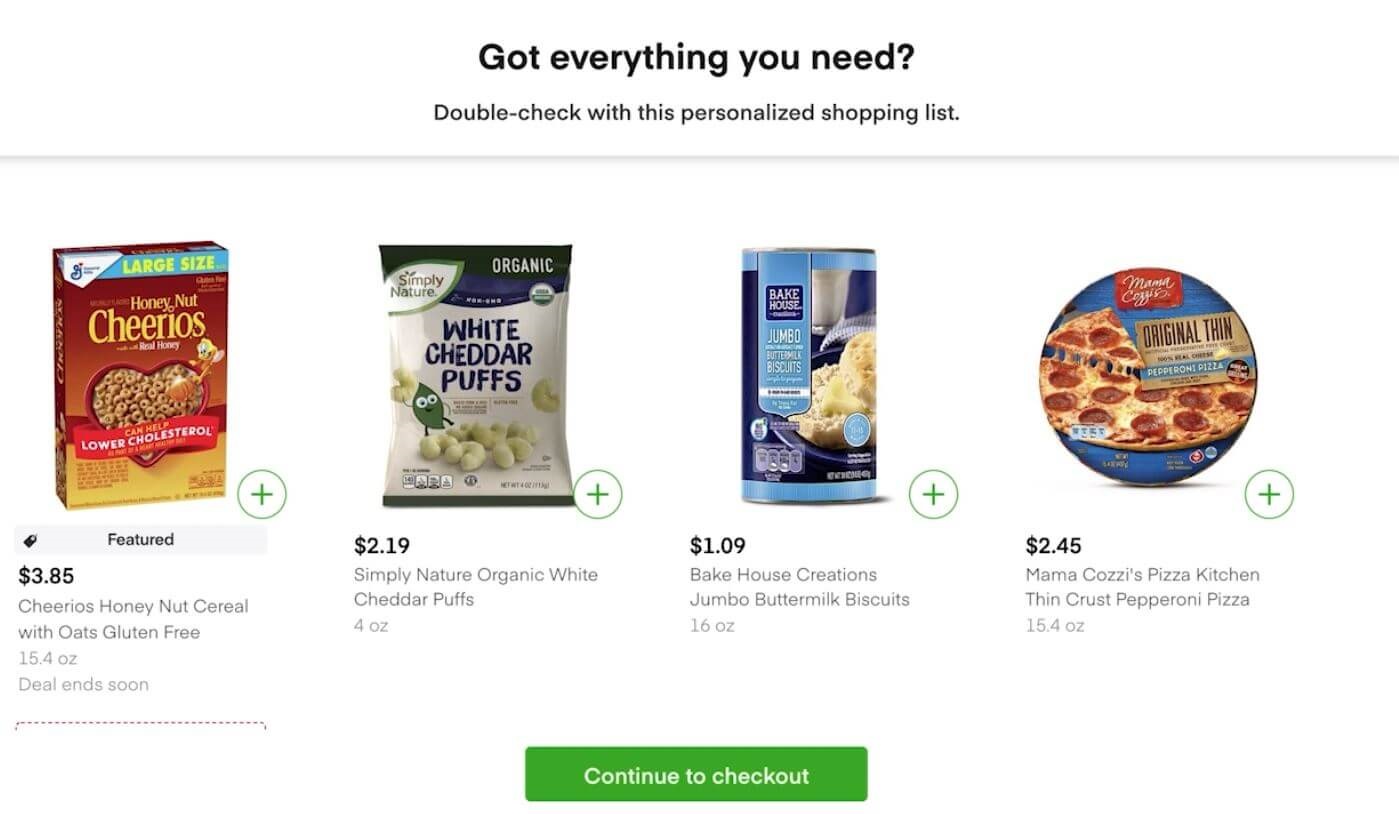
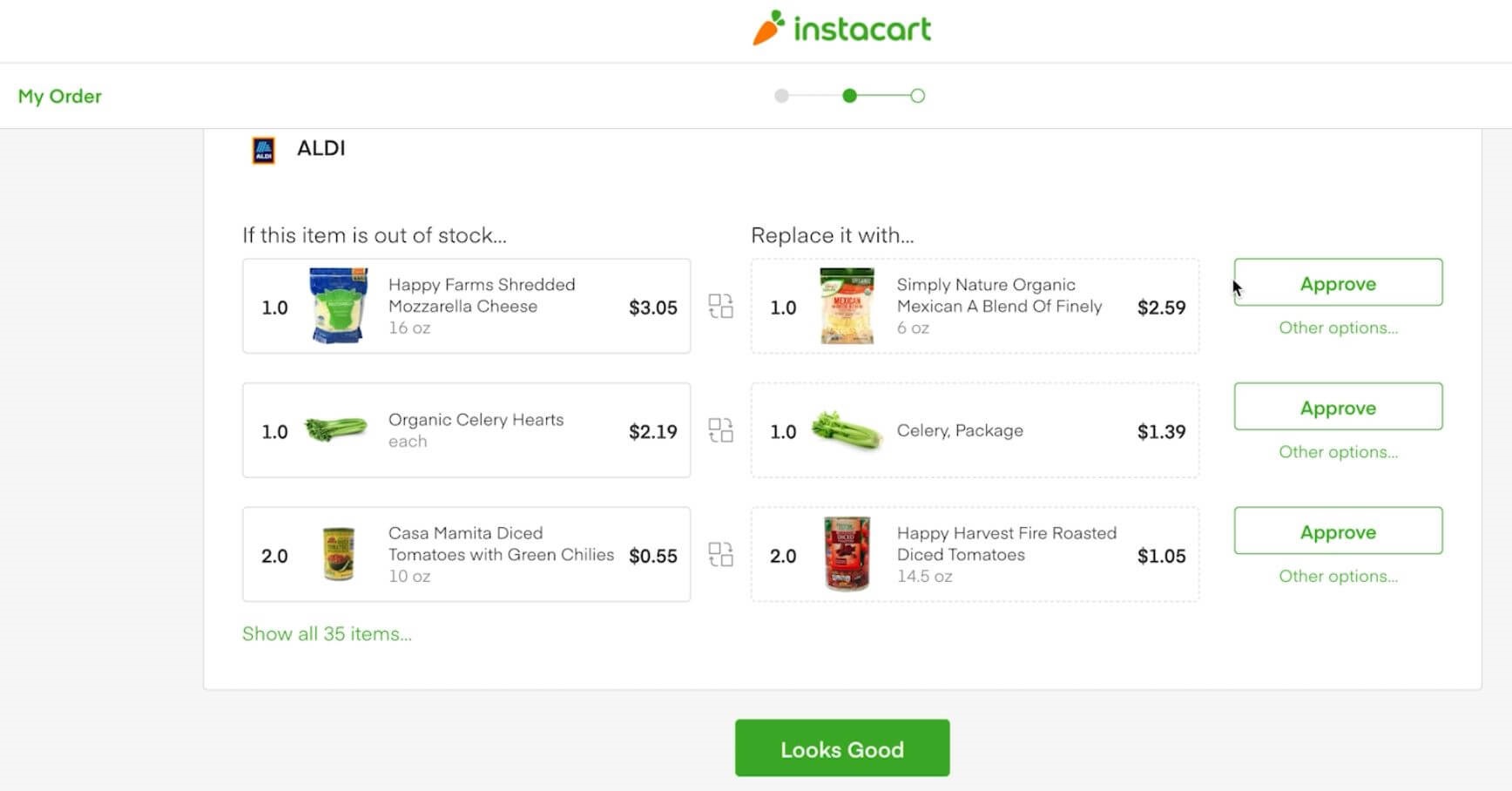
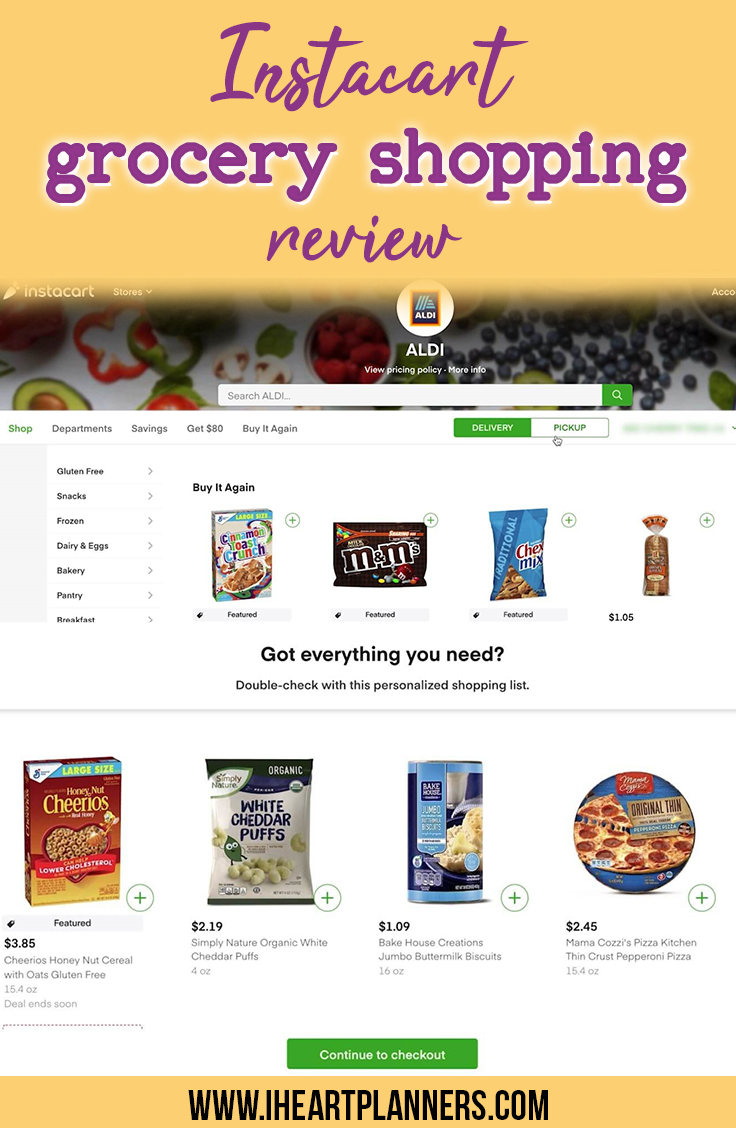





 Copyright 2026, Get Organized HQ.
Copyright 2026, Get Organized HQ.