I Found the Secret to Budgeting!
I have FINALLY found the secret to making budgeting easier! With this one change, I now find it so much faster and easier to keep up with my budget, so now I actually stick to it! If you want to know if it will work for you, too, keep reading, or watch the video here!
What I Used to Do
I probably did the same things that everyone else tries to do when they're working on a budget. Regardless of what method you use, you probably do these things:
- create categories
- have a category for variable or general spending
- subcategorize this into things like:
- groceries
- clothes
- eating out
- cleaning products
- toys and games
- sports
- kids activities
- this could go ON and ON and ON!
You can get soooo stuck in the weeds with categorizing things, and it makes budgeting take FOREVER. No one has time for that, lol! I would stick to my budget and keep up with it for such a short time until I was just totally sick of how much time it took, and then I'd give up.
Change How You Categorize
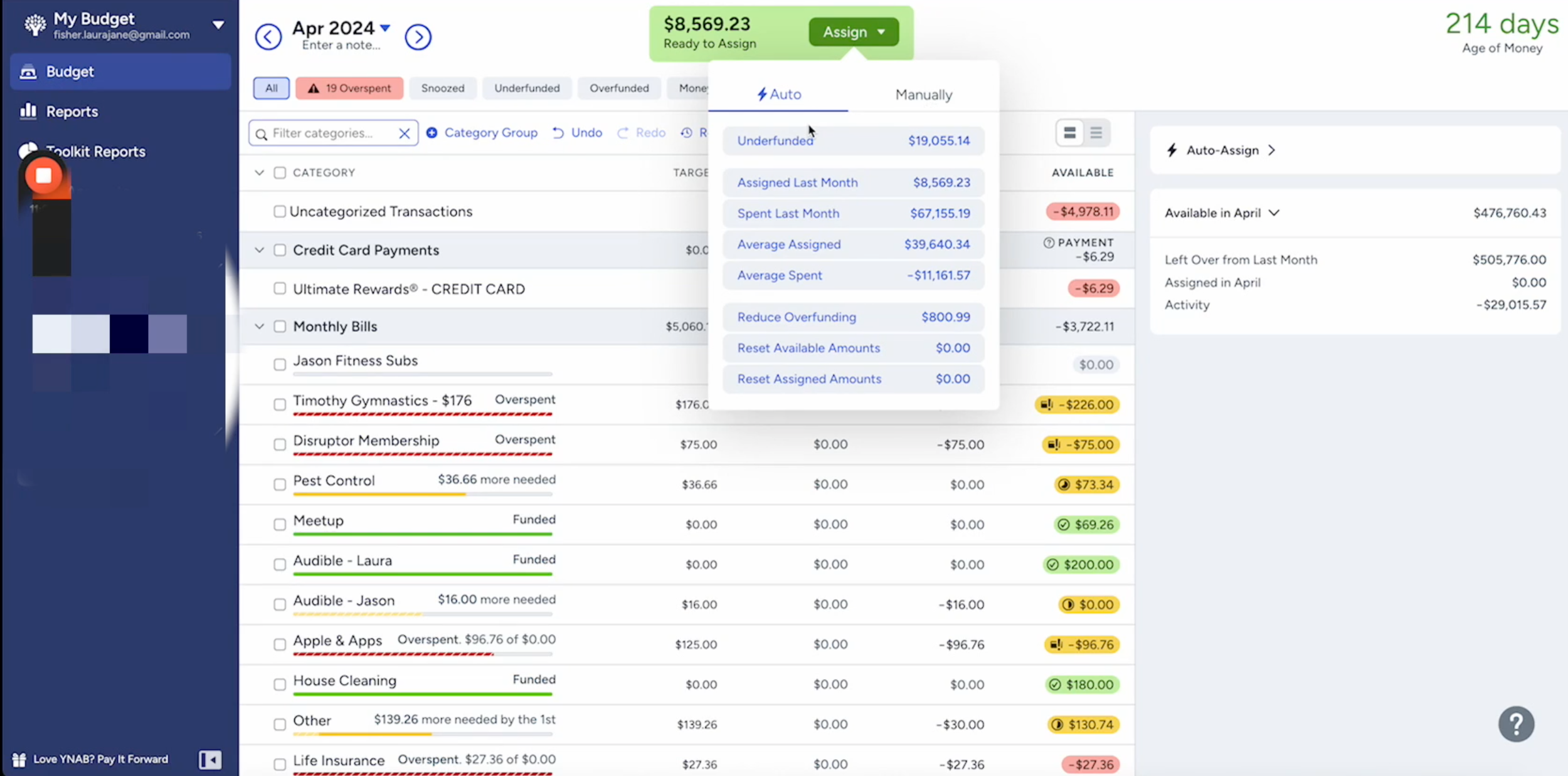
For me, the solution was to simplify my categories! One of the things I hated most was having to split up my receipts or transactions. If I went to Target, I might buy a bunch of different things:
- clothing (that cute shirt)
- groceries (the strawberries on the way in looked really good and were on sale)
- cleaning products (I remembered I needed window cleaner)
- makeup (there was a tinted lip balm calling to me)
- You get the idea– there could be items from ten different categories in one trip to Target!
I used to handle this by either taking my receipt and splitting up the categories by hand. Yes, it's every bit as tedious and time consuming as it sounds. Or, sometimes I would even check out in 2-3 transactions to keep my categories separate that way. It was getting obnoxious, lol, and once i had kids, I just didn't have the bandwidth to do that anymore!
Amazon can be another place where this is an issue. And I buy a TON on Amazon, LOL! But not only that– my husband shops there as well! And sometimes they split their orders into separate charges, and sometimes they don't. It was getting way too hard to track all this info down and ask my husband what he bought, etc….just too much to keep up with!
My Solution
I needed to come up with a way to simplify. So, I started categorizing by store instead of by shopping category. It saved me literal HOURS of tracking and categorizing. It makes it completely black and white. Either it came from that store, or it didn't!
To make things a little more simple, I do have some categories within this, too. I don't want to have a never-ending list of stores because that doesn't makes sense either. Here's what I group together:
- Clothings Stores— places like Old Navy, J Crew, The Children's Place. If I happen to buy a water on the way out of Old Navy, I don't bother with this.
- Craft Stores— Hobby Lobby, Joann's, Michael's. I also put chalk couture purchases here. Basically anything where I buy hobby supplies.
- Makeup Stores— Ulta, Sephora, etc.
- Home Decor Stores— Kirkland's, Home Goods, etc.
I also have an “Other” category. I try not to just dump stuff here. But if I've shopped at a store that I'll probably never go back to, it really doesn't need it's own category. Maybe I bought camping supplies for one vacation trip or for a gift for someone, and I know I'll never go back. That goes in “Other” just so I can keep my budget clean and tidy, and most of all– SIMPLE!
Will This Work for You?

Only you can answer that question. I've found that although it might be interesting to know, I really don't need to know exactly what I'm spending on each type of item. I really just need to control my overall spending to be sure I don't spend more than I earn and can still meet my savings goals.
You might really want to know, and if you do, that's okay. What I found for myself was that when I got too detailed with it, it took up too much time. And then I'd give up all together! I'd rather have an imperfect system that I'll use than a perfect system that I won't!
I also noticed that I would move money around through the categories a LOT, LOL! So if I wanted a $40 shirt, I'd swipe that money from groceries and just eat more boring and less expensive food that month. I was perfectly fine with that if it meant getting the $40 shirt I wanted! So then my categoreis really didn't mean much anyway.
Tax Purposes
If you have a business, or if you need a receipt for a tax deduction, I would ABSOLUTELY keep that separate! I use a business credit card for business purchases, and I ONLY ever buy business items with that. So taxes are one area where it's totally critical to take the time to keep things separate. But I just never mix that into my personal budget anyway.
Find a Tool that Works for You

If you like using pen and paper, or a spreadsheet, or an app– do what works best for you! Some people find they remember things better by writing them down or entering it themselves. Or by doing this, it keeps things top of mind. That's totally okay!
I personally like using YNAB – click here to check it out. It stands for You Need a Budget. It's an app that will automatically download my credit and debit card purchases, and then I just have to categorize them. It also “learns” how I categorize and does a lot of that work for me. It knows to put my Target receipts under the “Target” category. It only takes me about two minutes a day to keep up with everything, so I love the simplicity it gives me. I even did a whole video here on how I use YNAB.
If you're more of a pen/paper, spreadsheet person, we have a Smart Money Manager Tool that might work great for you! You can check it out here. But whatever you choose, you have to actually USE it for it to work! So be sure it fits your personality, and you'll have a much better likelihood of success!

Organization that actually sticks for busy, happy lives.








 Copyright 2025, Get Organized HQ.
Copyright 2025, Get Organized HQ.
Debbie Kotelnicki Says
My comment isn’t about this article, which is good. It’s about last week’s article about cleaning and always going for the A+. I’m a retired military wife who entertained and would go all out with cleaning. Now I’m at a point in life where my body doesn’t let me do that so….. I end up not doing much of anything because my brain says do all or nothing. You gave me the strength and mental tools to be good with a C. No one else but me cares anyway and my home isn’t going to be inspected. Anyway, thank you for your encouragement and support! I really appreciate all your articles too!
Missy Says
This is a BRILLIANT idea!!!! I have struggled with this so much myself. I am going to try this. I hope I’m as successful as you have been! Thank you for sharing!