How to Print On Sticky Notes
I recently saw a brilliant idea on Do It On a Dime's Youtube channel. I don't know where I've been, but I'd never thought about printing on Post It notes. I tried out it out, and it worked wonderfully. I'm going to show exactly how to print on sticky notes.
I used Word to first create a template with black boxes around where the post it notes need to go:
Then I stuck the sticky notes in those spots on the piece of paper:
Next I added the content that I wanted to be printing on the sticky notes to the document. Then I deleted the black boxes, and ran the sheet with the sticky notes through the printer. Voila:
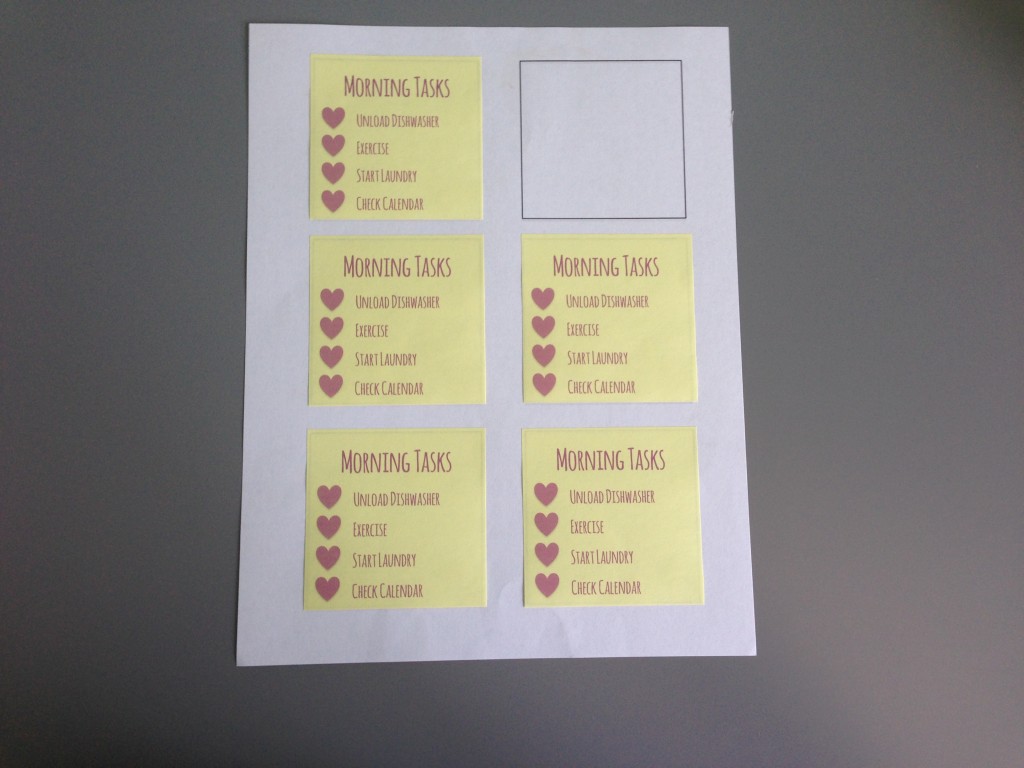 Then I can stick my morning routine reminder anywhere (on my mirror, in the kitchen, on my planner):
Then I can stick my morning routine reminder anywhere (on my mirror, in the kitchen, on my planner):
If you'd like to use standard square (3 by 3) post it notes and print exactly what I have shown here you can just use these pdf templates:
Printing template with just the black boxes to show where to place sticky notes
Morning tasks to print on the sticky notes
If you want the word templates that you can edit yourself, here they are:
Printing template with black boxes
Morning Tasks to print on the sticky notes
I've also created a video tutorial to show exactly how to create your own templates in Word, so you can print whatever you want on any size sticky note:
So that's how I do it. Let me know how it goes if you try it, and what you print on your sticky notes.
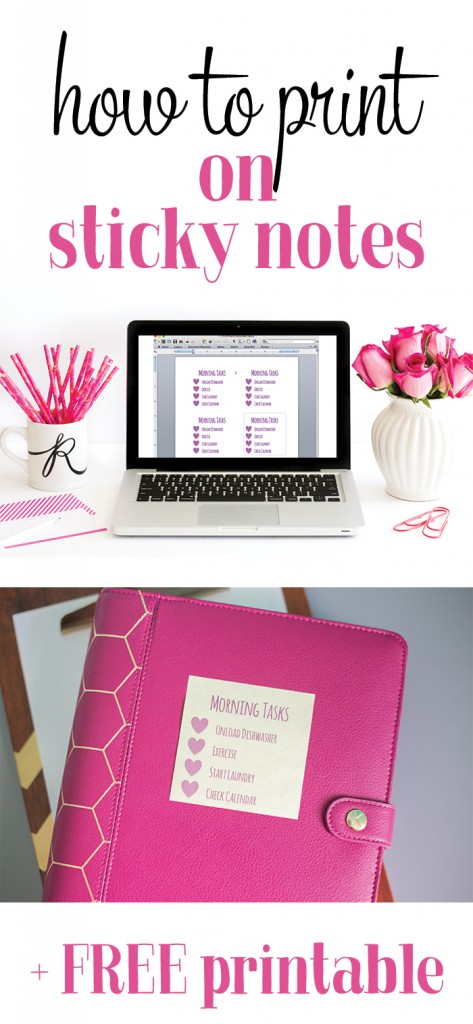


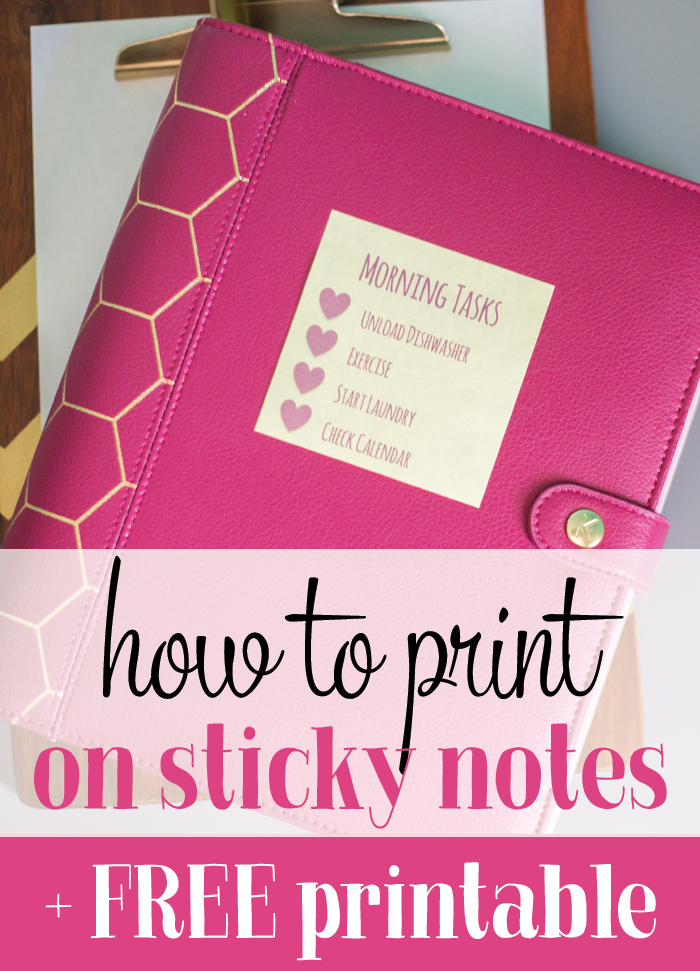
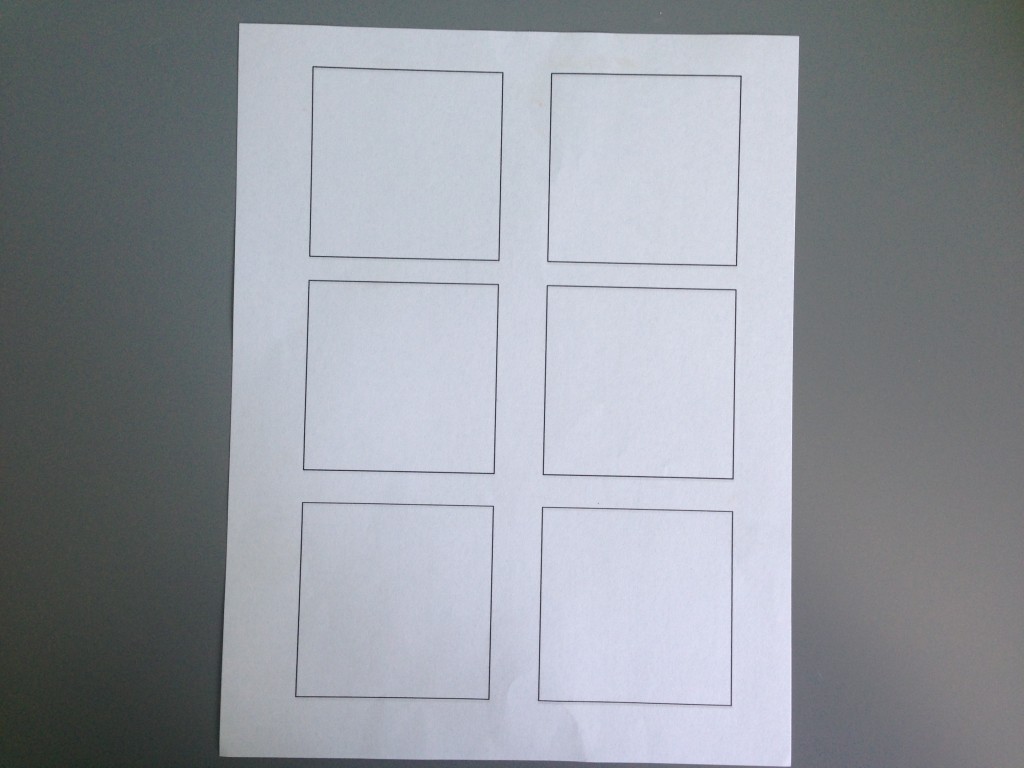
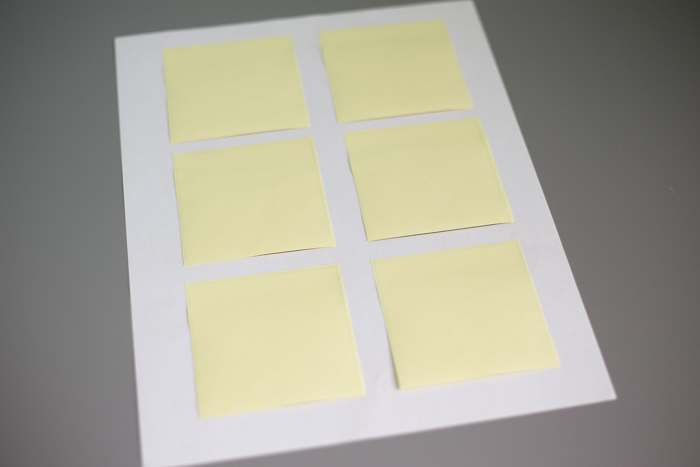
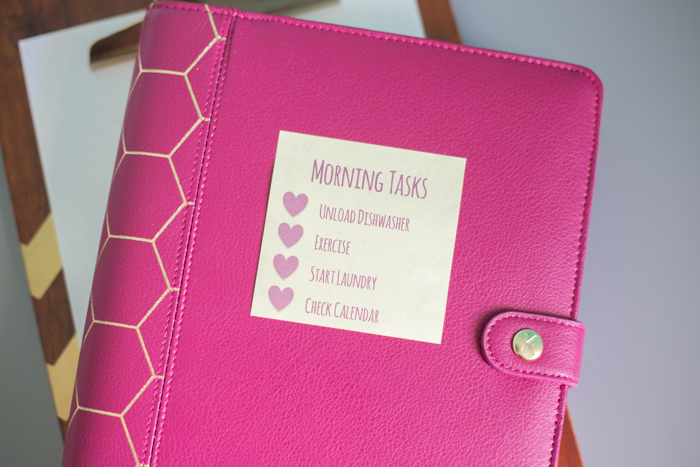





 Copyright 2026, Get Organized HQ.
Copyright 2026, Get Organized HQ.
Nicole Says
Great idea! I’m loving the pink day planner…where did you get it? Who makes it? Been searching like crazy for one.
Thank you!
LauraJane Says
Post authorPlanner is from Kikki K
JackieGirl82 Says
Oh my goodness! What a game changer! This is amazing. Mind blown!
Brigitte Says
Thanks so much for this! I’ve been looking for one of these templates so I could print on sticky notes….so handy for quick lists!
Side note (heh, punny!), I have that same kikki,k binder. Pretty! 🙂
Carmen B. Says
I’ve done this for years. I write really big and could never leave notes for my boss on these and realize why don’t I print on them. People at work love them. Lol such a simple solution for someone who writes big!
Jill Says
Brilliant! Thanks so much for sharing!
Jenn Says
the link you left to use to edit yourself is all in code
LauraJane Says
Post authorIt’s probably because you don’t have the same font I used installed on your computer. You can change to a different font to fix that problem.
Sarah Bemis Says
When I try to download the word document with the morning routine it is showing as a text file and not a doc file. Can you post the Word version?
LauraJane Says
Post authorIt should be a word document. Try to open word first and then click open from there to open the file.
Heather Says
What a great idea!!!! Thanks for sharing this.
Sara Says
What an awesome tutorial! Do the stickies lose their stickiness in the process? It always happens to me when I peel one off the stack, so I’m nervous to try lest my helpful printed sticky falls off.
LauraJane Says
Post authorI haven’t had problems with them losing stickiness. I was using the post-it brand sticky notes. I do know some brands aren’t quite as sticky. You could also using the sticky all over ones if you want something to stay longer.
debb lavoie Says
I had this on my To Do List! I wanted to look on YouTube, 🙂 Thank you!
LauraJane Says
Post authorGlad you liked it.
Meg Says
OMGosh! Imsoooo EXCITED!!!!
Being the child of a Dad who owned a massive Office Supply Warehouse, I have an addiction to “all things stationary” and there’s something in me that just REFUSES to pass up a brightly colored pack of post-it notes *especially when I find them on Clearance!!!
Matter of fact….. I recently purchased the Super Sticky All Over’ Post-it’s to “redo” my cabinets and drawers!!! Long story short; my husband (or anyone who was helping me around the house) would/are always asking me where the (coffee mugs, Tupperware, drink lids) go….. So one year I put a piece of packing tape on the inside of every drawer & cabinet in this house to indicate what is contained in each one! The packing tape looked tacky, but remove able labels curled off and permanent ones REFUSED to come off! Over time, I resorted to writing on index cards and taping them with packing tape but that is quite the task to remove/redo as well! Eventually, I discovered the Super Sticky Post-it notes (that are sticky all over) are the PERFECT REMEDY!!!! The ONLY thing that could possibly make it BETTER would be to figure out some “Magical” way to PRINT ON THEM!?!?!?!?
YAY FOR heart planners.com !!!
I DONT EVEN KNOW WHICH PROJECT I’ll DO FIRST BUT I CAN ALREADY HEAR MY PRINTER CALLING MY NAME!!!! Hahaha!!!
LauraJane Says
Post authorSo glad to be useful. I hadn’t thought of printing on the sticky all over post-it’s but that’s a great idea! I also like that you labeled your cabinets and drawers. It is hard for everyone to remember where everything goes, so that’s a great solution!
Leslie Says
So clever! Thank you for sharing this with us.
LauraJane Says
Post authorSo glad you enjoyed it!
The Everyday Mommy (Liz) Says
Oh my goodness, I have been wanting to do this forever but have never been able to figure it out. Thank you so much for this!
LauraJane Says
Post authorSo glad to show you how.
Jenny Says
This is so helpful and lovely made. Big thank you from Germany!
LauraJane Says
Post authorSo glad it was helpful to you.
Yasmina @ Mina and Her Blog Says
It’s so cool to print them and customize it yourself! I felt exactly same way last year (wondering why i didn’t know about this!)
Thank you for sharing!
Robin Says
I love this idea, and have been using it so much. I want to make copies of an important event to hand out at a board meeting. Can I add your web address to give you the credit?
LauraJane Says
Post authorSure.
Lily Says
This is great! I work in the legal field and you can only imagine all the stickys I use. Saves me time on soo many things! By the way, I wasn’t able to open the Word version. Can you email it to me, please?
Thanks so much!
Pingback: Planner Peek: Jana - I Heart Planners
Vivian Says
This is awesome! What font did you use?
LauraJane Says
Post authorI don’t remember. I’ll look it up and get back to you.
Pingback: Resources for YOUR War Room - Joanne Kraft
Pingback: Teacher Tip #6- Print on Sticky Notes -
Nancy Says
When I open the template to put my own info on the stickies it is a blank page. I’m using open office.
LauraJane Says
Post authorHmm, I haven’t tried it Open Office. I’ve only opened in Word.
Su Says
You’ll need an rtf file for open office software. If there’s a way to save the template as an rtf file, you’ll be able to open that. I can’t think of a word processing program that can’t read an rtf file. ????
Kathie Says
You are so awesome for sharing this! I just used it and it’s perfect. Love! 🙂
Sue Says
I have essential tremors and handwriting is very difficult for me… I am very excited to try this as it will make my office job so much easier! Peeps will actually be able to read my post-its!
Inessa_Caliburn Says
Awesome! I have already tried and I love them!
Nefeli Says
WOW ! This is such a great idea!! Wow! Thanks so much for that!!! I have to try that!
http://lovebeinginspired.net
Pingback: Top Ten Tuesday- Planner Hacks
SwiththeK Says
That is really awesome, I love it so much
Thank you <3
Pingback: Compact Refrigerators On Clearance Blog
Pingback: Holiday Blog
Pingback: Planner Blog
Pingback: How to print on sticky notes ~ planner ???? – Creativityvsmadness
Pingback: Dancing Robots – computing for early years | Kaleidoscope for Learning
KELLIE FLEMING Says
This is AWESOME. I use sticky notes all day, everyday and my OCD makes me hate the fact that the writing is not in a perfectly straight line. With this little hack, now more of my note can be tidy.
Thank you.
Renee Says
You are AWESOME!
Paula Says
I love love your pink journal/ planner and the sticky note post is amazing. Thanks for sharing
Lisa Says
I LOVE this so much! For years, I’ve thought about a way to print on Post-it notes and knew there had to be a way to do it. I even tried to create my own template recently, but I just didn’t have the time to finish the project. Your FREE template will be one of my most used templates going forward.
Thank You! Thank You! Thank You!