How to Organize Your Computer Desktop
So, tell me: who has a messy computer desktop full of icons everywhere? Just like a messy office, I’ve found that a cluttered computer desktop really makes me feel scattered and disorganized. Fortunately, there’s help if you still want to keep a lot of icons on your desktop.

The first option is what I do. I download the desktop of the month from the Sweet Life Society each month. As you can see, it has a section to the right for files & folders and then decoration on the left with a monthly calendar. It’s perfect for me because I keep very few icons on my desktop.
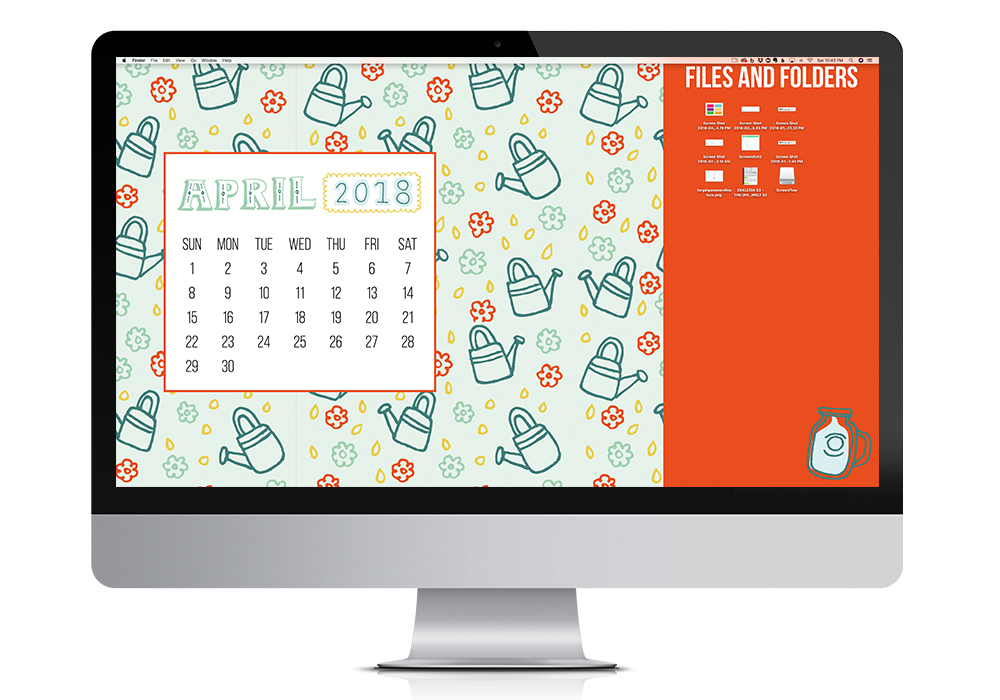
The next option would work well if you like to keep a lot of icons on your desktop and want them to be nice and organized.
You can create a pretty desktop background with a rectangle for each category, so you can move icons into appropriate categories. It looks something like this:
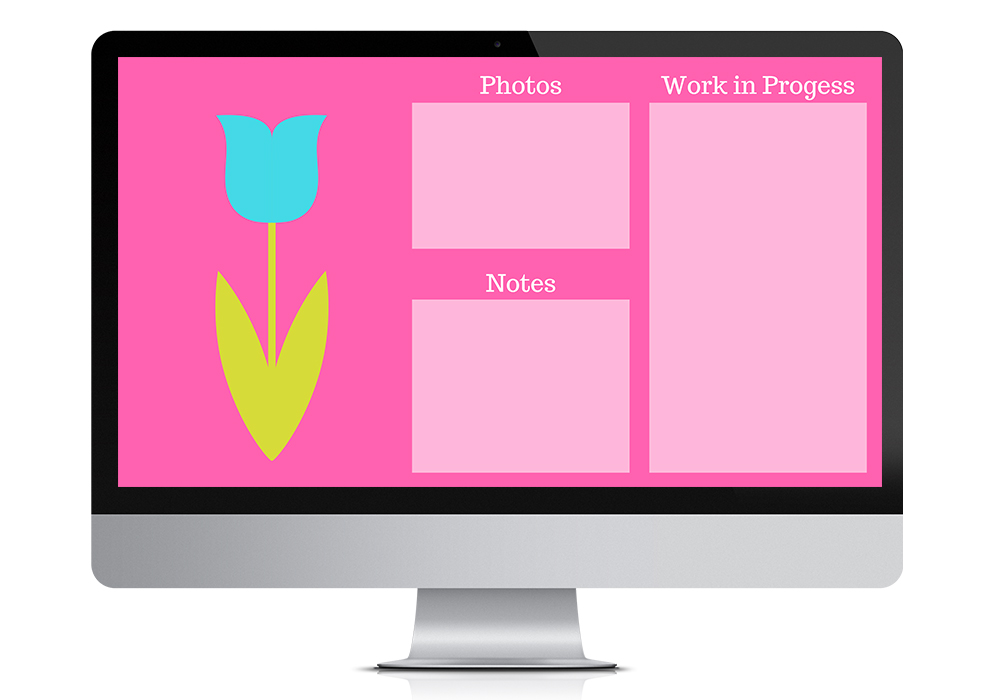
The best part is that it is super easy to create one of these desktops for yourself using a FREE tool called Canva. That way you can customize it exactly like you want it. I walk you through the whole process in this brief tutorial video:
Get Organized

Sign up to receive the free Get Organized Once and For All ecourse.







 Copyright 2025, Get Organized HQ.
Copyright 2025, Get Organized HQ.
Andrea Says
Thank you this helped a lot. I didn’t even know there were such things like this out there. Loving my new desktop!
Amphasis Says
Yes agree, you need to spend a bit of time each week to arrange the icon and delete the unwanted file and items.
Dani Says
I used to make my own desktop backgrounds with publisher and it would take me forever. I used Canva and u made one in less than 30 minutes for my hime desktop. It is so user friendly. I also made and for my work computer .Now when I look at my computer it brings me joy . Thanks so much for this resource.