How to do a Monthly Tech Reset!
Admittedly, I'm a bit of a tech nerd. But even if you're not, a monthly tech reset can help streamline your daily life more than you'd think. Technology is such a large part of our lives these days, so it only makes sense to do a monthly reset just like we do in our homes when we check for things like missing toilet paper or make grocery lists! If you want to see what I do every month for my own tech reset, keep reading, or check out the video here!
Your monthly tech reset doesn't have to look exactly like mine. In fact, the most important thing is to start small so you don't get overwhelmed and give up on a good habit before you even really start. It doesn't even have to take long. Some of these tasks are 60 seconds or less! Sometimes I don't do all of these things each month, but that's okay– I'll just catch it next month!
My mental trigger to do the tech reset is my monthly planning session that I do with our Insiders members. It's a time when I sit down and review my goals for last month, what I accomplished, what I didn't, and what I plan to do in the coming month. I do this live with our Insiders so they can get a practical idea of how my monthly planning actually works! If you want to check out how I set my goals and do my planning, check out the video here for the BEST way I've ever found to set goals you can actually accomplish.
Here's what I do every month to keep my tech life running smoothly:
1. Monthly Budgeting

I use YNAB (the acronym for You Need a Budget). YNAB is a digital budgeting app that helps you account for every single dollar. At the end of the month, I make sure every expense is categorized, and then I allocate any earnings from the month before to create a budget for the coming month.
I include this in my tech reset because i like to use the digital software. It makes logging expenses SO much faster!
2. Check Subscriptions
This may take me less than a minute. I just like to keep tabs on my subscriptions to make sure we're actually using what we're paying for! I check Amazon subscriptions, streaming services, subscription boxes– basically anything that re-bills monthly. Most months I don't cancel anything. If I find something I don't think we're using, I'll text my husband quickly to see if he's using it, and if not, I'll cancel right then.
This is an easy way to avoid wasting money!
3. Get to Inbox Zero

I do this for my personal email. I think it's a TOTAL WASTE of my time to delete all the emails I don't want every day. I don't know about you, but they are in the hundreds if not thousands per day. It's just not a wise use of my time.
But I still don't like seeing my inbox overflowing. A while back, I was so tired of spending time on my email that I decided to declare email bankruptcy! You can see in the video here how I finally won the battle against my inbox.
4. Clear Files off Desktop
I have a habit of saving things I need to my desktop, but after a while it gets crazy cluttered. It's hard to take time to categorize in the moment, but each month I just clear off my desktop screen. Amazingly, things feel instantly calmer for me!
5. Clear Downloads Folder
Along the same lines, I download a ton of stuff daily for my business. If I never cleared out that folder, it would be a HUGE mess! I don't take the time to put each file where it goes or decide whether to delete or not. That would take way too long. But I do archive them all.
Sometimes I'll scan through and delete larger video files I don't need, but for tiny little word processing documents, I just archive because they're not worth my time to deal with!
6. Organize Apps on my Phone

I hate having a cluttered phone screen, but sometimes when I download a new app, I just don't have time to move it around to where it goes on my phone. So, I do a quick check at the end of every month so my phone screens stay organized!
7. Organize my Notes App
I use the Notes app on my phone daily. It's filled with notes about something I need to remember, grocery lists, etc. But if I don't categorize or delete them, I end up with about 30 different notes all floating around.
If I can't find it when I need it, the note is useless. Clean them up so you can find the important ones! I talk about this in a lot more detail in the my Organize your Digital Life Course.
8. Organize my Digital Photos
This is a big scary one and can be a huge job if you don't keep up with it. I delete my extra photos daily. You know– the ones where someone's eyes were closed, or you have a dozen shots of the exact same thing. I try my best to delete unwanted photos daily so it's not as big of a chore to look back at the end of the month and find the important ones.
I WISH I did this– but i don't yet. One thing I'd love to do is make my family yearbook page right at the end of the month. It would be so much more meaningful if I wrote my journaling closer to when things actually happened instead of looking back months from those events.
9. Clean all Tech Screens

This is the most physical thing on this list, but it will make such a big difference! I don't know if I'm just a dirty person, but my computer screens get absolutely filthy by the end of the month. I don't even know where half the stuff comes from!
I turn my screens completely off, use a special spray and microfiber tech cloth and just wipe down all my screens. You kind of get blind to how much dirt is there until you clean it and see what you had to look past before. It's hard to remember to clean screens, even though it's fast and easy. It's so refreshing and just makes my entire work experience so much better!
10. Do my Planning Session
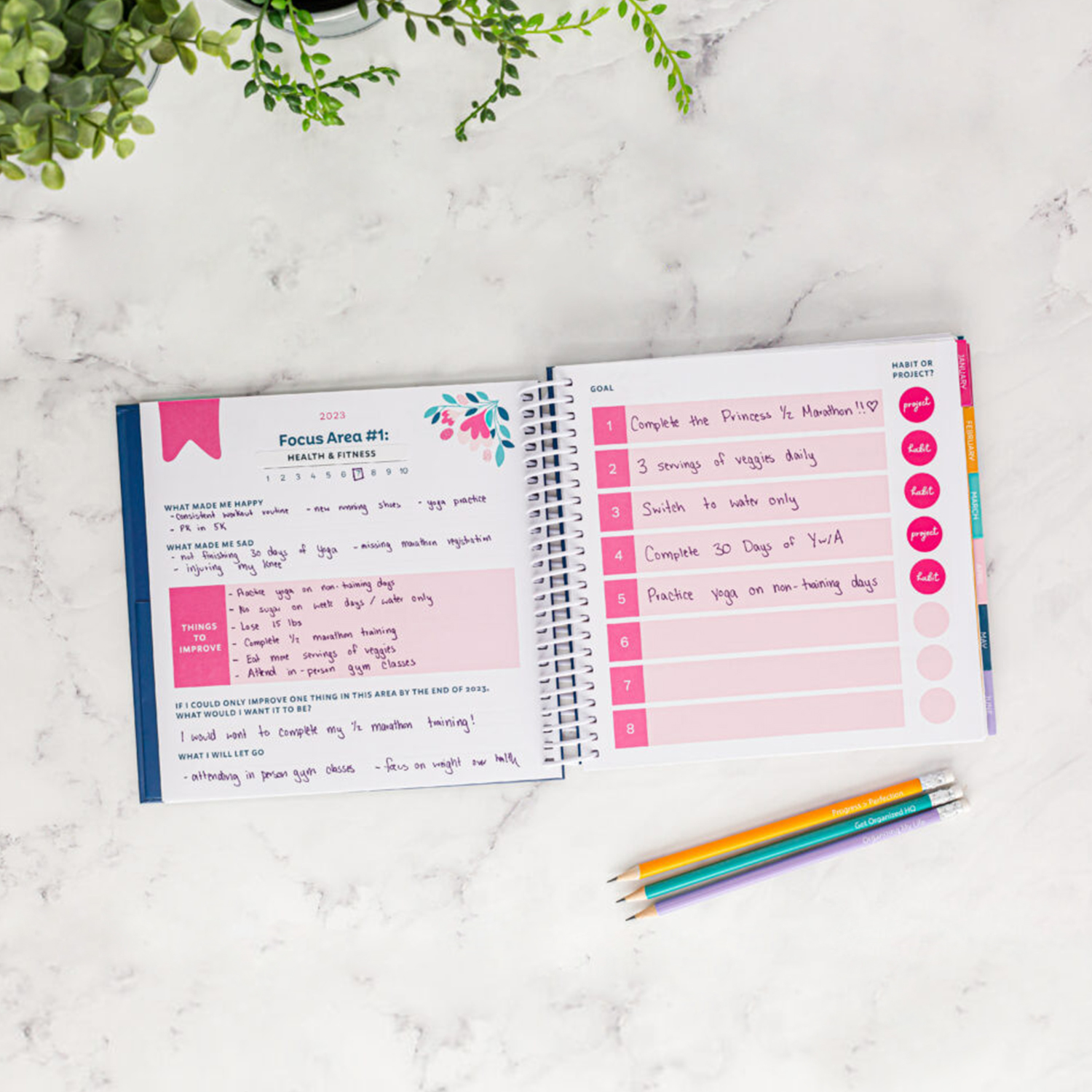
I have the easy way out here– I do a monthly “Plan With Me” with our Insiders group. I sit down every month after the kids go to bed and look back over how my month went. I review and set my goals. I may change some goals. You can find out more about how I set goals in the video here– I've finally found something that actually works for me!
This is truly self-care for me. I grab myself a cup of hot chocolate (my favorite drink), and just give myself time to relax and reflect over the month and what went well or what I want to do differently. It's a mental reset for me as well, and who doesn't need a fresh start?!?
Your monthly tech reset doesn't have to take long. Usually I can do all this in 30-60 minutes. It's relaxing to me because I know how these little habits all add up to keep my days and my life running a little more smoothly. Let me know if you decide to try a tech reset or if there are other things you do in your own tech reset!

Organization that actually sticks for busy, happy lives








 Copyright 2026, Get Organized HQ.
Copyright 2026, Get Organized HQ.
Mercedes Palenik Says
Thank you so much for this.
I was a more organized and productive person.
I have recently been struggling with some health issues, so I feel so far behind on my routine.
I am feeling overwhelmed.
Any tips for when you are down?
Prioritizing is difficult.
Diana Says
These are great tips. I’m currently very focused on getting my digital photos under control as well as my emails which are located in several different accounts. I usually enjoy reading your blogs as opposed to viewing videos so, thanks for providing a choice for us.
Have a fantastic day! 🌞