Create Your Own Planner – My 2014 Planner
Welcome to part four of the Create Your Own Planner Series. In this post I’m going walk you through the meat of my planner set up. I followed my own rules and created something that really works for me, but I don’t necessarily think this exact set up will work best for everyone. If you missed the previous posts in the series, I highly that you go back and read at least the first one:
Part One – Start with the Basics
Part Two – How the Discbound System Works
Part Three – How to Print 8.5 by 5.5 Planner Pages
I’ll walk you through the parts of my planner below, but I’m sharing the exact same things in the video at the end, so feel free to skip to that if you’d rather watch me explain it than read about it.
Quarterly Goals Page
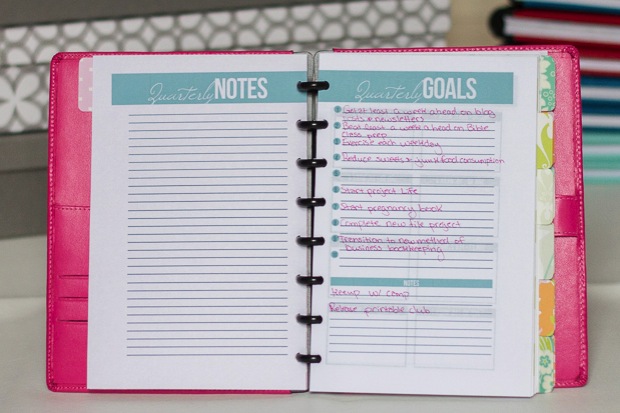
First I have a quarterly notes and goals spread for each quarter. I personally prefer to set quarterly goals instead of the traditional yearly goals or resolutions. I find this approach much more manageable. If I set goals for just 3 months out, I generally have a good idea of what is on my plate for the next 3 months and what goals I can handle well. I feel like if I set goals for way out in the year, I really don’t what will be going on then or what will be the highest priority then.
I refer back to this page often to remind myself of my goals, especially when creating my weekly plan. Some of my goals are one time things (like completing a new filing system project) and others are more ongoing (like exercising each weekday).
Quarterly Planning Page
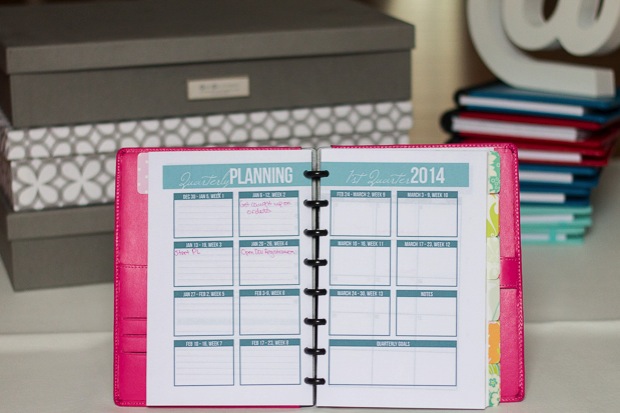
Next is one of my favorite layouts of my planner: the quarterly planning page. I know I don’t have much written on this page at the moment, but I used this approach in the second half of 2013, and it was wonderful. I start with major deadlines and work backwards. Right now I haven’t set firm deadlines for myself yet, which is why there isn’t too much on there. It’s really helpful to be able to plan backwards. For example, if I want to release a new design of printables in week 10, then I know week 9 needs to be getting the sales graphics ready, they need to be ready for proofreading by week 8, and so on. It’s also helpful to look at the quarter this way, so I can identify when I’m putting too much on my plate.
Monthly Calendar
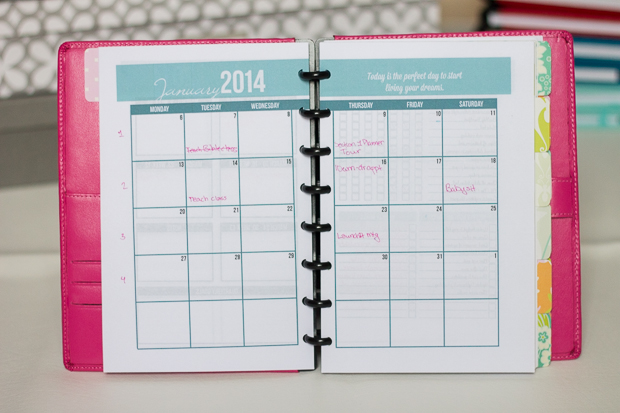
Next is my monthly calendar spread. You will notice that the week starts on Monday, and I take the last week out through Saturday (so it actually goes a little into February). Also, I don’t include Sunday. I know this definitely wouldn’t work for everyone, but it works great for me. Leaving off Sunday gives me a lot more space to write. I almost never work at all on Sundays, and I purposely try to leave them as free as possible for spiritual activities, church, and spending time with friends and family. Therefore, I really don’t need to plan anything then. On my calendar, I write my planned blog posts, non routine appointments, or important deadlines or meetings that I don’t want to forget.
Weekly Spread
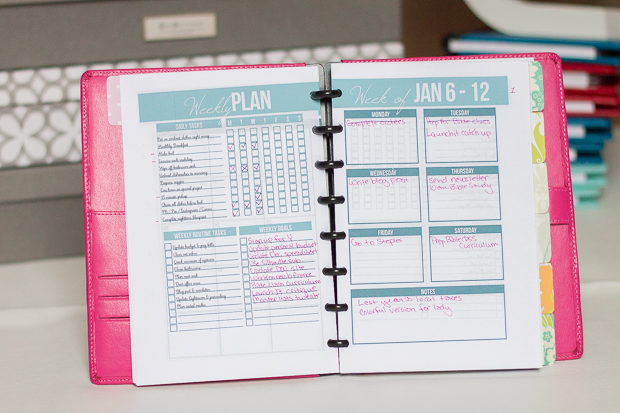
Next I have one spread for each week of the month. I made a lot of changes to this spread from previous years, and I’m really liking it.
First, I have a section for routine daily tasks with a checkbox for each day. This probably seems ridiculous to some of you, but I majorly stink at keeping up with a good daily routine. I tend to get super focused on one thing (like work) and hardly look up to notice the routine things I need to do. After two or three days of that, the house gets to be a mess, and I really don’t like that, so this is my attempt to help myself with that. To start, I’m just focusing on four tasks for a few weeks until I feel like those are routine before adding another tasks.
Second, I have the section for my weekly routine tasks. These are things I need to do each week like paying bills, cleaning the bathrooms, etc.
Third, I have a section for my weekly goals which change from week to week. These are the main things I hope to accomplish during the week.
On the right side, I have a little space for each day (except Sunday). Here I write appointments and things that I really want to accomplish on a certain day. I found I didn’t need a lot of space for this, because I often also using a loose daily planning sheet to plan my day in a more detailed manner. I found it redundant to do the same in my planner.
Daily Plan
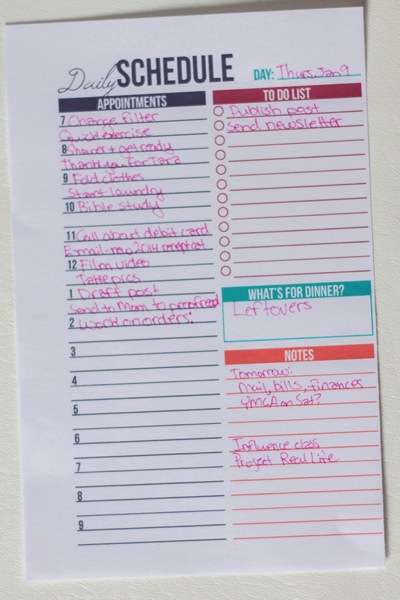
Next, I sometimes make a daily plan, but I don’t put these pages inside my planner. I have a few loose pages printed out and use them when I need them. I usually fill these out the night before to really think about what needs to be done the next day. Some people my find this a little overkill, but I’ve found it really helps me stay on track. Throughout the day, if I think of something that needs to be done but I don't have time to do it right away, I jot it down in the notes section.
So that’s the meat of my planner. Here’s a video tour of the planner:
You can download your own weekly planning sheets for free by clicking on the links below!


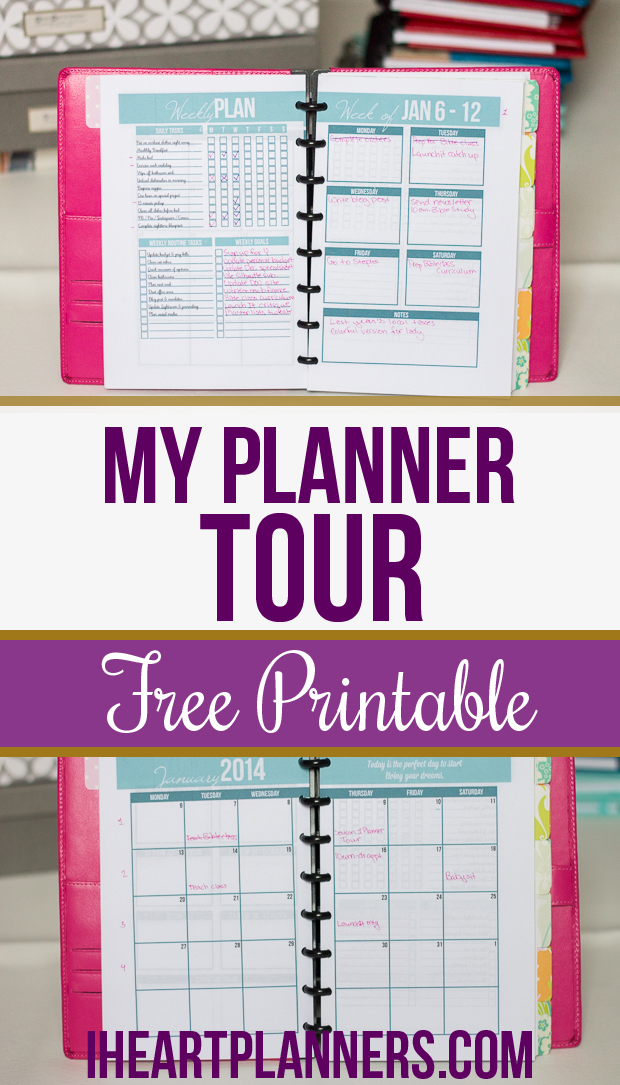





 Copyright 2025, Get Organized HQ.
Copyright 2025, Get Organized HQ.
Melanie ROuthier Says
I love the Quarterly Goals section! I’m going to try and figure out how to make something like that for my planner. Thanks.
Nicole Says
I love the way that you break down your big (quarterly) goals into weekly and daily tasks to meet them. Brilliant! I need to get organized like this!
vicki Says
Really nice layout. I like how you set quarterly goals definitely less stress than the whole year. Nice job:)
jen N Says
simply Beautiful!
Thanks for sharing!
Patty@homemakersdaily.com Says
Love seeing how other people set up their planners.
I recently had an opportunity to review the Levenger disc bound planner. It was very cool. I’m a ring-bound planner girl myself but if I ever switched, I would definitely try Levenger or Arc. Seems like the best of both worlds between spiral and ring-bound.
Visiting from SITS.
Deb Says
I really like your dividers. Very colorful. Did you make them?
LauraJane Says
Post authorYes, I made them myself using my cutting machine and a template I created myself. I also offer them in my Etsy shop: http://www.etsy.com/shop/SuperSweetLife
Aileen Barker Says
I really like that layout! I agonized over a million (exaggeration) planners before just giving in and buying one from Target. I love it so far & it keeps me motivated to get stuff done.
Rachel Clarke Says
Just found your site from the printable love bundle post on clean and scentsible. Curious other things you include in your planner. I’ve never kept a planner but was encouraged to try it, but I am not sure what all to include.
Alecia Says
I loved your setup for each week and ended up buying the 2015 planner in hopes that it included something similar. I’m disappointed that it doesn’t, but otherwise I really enjoy all of the other features (especially finance and cooking stuff!). Do you offer those two pages as a download anywhere else in personal size (obviously without specific dating)? I love it and think it would be SO helpful for me in trying to keep my full time work- full time student life organized.
LauraJane Says
Post authorI don’t have much available in a personal size, although this past week I shared two personal size printables in my 31 day series. I will consider adding something like this to the 2015 Sweet Life Planner.
Sousan Says
Hi LauraJane, thank you for this post! I like your elaborate way of planning. How do you keep yourself from overwhelmed with so much information? Do you for example look at everything daily? Could you eloborate please? Regards!
LauraJane Says
Post authorI have changed my planning method since I wrote this post, but I do look at my weekly spread daily. I look at the master lists at least weekly. I think I’m not overwhelmed because my system evolved gradually. If I had started it all at once, I think it would have been more overwhelming.
Tina Says
Hi! This is awesome! Thanks for sharing! Question, what program did you use to create your pages?
LauraJane Says
Post authorI use Indesign and Illustrator.
Jaime Says
Oh bless you.. I’m new to the world of planners but I’m quickly realizing my addiction. The only problem is, I’m a horrible perfectionist and none of the pages on pinterest ever fit my exact needs. Then comes you. Every single time that I’m about to give up in despair, you have created a page that makes me want to shed tears of joy. Thank God for the internet because no one in my life would understand me if I told them I got teary eyed over planner pages.. Anyway, thank you!! You are a blessing to me!
LauraJane Says
Post authorAwww, I’m so glad my pages have helped you so much!! 🙂