Best Digital Planning Tools and Apps
It's no secret that I absolutely love paper planning. Don't let the title of this post scare you – I don't think any digital planning tool could ever be awesome enough to replace my love for putting a colorful pen to some pretty paper to plan my days! That said, I DO also love digital tools and apps to help organize, make lists, and plan. (I guess I'm a bit of productivity junkie. Ironically, I might actually get more done if I spent less time exploring new digital tools and creating new paper planners, but then I wouldn't have all this information to share with you.)
So, here's some of my favorite digital planning tools (and, yes, I've actually tried them all out myself, so I'm speaking from experience):
Todoist – My number one favorite is todoist.com. If I were stuck on a desert island and could only have one digital planning tool, this would be it. As I said before, I don't think I'll ever get rid of pen and paper, but if I absolutely had to, this would be the app I would use. A few months ago, I majorly injured my ankle and wasn't able to walk for weeks. I would often be on the couch with my phone and laptop and almost never entered my office, so I didn't want to keep up with a paper planner at all. I used this app instead while I was injured, and it worked pretty well. Here's what I love about it:
- The free version is super useful by itself, but the premium version is very affordable.
- They have apps for everything that all sync up magically (mac, pc, web browser, browser extensions, iphone, android, apple watch, etc).
- The appearance is very clean and modern.
- It super easy to set up all types of recurring tasks. You can type things like “every friday” or “every first Friday of the month starting August 7”. I also love that you can set up tasks to automatically recur at a certain interval only after you've completed the task. For example, if I want to change my air filter every 3 months, but if I happen to change it late, I still want it to happen again 3 months after I changed it last.
- They have both tags and projects. You can have as many tags as you want on each tasks. Plus they have a great search. I use tags like 15 min, 30min, 1 hour, so I can easily find 15 min tasks. You can also use tags like errand, phone call, etc, so you can group together like tasks.
- You can forward e-mails to ToDoist plus you can append notes with each task. That's handy for keeping info about the task right there.
- I like their inbox system where you can add new tasks and then assign them to projects later. There's a great drag and drop interface.
Here's what I wish were different:
- Cloning a project or creating a project template isn't super easy. It can be done but you have to export/import. I wish you could easily clone a series of tasks.
- There's really not a calendar view. That would be super nice to view tasks from certain projects laid out on a calendar and be able to easily move them. It does integrate with several popular calendars, but I would just prefer a calendar right in Todoist.
Any.do – I've tried out Any.do, and I have very few complaints about it. I thought it was slightly less powerful than todoist. It doesn't have the tagging option that todoist has, but it does offer some different views, especially on a phone which are pretty cool.
Here's what I love:
- Free version, plus affordable premium version.
- Syncs up on a lot of devices.
- Really nice modern appearance.
- It has a lot of really useful views, especially on a mobile device, that a lot of tools don't offer.
- Really focuses on showing you all your tasks for the day and lets you quickly check off, delegate, or move them.
- Does have good recurring task abilities.
What I don't love:
- No ability to tag.
- I'm not aware of way to clone tasks/projects.
TeuxDeux – So this tool might not be quite as popular as the other two, but it really should be. It's unique and simple, but powerful. I think it would come the closest to looking like a paper planner while still being digital. This tool is so simple and easy to use. It allows you to see all your tasks for the next five days. You can easily drag tasks around. In this way it's pretty similar to have a weekly column layout physical planner in front of you. At the bottom you can make other lists, such as things you want to do someday or a grocery list or whatever. You can name the lists there, so they can be whatever you want. There is one month free trial, but you do have to pay a small monthly fee after that. There are phone apps that sync up.
Things – This one is for Mac and ios only, but it is pretty powerful. It's an actual program, not something you log into on a web browser. It's been around for quite a while. There is a free trial but after that you have to pay a one time fee of $49.99 for the program. That sounds like a lot, but you only have to pay once for life. It has tasks and projects and all that good stuff. The biggest downside for me is that the design isn't quiet as modern as some of the other apps and it seemed maybe a little too powerful.
Cozi.com – Cozi is free (with a premium version option). The only thing I use it for is grocery lists, but I have yet to find an app that does grocery lists as well as it does. It's super easy to switch between stores, add new items, check them off, and I love that you can put headings in your lists as well. Also, it syncs across devices for multiple users. That way both my husband and I can add things to the list.
Honorable mentions:
I should also add that I use Evernote a lot, but I don't really consider it a productivity app (although you could use it that way).
What digital planning tools do you use? (Oh, and did anyone notice how many overdue tasks I have on my Todoist??)



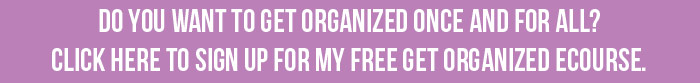
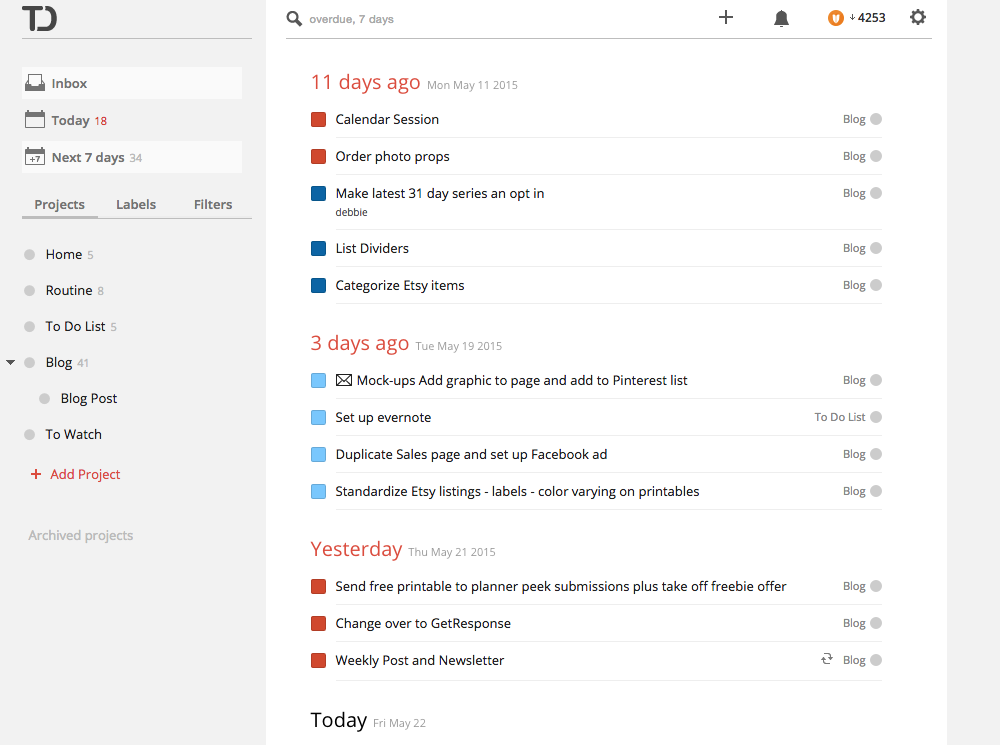
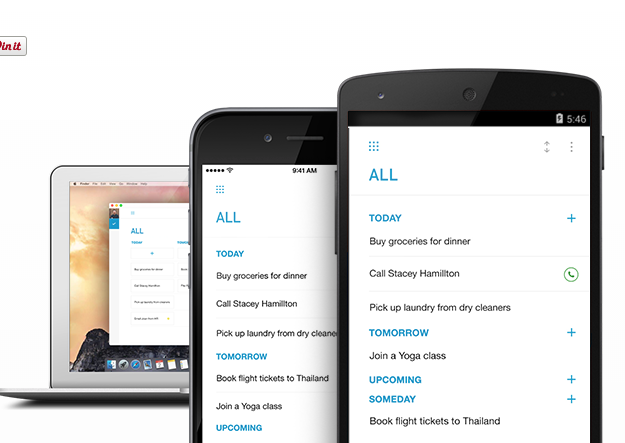
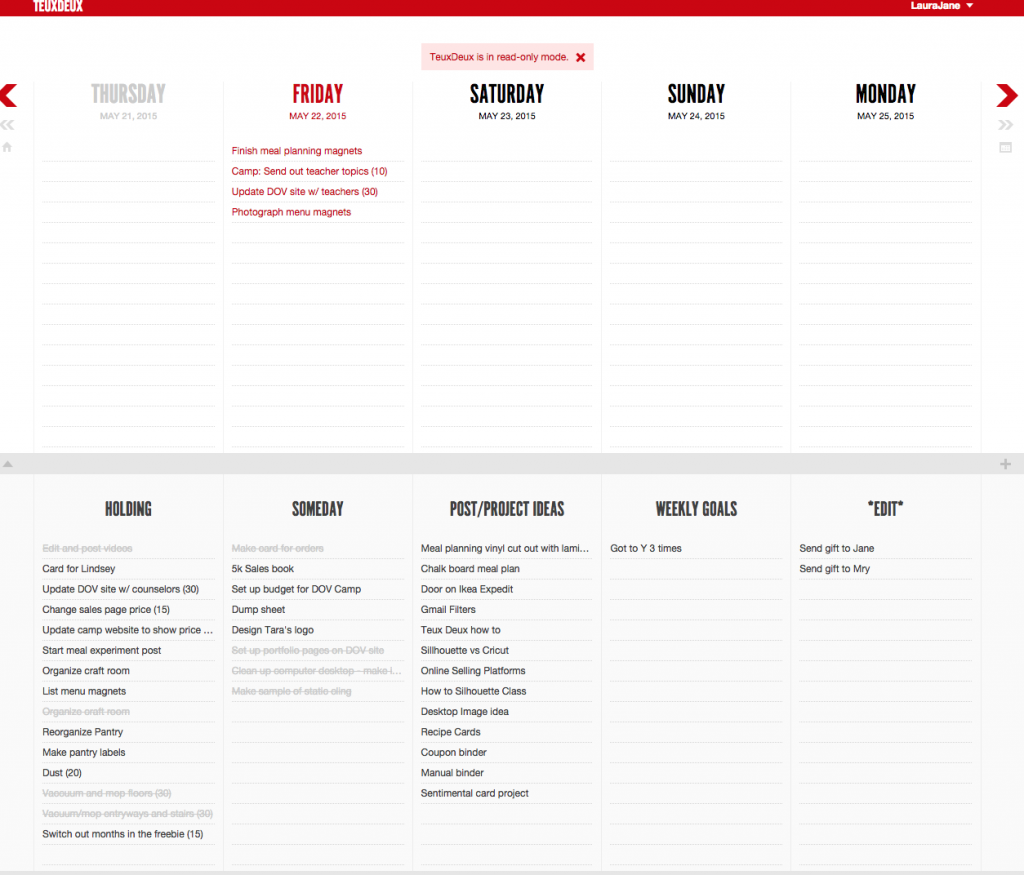

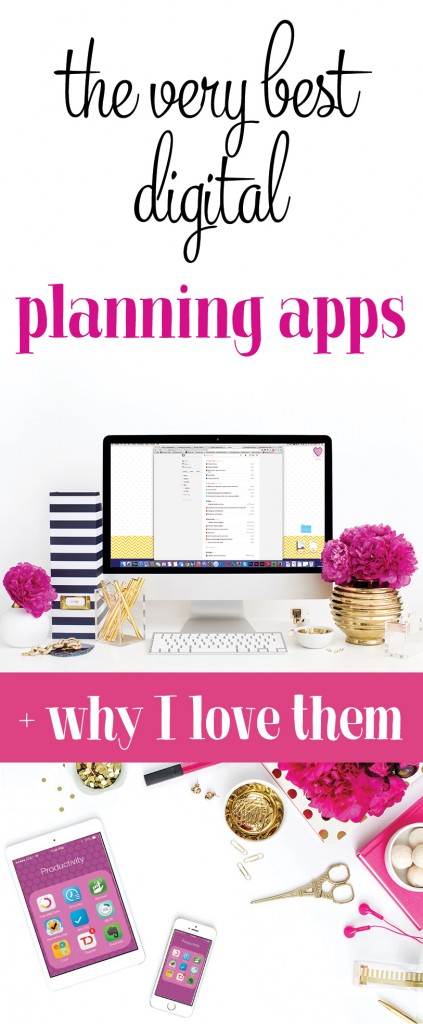





 Copyright 2026, Get Organized HQ.
Copyright 2026, Get Organized HQ.
Elizabeth Says
I love Cozi. My daughter and I both have it on our smartphones. When she was in high school she could easily add items to our shopping list, or post notes. Now that she’s in college we use it to share gift lists, her textbook lists so I can watch for used copies, documents she needs for scholarships or school that I have at home, and so much more. We’ve used it for 5 or 6 years. Now that she drives I keep an errand list on it that we share so if either of us is out we can check the errand list to divide and conquer.
LauraJane Says
Post authorCozi is great. I love hearing how you use it.
Gabriela Keeton Says
I feel the same way about planners and apps. I am stuck in between these two because I love them both. However, I don’t always carry my paper planer around with me so I don’t always have access to my calendar or to do lists. Also, when I make a list on my phone for groceries I end up not using it because I usually take one of my kids with me and they always want to use the phone to play games while we’re shopping. Argh!
LauraJane Says
Post authorI don’t usually carry my planner around so a phone works well in that case. Maybe you could get your kids to play the “check things off the list” game.
Nancy Says
I am very biased towards Cozi – it is the only reliable calendar/list resource that allows all 4 of our family to sync together and add things whenever something changes. Hubby is an insurance agent and always setting appts, I work full time and have multiple conference calls and home school our 2 childrren – 11 and 13 – who also have busy academic and social lives. I LOVE doing things by hand and have a print out I use every week to do strategic planning and ensure that meal plans and to-do lists and the activities are all in one central location so I can have that satisfaction of crossing them off. But to manage everything so I can put it down in a weekly format – Cozi is my go to program!
LauraJane Says
Post authorCozi is great especially it syncing features like you said. I like how you use both paper and digital.
Danielle Says
I would love to hear more how you work full time AND homeschool….I’m a single mom of one and would LOVE to figure that one out
Michele Says
I’m looking forward to checking these out. I doubt that I’ll ever leave my paper planner, but it might be handy to keep up with only my phone. I know that you use Evernote for recipes and have adopted your method, but do you use it for anything else?
Laura Says
I’d love to see how you use Evernote!
LauraJane Says
Post authorI’d love to see how you use Evernote!
Tina Says
I have seen quite a lot blog posts, etc about Evernote… Even with arts and crafts… Keeping a catalog of your various stamp sets… Then putting what each can be used for (birthday, anniversary, sympathy, etc) then doing a search to find just what you need. It’s my next to check out!!
LauraJane Says
Post authorEvernote is great and super versatile!
Chris Says
I use Cozi and decided to pay for the premium version as well. It’s the only calendar I’ve found that all four in my family can easily use. I had tried google and yahoo calendars before but the kids don’t have email (and I didn’t want them to either) so that didn’t work. Cozi is super simple to use and we can all add things, set reminders, even share photo memories. It works great on the PC, iPad and iPhone so it really keeps us connected.
LauraJane Says
Post authorI definitely like Cozi and it’s great for everyone to use.
MomofTwoPreciousGirls Says
Cozi has so much more to offer!
I use the premium version which has an annual fee (still less than what I’d pay for a paper planner).
Calendar – you have a family account and each member accesses using the same email and password. You can set up a color coded calendar by family member and tag them in events. Then if they have their own device they can add their own items and other involved members will get notified. You can also pull the calendar up by person.
Recipe Box – you can add your recipes and tag them however you want (breakfast, side dish, quick and easy etc.). It has a cooking mode that keeps your device from going to sleep while using the recipe.
Meal Planner – drag and drop from the recipe box to each day of the week (this gets added to everyone’s calendar view)
Shopping List – you can import the ingredients from your meal planner to a shopping list
There are more features I have not used as much (to do lists that can be shared, birthday tracker, journal which you can share with others and others).
I swear I don’t work for them, but it’s great!!!
Michelle Valenti Says
I love how you use Cozi. I am looking for a digital planner and have been leaning towards Cozi. One function I would love is to be able to add pictures to the “text” area of the calendar by day. Can you add pictures to the calendar under each day. Ie. Under shopping I want to put a picture of a recipe from s book I want to try. Does that work, if you know. Thanks. Your review has me almost there to get Cozi!
LauraJane Says
Post authorI’m not sure if you can add pictures. I don’t use the calendar part very much.
Elizabeth Says
Thanks for this post! I appreciate knowing about some of the other options out there.
I currently use Wunderlist. I just tried out Todoist, and find that it operates about the same way that Wunderlist does, but I get more of the features for free with WL that you have to pay for on TD. I like the look of TD better, and some of the way it functions is smoother than WL so I’m going to play around with it for a couple of weeks because if I like it better than WL, overall, it may be worth paying the annual fee to access all of it.
I want to try Cozi after what Mom of Two had to say, but they don’t have a desktop version for Mac, and I don’t have an iPad. Using it solely on my iPhone would be a pain, so I guess I’ll pass by that one.
Danielle Says
I’ve used cozi on my Mac and iPad successfully. It’s we based so on Mac just punch in cozi.com. And on iPad I believed the app
Terry Says
I like Wunderlist. I use free version. My super organized daughter recommended to me.
LauraJane Says
Post authorWunderlist is definitely a good one.
Meg Says
I use Skedpal. It’s free, and allows me to plan activites that are longer than 30 minutes. This means I can plan 30 minutes to get as much off my to-do list as I can.
App is in development, it schedules around your google or outlook calendar events, and you can add tasks and sub tasks. Bonus points that it tracks what activities you’ve done, how much time you’ve put into longer tasks and will let you export them for your own time-sheets/etc.
The only way to schedule/reschedule my week quickly when things get crazy. I can’t recommend it enough!
LauraJane Says
Post authorI haven’t heard of those. I’ll definitely check them out.
Megan Says
I am interested in hearing about how you use Evernote.
LauraJane Says
Post authorI’m hoping to do a blog post on how I use it.
Tina Says
Ok… I know I have a shopping problem to begin with.. When it comes to apps though I have only ever paid for 2 but I do have too many that all do similar things. Thanks to this post I deleted a few apps… While probably adding 2. But I am going to see what I use most and try to delete more
Ok.. Here’s the ones I have with a little summary, and whether I will be immediately deleting.
Ido – notepad… Just does various lists… Getting rid of.
My wonderful days – more of a journal type app although you take notes and pics… But realized with free version you only get 10 entries per month!! Deleted
Todoist – just learning and will be keeping.
One list – can sort tasks by priority, etc. Can do some personalization but deleting..
Wunderlist – can use all devices, has lists for groceries, movies to watch, private, family, etc. Makes folders for lists, you can have conversations via the lists with included people… This one seems more suitable for families who share lists.. My daughter is only two and my husband does not do any of this. I handle the lists so I think going to delete although I do suggest for families
Upto – does have a calendar and search feature but my iPhone can do that so deleting
Sticky – you can save webpages, pics, multiple notes and lists sort of like having a sticky pad in your phone.. I will keep for now
Handle – links with your reminders and notifications and calendar. Can add ideas using Siri, can turn emails into to-do’s… Going to keep so I can learn more about
Today lite – like that it has a lot of visual things, including goals… Like drinking more water, or quitting something, has calendar including anniversaries and schedule.. Again I know have too many but think will keep for bit until I can narrow to 3..
Pocket informant – links with calendar, alerts, notifications, and contacts so you can add people to a task, etc. There seems to be a ton more you can do if you paid such as unlimited tasks. So I am deleting because I am not going to pay
And finally… My favorite which I didn’t know until reading this post and going through my apps – MAGICAL PAD – first of all it has lots of tutorial videos so I only know what I do from watching a couple so I’m sure there is lots more it can do. It’s a free form layout where you can customize everything to make it work for you. It is searchable. It does notes, tasks and ideas. Unlimited mind maps, powerful outliner, attaches images, visual task management, you can add icons and tags to things, has tons of styles and themes.. The only drawback I see for me so far is you can’t use with pc. You can with iPhone, Mac, and ipad though.
So that is the longest comment I ever wrote on a blog post but I hope it helps someone.. It helped me
LauraJane Says
Post authorWow, great list – I haven’t heard of some of those apps. I’ll definitely check them out – I’m especially intrigued by the Today lite. Definitely understand what you mean about having too many apps. I have so many that I have delete things to have enough memory on my phone!
Donnie Says
I agree with ToDoist in the #1 spot!
This past month I tried Wunderlist again after about a year hiatus… I still had so many syncing problems and experienced many other glitches. A few days ago they were purchased by Microsoft so I will definitely stay away now.
Lately I’ve been using Trello (I hated it at first) to organize bigger projects and collaborate with Abby. It’s super flexible and can be used in so many different ways. I guess the flexibility is both a blessing and a curse.
Great article!
LauraJane Says
Post authorThanks. Yes ToDoist is definitely a winner. It’s been a while since I’ve tried Wunderlist – good to know about their syncing problems. I’ve experiment with Trello as well, and it’s pretty cool.
Alec Says
I couldn’t achieve anything without Trello. I like the flexibility of moving cards from one list to another. I use it for every aspect of my life, and have set up another board to keep track of my 2016 Resolutions.
Pingback: I want YOUR feedback! Plus a review of paper and digital planning tools - Your Organized Life
Faith Larson Says
My favorite grocery/meal planning app EVER IS mealboard! It’s only for iOS right now but I do better with it than I do a paper menu planner! It keeps recipes, pantry inventory, even aggregates prices so you can keep track of how much you’ve spent
Kaili Says
Have you ever tried Slack? It works great with teams!
Pingback: Planner Girl 101: What is the Best Planner for You? - Planner Squad
Pingback: stay organized with assignments and projects - tips to follow
Cherie Says
I’ve been using the 2Do for Android App for years. (I used a Franklin planner years ago after a work training class for that).
They’ve updated and added things over time. Allows synching with drop box, backups to a file to email, and tags.
Looks kind of like a notebook with folders or tabs.
I don’t use it for a daily/weekly detailed type planner, but have tabs (lists) for categories like short term, kid, long term, then within those have tasks for: priorites, grocery list, finance, home reminders like furnace filter change, oil change… I also use Google calendar to set various reminders. So use 2Do more for jotting notes, ideas, future planning, goals, etc.
It works but my eyes do get tired of looking at a screen most of day. So I’m in the market for a small purse size paper planner with calendar tabs but one I can customize and print out pages for myself. (Although I don’t know if it would be cheaper to just but the pages for a day timer, franklin, or filofax. As all I want is monthly poo ages and lined paper for categories and goals. To compliment my 2Do app.
Mickey Says
Tracking Doctor appointments for 3 non-driving seniors along with who will take them (me or husband) makes Cozi an essential tool for my family. Since we can access it from phone, pc, Mac, or tablet, everyone can use their favorite devices. It also helps our parents to see how busy the schedule is so they don’t over book us. The ability to change the view from everyone to just one person also helps everyone keep track of their schedule.
I’ve tried the to-do list for me and have not been as pleased. When my husband finally gets a smart phone, we will check out the to-do and grocery functions again. Love reading how others are using Cozi.
Vhlondhe Says
I use Cozi, and a paper calendar. I have used Cozi for 10 years now, longer than I’ve had a smart phone.
Here is what I love:
Shopping mode
The calendar itself
Having a reminder (3 if you pay for premium version)
I’ve had a iPhone and a galaxy before. So available for Android too.
Premium is only $19.99/year
Here is what I don’t love:
The monthly view works great on iPad/computer but really hard to read on iPhone.
I like having a hard copy of a calendar. But you can’t print the calendar and ToDo list on 1 page. I’ve sent this in to the developers as a suggestion.
Other good stuff:
Customer Service response time is great especially if you have premium.
It’s now owned by TIME, so not likely to go anywhere as some of its previous competitors have.
My kids are still young, so when they are old enough, they will have access as well. But right now I track their stuff.
Jane Says
Have you ever used Kanban Tool ( https://kanbantool.com/ )? I think you might like it. It’s easy to use and it can serve multiple purposes, for example, time tracking. I think the tool should find its place in your list 🙂
LauraJane Says
Post authorThat looks fun.
Brenda Nicholson Says
What about actual digital planners that are made to look like a paper planner? (I’m with you – I love my paper and pens!)
I’ve looked at some created around Goodnote and one called the Artful Agenda. Any thoughts?
Susan Klein Says
Hi, Laura! Thank you for a great article! Setting goals is always easy, but achieving them and staying focused is challenging. So I was looking for some apps to help me be more productive. Definitely need to try some of the apps listed above! Recently my favorite tool is Bordio https://bordio.com. It’s a platform to keep your plans, events, and projects well organized. Its interface is neat and convenient. I like that in Bordio I can set an estimated time, so I can see how much time I would spend on it. And so far, my favorite function is a waiting list; I just can write all my to-dos there and if I would need to, set a date and time later.