Best Apps to Keep You Organized
Today I’m sharing my favorite iphone apps to help keep me organized! I have tried out a lot of organizing apps, and I find that there’s a select few that I keep going back to because they really work.
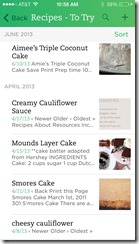 Evernote (free). This isn’t the first time I’ve talked about evernote. I wrote a detailed post about how I use Evernote to organize my recipes. I don’t just use it for recipes. I also organize scanned documents, on-line tutorials that I want to refer back to, websites I want to remember, blog post ideas, and so on. I love how I can use it on my computer and everything syncs up automatically to my phone. I have definitely looked up recipes while I was at the store to see what ingredients I needed.
Evernote (free). This isn’t the first time I’ve talked about evernote. I wrote a detailed post about how I use Evernote to organize my recipes. I don’t just use it for recipes. I also organize scanned documents, on-line tutorials that I want to refer back to, websites I want to remember, blog post ideas, and so on. I love how I can use it on my computer and everything syncs up automatically to my phone. I have definitely looked up recipes while I was at the store to see what ingredients I needed.
 Cozi (free). Cozi will do a lot things for you. You can use it on your computer or your phone, and it automatically syncs to all your devices. It has a calendar, journal, to do lists, and shopping lists. However, what I use it for is my shopping lists. I like being able to make the list on my computer and then use it on my phone. I also love how easy it is to make lists for different stores and switch between them on your phone.
Cozi (free). Cozi will do a lot things for you. You can use it on your computer or your phone, and it automatically syncs to all your devices. It has a calendar, journal, to do lists, and shopping lists. However, what I use it for is my shopping lists. I like being able to make the list on my computer and then use it on my phone. I also love how easy it is to make lists for different stores and switch between them on your phone.
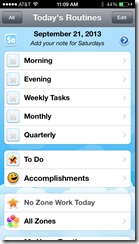 Home Routines ($4.99). This is the second most I’ve ever paid for an app, and I think it was worth it! This is an app that helps you keep track of your routine cleaning tasks. I love that it comes pre populated with many tasks (but you can add your own and change them), and that it has weekly and monthly tasks. It divides the house into zones and has you focus on one zone each week. If you have heard of FlyLady, this is basically her system in an app. Currently, I’ve switched to pen and paper system, but I used this for a while and loved it.
Home Routines ($4.99). This is the second most I’ve ever paid for an app, and I think it was worth it! This is an app that helps you keep track of your routine cleaning tasks. I love that it comes pre populated with many tasks (but you can add your own and change them), and that it has weekly and monthly tasks. It divides the house into zones and has you focus on one zone each week. If you have heard of FlyLady, this is basically her system in an app. Currently, I’ve switched to pen and paper system, but I used this for a while and loved it.
 iTrackmyTime (free). This is a very simple, clean, and well designed app for tracking your time. You just press start when you begin an activity and stop when you’re done. I find hit helpful to track a day or two every now and then to see how I’m really spending my time. It can be very eye opening.
iTrackmyTime (free). This is a very simple, clean, and well designed app for tracking your time. You just press start when you begin an activity and stop when you’re done. I find hit helpful to track a day or two every now and then to see how I’m really spending my time. It can be very eye opening.
Atracker (free). This is another time tracking app that is worth mentioning. It’s simple to use and works just a little differently than iTrackmyTime.
 Any.DO (free). This to do app is amazing! I’ve tried a lot of to do apps and this is the best free one. (The paid TeuxDeux app is the only thing that could rival it.) The app is simple, easy to use, and beautifully designed. You can quickly add things to “today,” “tomorrow”, “upcoming,” or “someday” lists. You can see all the lists together on one screen. The coolest feature is a special screen where at the end or beginning of the day it will present you with each task that is overdue and you can tap a button to assign it to today, tomorrow, 2 days from now, next week, or later.
Any.DO (free). This to do app is amazing! I’ve tried a lot of to do apps and this is the best free one. (The paid TeuxDeux app is the only thing that could rival it.) The app is simple, easy to use, and beautifully designed. You can quickly add things to “today,” “tomorrow”, “upcoming,” or “someday” lists. You can see all the lists together on one screen. The coolest feature is a special screen where at the end or beginning of the day it will present you with each task that is overdue and you can tap a button to assign it to today, tomorrow, 2 days from now, next week, or later.
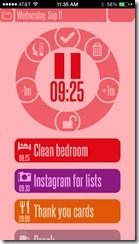 30/30 (free). This is really great app to help you stay focused and on task. I use it on days when I’m feeling overwhelmed, blah, or unmotivated. You can create a list of tasks with times associated with each one and it will take you right through the list with a timer. I like using the timer as it helps tackle things that I don’t really want to do knowing I’ll only be doing it for a short time.
30/30 (free). This is really great app to help you stay focused and on task. I use it on days when I’m feeling overwhelmed, blah, or unmotivated. You can create a list of tasks with times associated with each one and it will take you right through the list with a timer. I like using the timer as it helps tackle things that I don’t really want to do knowing I’ll only be doing it for a short time.
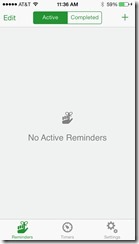 Alarmed (free). This lets you set reminders, but I find it much better than the built it reminder app. It will let you repeat reminders, remind yourself of something at set intervals (like every hour), and it has a snooze button for reminders (something I think the built in reminder app is sorely lacking).
Alarmed (free). This lets you set reminders, but I find it much better than the built it reminder app. It will let you repeat reminders, remind yourself of something at set intervals (like every hour), and it has a snooze button for reminders (something I think the built in reminder app is sorely lacking).
Mvelopes (free). This is what I use for budgeting and money management, and I love it!
 MyFitnessPal (free). This isn’t necessarily an organizing app, but it is definitely my favorite app of all time! It makes it so, so easy to track calories.
MyFitnessPal (free). This isn’t necessarily an organizing app, but it is definitely my favorite app of all time! It makes it so, so easy to track calories.


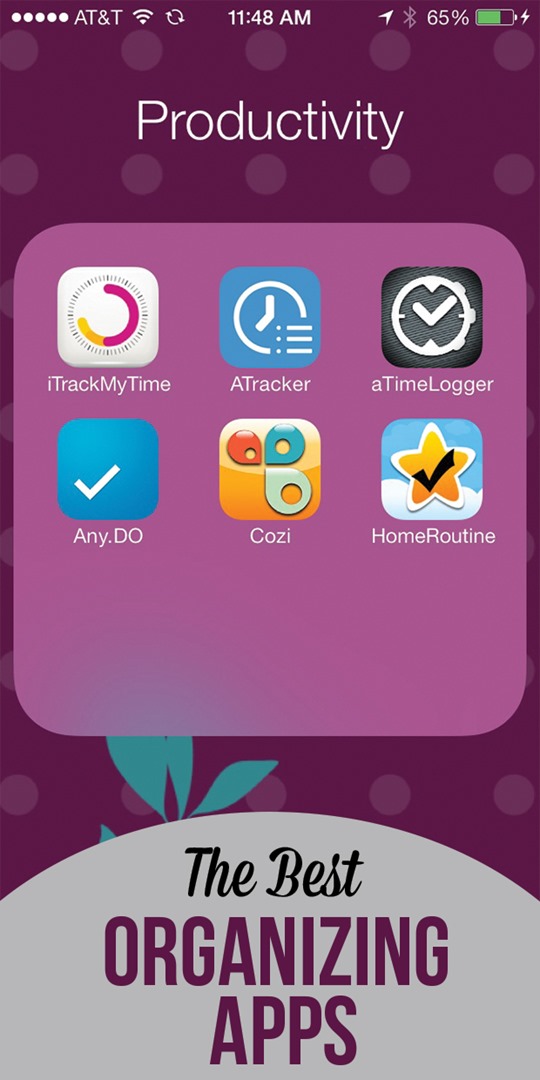





 Copyright 2025, Get Organized HQ.
Copyright 2025, Get Organized HQ.
Natascha Says
Than you very much for this helpful article. I tried out 30/30 and I totally felt in love with it. It’s amazing!
Tanya Says
Thank you for sharing these apps! I am always looking for new ones to make my life simpler!
Stephanie Says
These apps look incredible. Especially the home routines app! I really need that app!
Nicole Says
The iTrackMyTime app is not free. It costs $1.99, now.
Tricia Says
I just found that out too. I wish apps had a 7 day trial before charging.
Gregg Says
Not only not free, but the reviews indicate that it’s hard to edit previously track events, eg, if I forgot to switch. Is this true?
LauraJane Says
Post authorFor which app?
Gregg Says
iTrackmyTime
Erica Sandwall Says
Can you do a list for Android users, as I do not use any Apple products.
Alesi Says
Are these only for the iPhone? Android currently has over half the market, but the only things you link to are the iPhone store. =/
Kathy Says
Thanks for all the great information! We have used Cozi for a year and it has truly changed our life. My husband can see my calendar and the kids. Everyone is assigned a different color. I love the shopping list too. We can both see the list and add to the list. The cool thing is you cross it off when it has been bought so no matter which one of us hits a store, the other knows what has been purchased. I can’t wait to try some of these others. If they are half as good as Cozi, I will love them.
LauraJane Says
Post authorCozi is super convenient. Their shopping lists are the best I’ve found, and I also like have everything syncs up.
Dustyn Says
I really wish Android had an app like that Track my time app.
Amy Says
From the maker of “alarmed” is an app called “errands”. Not having tried the “home routines” app, it sounds very similar, but it’s free. You can set tasks in categories and each task can have a checklist. For the FlyLady system, for example, you can have a category called “routines” and have “morning routine” and “bedtime routine” as tasks, then a checklist for each listing everything in that routine. It’s a fantastic app!
LauraJane Says
Post authorI hadn’t heard of that app, but that sounds great, and you can’t beat free! I’ll definitely try it out.
Reney Says
The Cozi app has the FlyLady home organizing and cleaning schedules available right in the app. I have had mine set up with the Flylady theme for over a year and I love having the missions right at the top of each day.
LauraJane Says
Post authorThat’s great! Sounds like the app is really helping you.
Linda Samuels Says
Great list! Thanks for sharing. Particularly interested in iTrackMyTime.
Lynn Says
Thank you for all of the information. I’m also interested in iTrackmyTime and 30/30. Already have Cozi and FlyLadyPlus apps