Be the Boss of Your Smartphone!
How many times do we get sucked into scrolling distracting apps on our phones and then realize two hours have gone by?!? It is SO easy to mindlessly hang out on our phones. This wastes time, and all the screen time isn't good for us. Watch the video or check out the tips below that I use to keep myself in control of my phone use!

Pay attention to where you physically leave your phone.
If your phone is nearby, it's so easy to just pick it up in a moment of stress for a little comfort scrolling. Wasting time on an app means you don't have to think of whatever is stressing you out, and it can become a time-consuming coping mechanism.
I often leave my phone on the charger in my bedroom. As long as it's not right next to me, I won't see any pop-ups or random things I don't need to know about. I do wear my watch, so I will see a text or a call, but I'm not distracted with any of the other apps, and this has been a HUGE help for me.
Try a media fast.
I did this myself recently, and you can read all about it in this post here or watch the video. It was so helpful to me to see how media affected me mentally. I highly recommend trying some sort of media fast. You can set your own “rules,” so it doesn't have to be all-or-nothing. Any sort of fast like this would be helpful.
Set some screen free time.
This could be meal time, or just a period of time (maybe just an hour) each day where you don't have your phone. Almost anything can wait a half hour, or an hour at most for you to get back to it.
Use the screen time monitors already built into your phone.
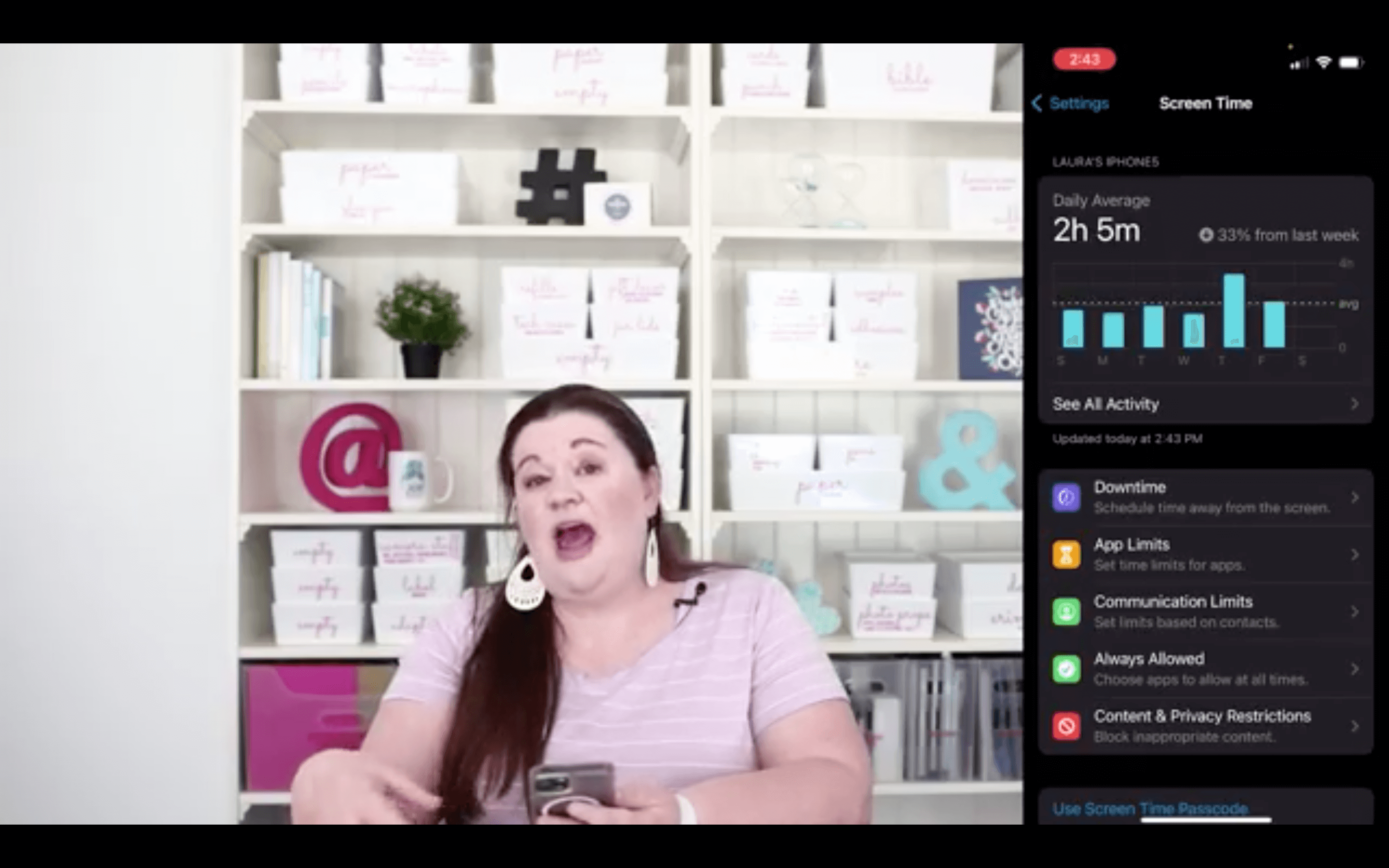
On my iphone, you can easily see reports of how much screen time you have and even which apps are the most used. Go to Settings –> Screen Time, and you can see your weekly average, daily average, and even averages for past weeks. What I find really helpful is to see which apps I'm using most. Are they apps for work? Kindle or Bible apps because you're reading, and you're cool with that? Or is it Facebook, TikTok, or Instagram where you really don't want to be spending all that time? The screen time report will lay the truth out there!
This is so embarrassing, but it says I spent 27 minutes on the Crumbl Cookie app (ugh!). However, I probably was checking flavors and laid my phone down. Your phone won't know that you weren't actually spending all that time on your phone if it's laying open, or if you're doing something like listening to music or an audiobook, so just keep that in mind.
Set a screen time limit.
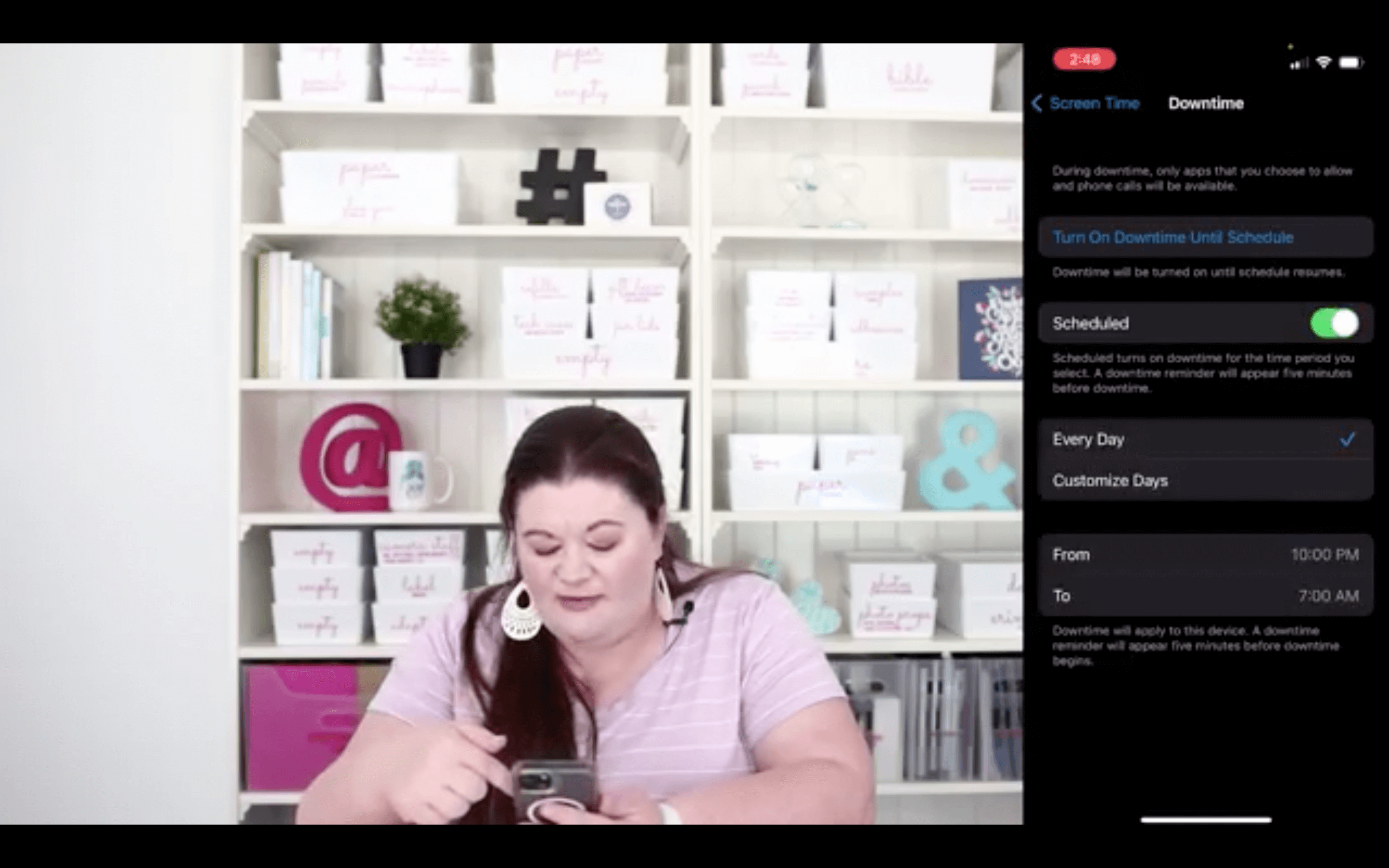
You can set limits for yourself if you really need some boundaries. It's a lot easier to resist the pull of that one special app if you've created a schedule ahead of time. Maybe you want to stop scrolling in bed when you should be sleeping– then set up bedtime hours! You can even customize it based on the day if you want to allow yourself more freedom on weekends, for example. Go to Settings–> Screen Time–> Downtime.
Maybe you don't want to eliminate an app entirely, but you've decided a half hour per day on Facebook is enough for you. You can also go to Settings–> Screen Time–> App Limits to set specific app restrictions. It will give you a five minute warning, and then if you want to continue past your limit, you can enter your pass code. It's not foolproof, but it does make you think and at least makes you aware of the time you're spending.
Move apps to your last phone screen.
Sometimes it's out-of-sight-out-of-mind. Maybe just moving the troublesome time-sucking apps to your last phone screen is all you need to do. You could also put them in folders to keep them less visible. Anything that makes them slightly harder to get to will help.
Turn off your notifications!!
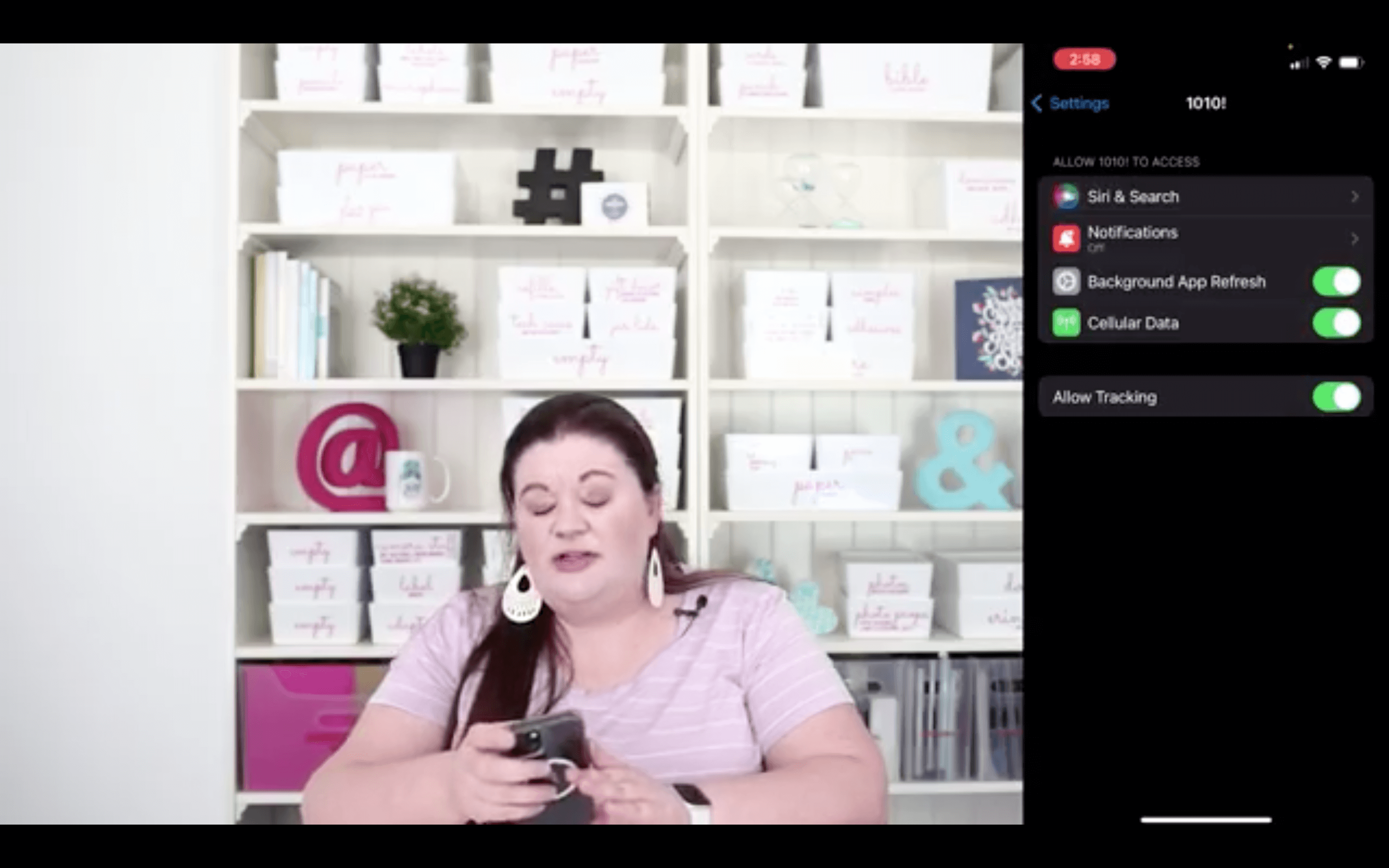
Exclamation points here– you DO NOT need to know about every email you get or every time someone likes an IG post of yours. Turn those off, and you can check in whenever you decide you want to. This puts you back in control instead of getting interrupted by a notification ding.
There are some notifications I allow: calls, texts, Uber of Lyft, airlines if I'm flying, grocery delivery, or Door Dash. Anything else can wait!
I also disable the little red bubbles with the numbers in them (they're called “badges”). They show how many updates, messages, emails, etc. that you have waiting for you. It is SO HARD to resist checking those!! To remove them, go to Settings–> (whatever app name you want to change this on), and then you can turn them off, and you can also schedule notification delivery if you want to get notifications all in one batch.
Whenever you download a new app, and it asks if you want to allow notifications, just say NO! You can change this later if you need to.
Use focus mode.
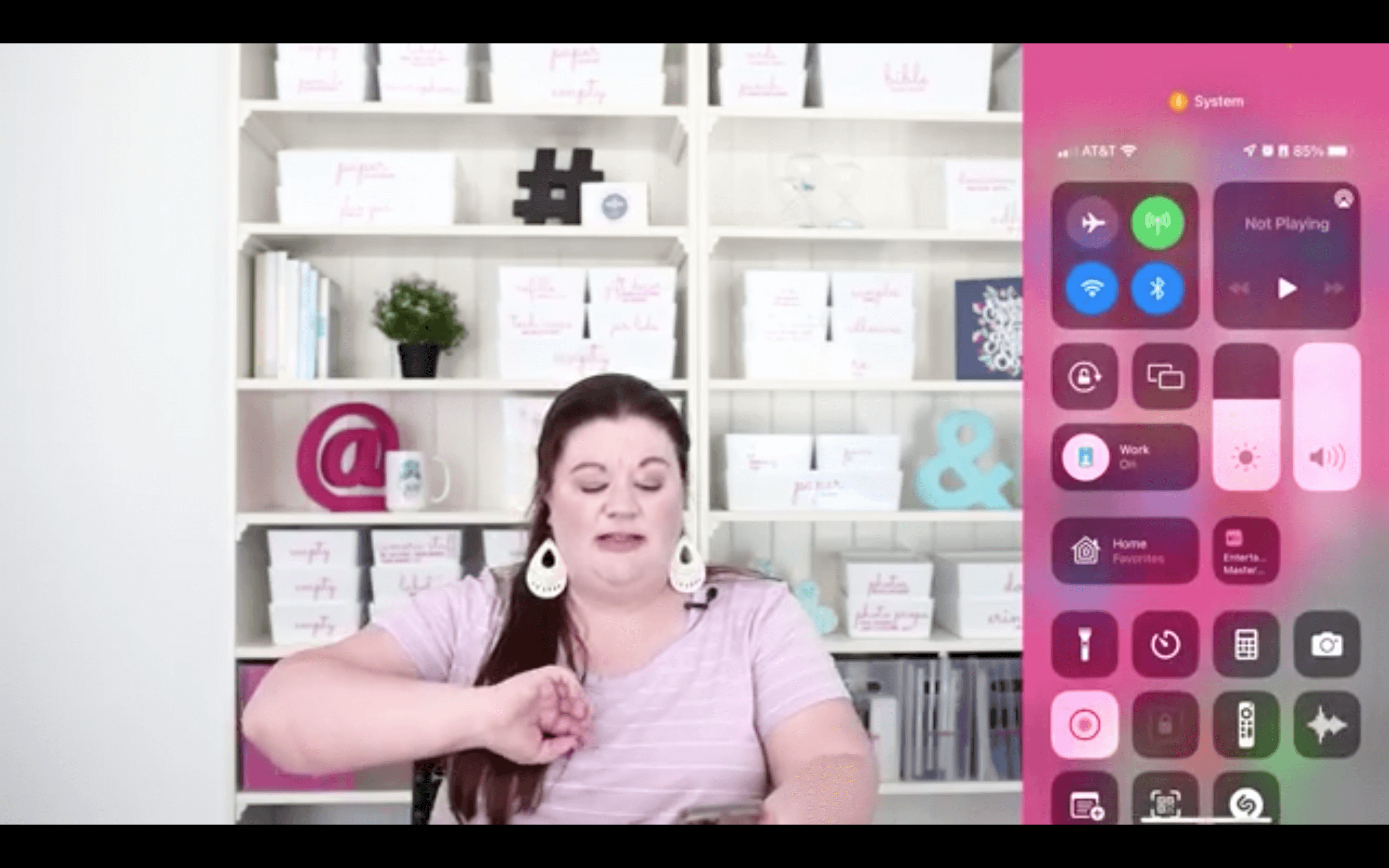
There are several options if you swipe up and hit the little red dot icon:
- Do Not Disturb
- Driving
- Sleep
- Work
- Personal
You can use these modes and even schedule them for certain times to allow only certain people to call or text through, control your app notifications, etc.
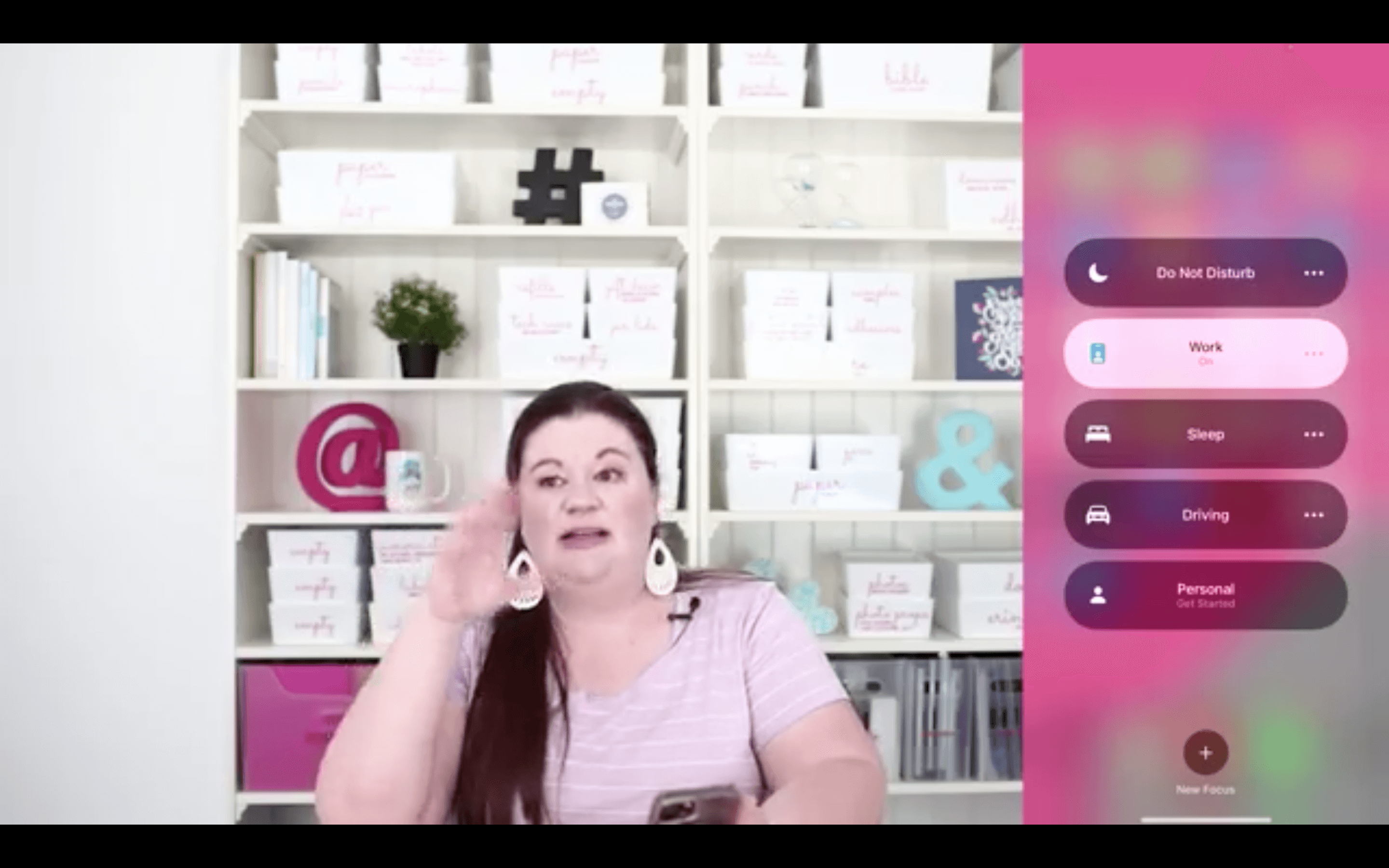
Set specific ringtones for people.
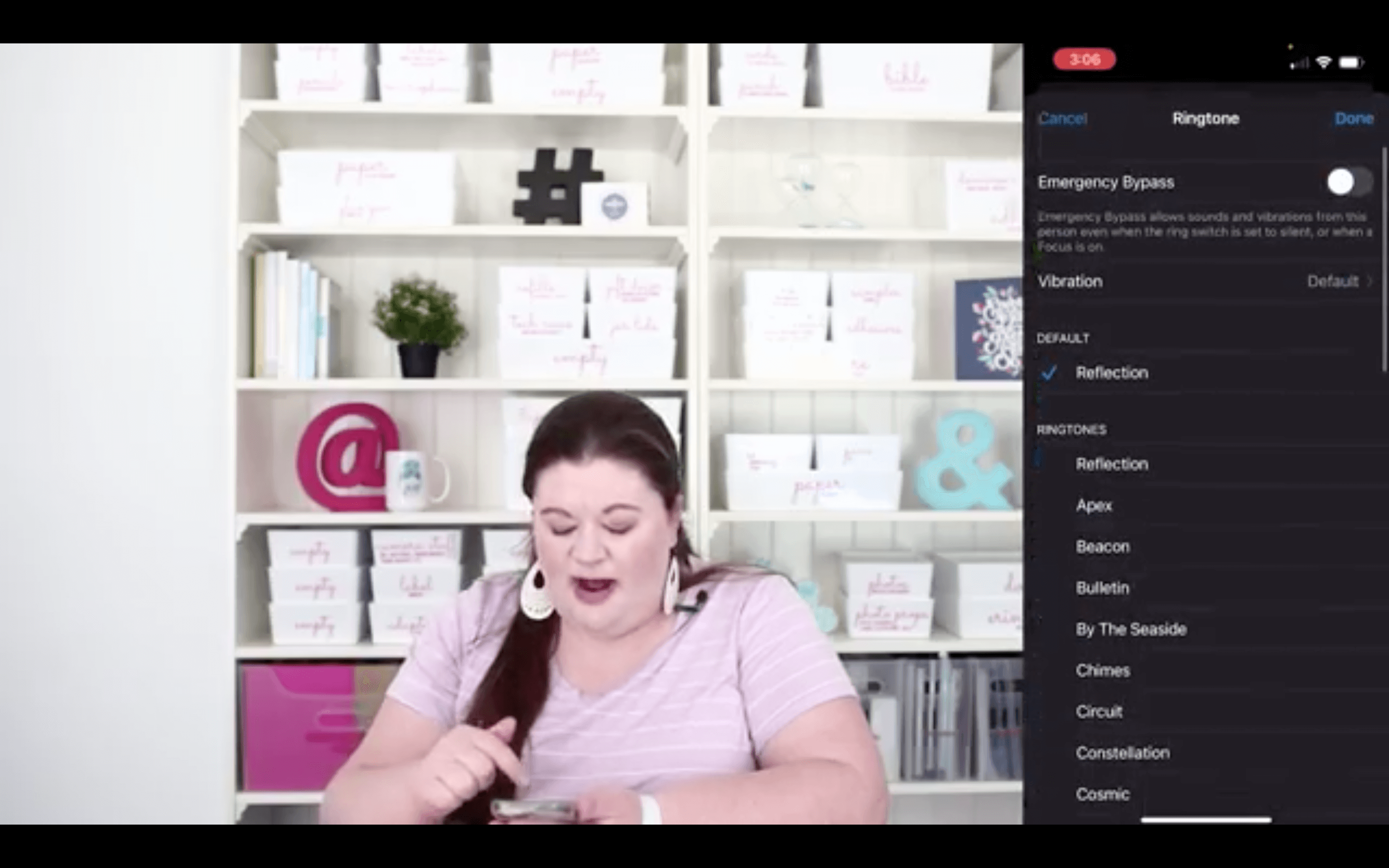
I would at minimum set ringtones for my family members. You might also want to set one for a best friend or your boss or whoever tends to call you the most where you'd want to identify quickly if you need to answer. If the generic ringtone comes through, then it's probably a spam call you can skip or check the voicemail on later!
This is a long list, but it is SO SO helpful once you set things up in a way that works for you. It can be like finding a couple extra hours in the day! If you liked these tips, you should definitely check out my post on how to use the reminder features on your phone in a way you'll actually pay attention to. You can also watch the video on that here.

Organization that actually sticks for busy, happy lives.








 Copyright 2025, Get Organized HQ.
Copyright 2025, Get Organized HQ.
Carol Says
Thanks so much! I especially enjoyed learning about settings.
Thanks, Coach!
Darlene Says
I’m reading this each morning in place of Facebook ???? Refreshing and Inspiring!