6 Ways to Customize Your Planner
Here at I Heart Planners, you’ll often hear us saying “planning is personal” – and I think that’s part of the beauty of it. There is no right or wrong way to do it, and you can completely make it your own. Let’s talk about some ways to customize your planner to make it even more you (and to help put an even bigger smile on your face every time you use your planner). Sound good? Let’s get started.
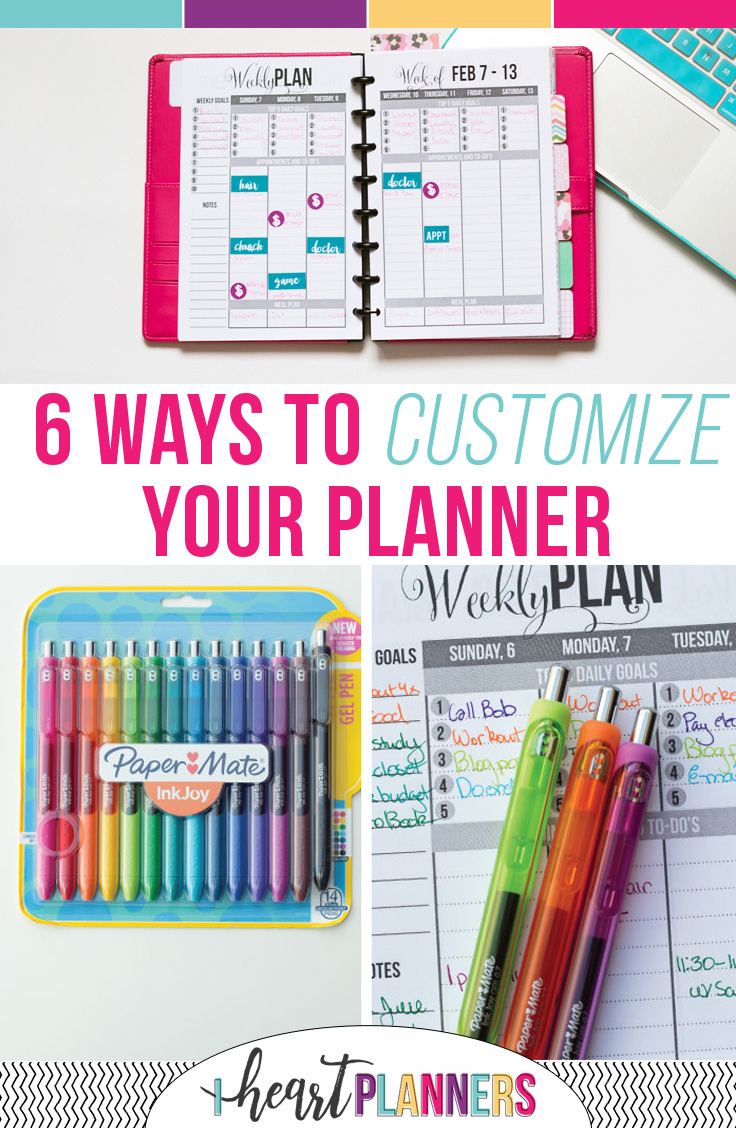
Oh, and you can watch my video all about how to customize your planner here:
1) Color Code Your Planner
One of the quickest and easiest ways to customize your planner is to use color coding and stickers. If you want to color code, I suggest getting yourself a great set of pens with colors you love. Then choose how you want to color code. There are lots of different methods and you can even try different ones out to see how you like them. Here’s an entire post I wrote about all the different ways to color code if you want some ideas.

2) Customize Your Planner with Stickers & Washi Tape
Who doesn’t love stickers? Did you know there are loads of stickers created specifically for planners? You can really go all out (with loads of cute decorative stickers) or keep it simple – whichever you prefer. Often, this goes right along with color coding. You can use a certain color sticker for each category, for example. Click here to check out my favorite decorative stickers or click here to see our cute functional planner stickers. You can't go wrong either way! If you want to go ultra custom, I have a training inside the Sweet Life Society all about how to create your OWN planner stickers (even if you don’t have any special software or any fancy cutting machine).

3) Customize Your Cover to Look JUST LIKE YOU!
This is my favorite way to customize – get a planner cover sheet that looks exactly like you. Right now through Thursday, May 17, everyone who joins the Sweet Life Society gets to request a cover that looks like them! You can choose your hairstyle, hair color, skin tone, shirt style, desk accessories, and more!
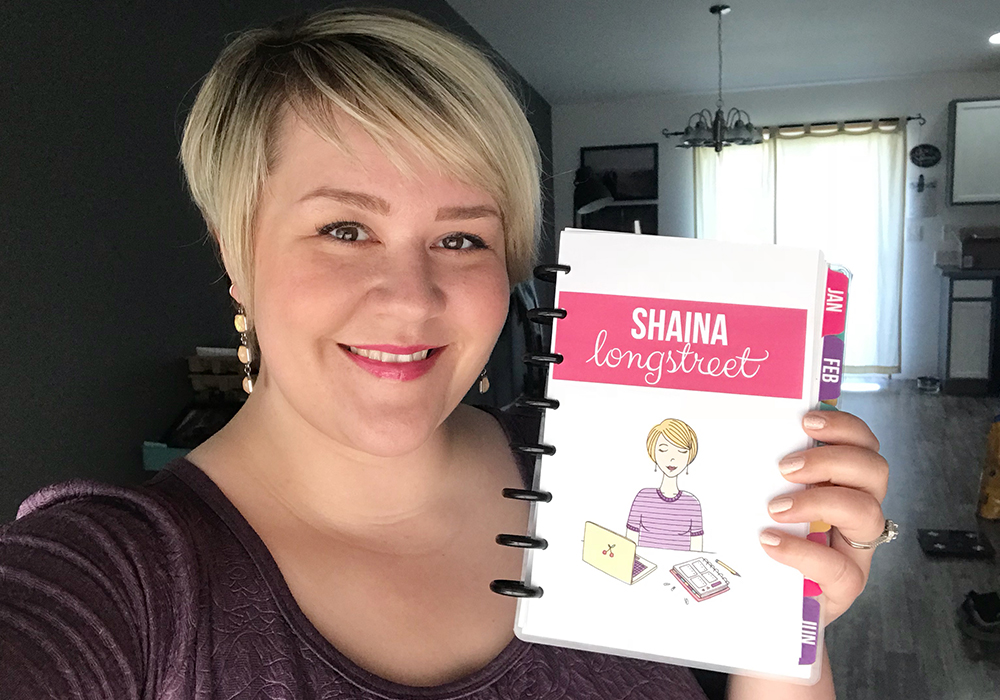
4) Use a Flexible Binding System (so you can add your own pages)
If you really want to make your planner your own, a flexible binding system is a must! If you get a planner with traditional binding (like spiral binding or Wire-O), then you really can’t move pages around, or add anything.When you use a flexible binding system like the discbound system, you can rearrange pages, remove them, or add your own!!! I love printing my own pages to add to my planner. I add meal planning pages, master lists, and notes pages right into my planner.If you don’t know how the discbound system works, watch the video below where I show you. It’s super easy and totally customizable!
Not familiar with the discbound system? You can read our Ultimate Guide to Discbound Planners here!
5) Get a Customized Annual Planner
If you love the idea of a planner that is customized to you, how about a printable annual planner that’s customized with your favorite fonts, colors, and text? That way it’s exactly what you need. Every annual member of the Sweet LIfe Planner gets one free!
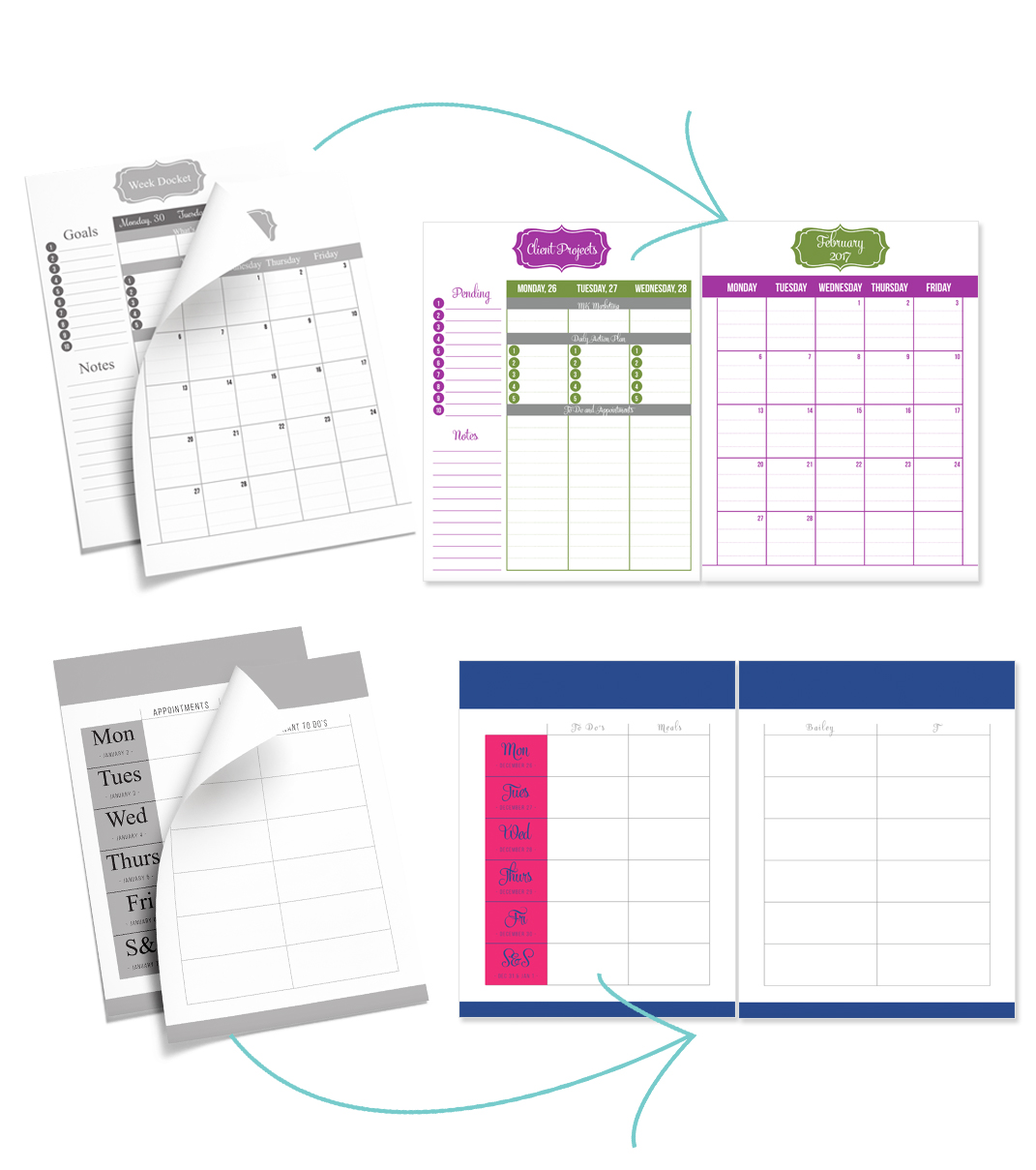
6) Use Editable Files
One of my favorite ways to quickly customize my planner pages is to use editable files that allow me to change things. If you have used editable PDF downloads in the past, you probably know that you can’t truly edit to your heart’s content. Often you can simply fill them out but you can’t change, colors, fonts, and alter text & headings that are already there. However, with our monthly google sheets & excel packs in the Sweet Life Society that is no longer the case!! You can truly edit quickly and easily to your heart’s content. Here’s a very short video that shows you how you can do that.
I hope that helps you create a planner that is absolutely perfect for you!







 Copyright 2026, Get Organized HQ.
Copyright 2026, Get Organized HQ.
Joanne Says
I am such a pen geek and these are my all time fav. I have them at home, at work and in my purse. You never know when you’ll need to color code or add a splash of color to something. 🙂